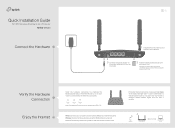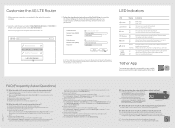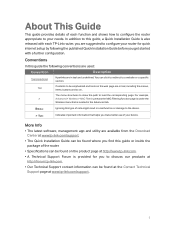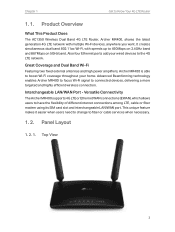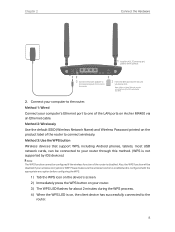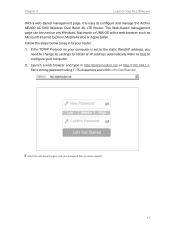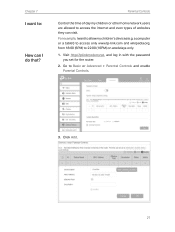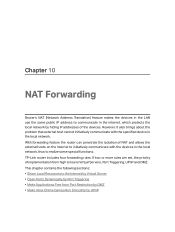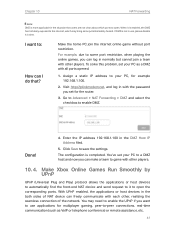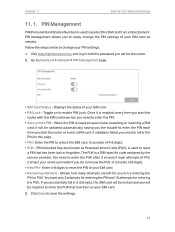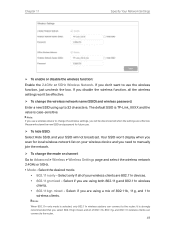TP-Link Archer MR400 Support and Manuals
Get Help and Manuals for this TP-Link item

View All Support Options Below
Free TP-Link Archer MR400 manuals!
Problems with TP-Link Archer MR400?
Ask a Question
Free TP-Link Archer MR400 manuals!
Problems with TP-Link Archer MR400?
Ask a Question
TP-Link Archer MR400 Videos

GARROSSTEST ????? ??????? TP-LINK Archer MR400 ?????? ZYXEL LTE3202-M430 ?? ???????? ? ????? ?????
Duration: 11:12
Total Views: 1,061
Duration: 11:12
Total Views: 1,061

Tp-Link AC1200 Dual Band Wi-Fi 4G LTE Router ARCHER MR400 Unboxing. https://youtu.be/EyiaxY_a8DY
Duration: 5:15
Total Views: 791
Duration: 5:15
Total Views: 791
Popular TP-Link Archer MR400 Manual Pages
TP-Link Archer MR400 Reviews
We have not received any reviews for TP-Link yet.