TP-Link Archer CR500 Support and Manuals
Get Help and Manuals for this TP-Link item
This item is in your list!

View All Support Options Below
Free TP-Link Archer CR500 manuals!
Problems with TP-Link Archer CR500?
Ask a Question
Free TP-Link Archer CR500 manuals!
Problems with TP-Link Archer CR500?
Ask a Question
Popular TP-Link Archer CR500 Manual Pages
Archer CR500US V1 Quick Installation Guide - Page 1


..., call your modem router.
Contact information of the modem router.
Quick Installation Guide
AC1200 Wireless Dual Band DOCSIS 3.0 Cable Modem Router
CR500
1 Connect the coaxial cable and power adapter to the modem router, then power on -screen self-activation instructions to activate the modem router. Notes:
1. Wired: Connect the computer to your service provider's self...
Archer CR500US V1 Quick Installation Guide - Page 2


... fixed IP address, change the
setting to make sure the modem
router is established, then turns off .
(Downstream)
White Green Flashing Off
The modem router has synchronized one channel.
Log in . For additional FAQs, visit http://www.tp-link.us /support/contact.
7106506571 REV1.0.0 ©2016 TP-LINK Use admin for both username and password, then click Log in...
Archer CR500US V1 User Guide - Page 1


User Guide
AC1200 Wireless Dual Band DOCSIS 3.0 Cable Modem Router Archer CR500
REV1.0.0 1910011916
Archer CR500US V1 User Guide - Page 5


... to a website or a specific section.
click to be emphasized and texts on the product page at http://www.tp-link.com. • A Technical Support Forum is a complement to Quick Installation Guide. About This Guide
This guide is provided for demonstration only.
The menu structures to show the path to your location, language, and Internet service provider. You can click...
Archer CR500US V1 User Guide - Page 7


... adapter is a combined wired/wireless network connection device with integrated wireless router and DOCSIS 3.0 modem, reducing hassle of your home or business network.
1. 2. Product Overview
TP-LINK's Cable Modem Router is connected correctly.
3 With Ethernet ports and antennas, the modem router provides wired and wireless access for multiple computers and mobile devices. Product Appearance...
Archer CR500US V1 User Guide - Page 16


This chapter includes the following sections: • Set Up an IPv6 Connection • Test Internet Connectivity • Operation Modes Furthermore, you can also set up an IPv6 connection if your Internet settings. Chapter 4
Configure Internet Connections
This chapter introduces how to manually configure your ISP provides IPv6 service.
Archer CR500US V1 User Guide - Page 26


... Options
Passthrough Options allow specific services and clients to pass through the use of cryptographic security services. Select Enable this entry. 6. Follow the explanations to
keep the default settings.
• IPSec Passthrough: Internet Protocol Security (IPSec) is a suite of protocols for the specified ports, either TCP, UDP, or Both (all protocols supported by you). 2. It...
Archer CR500US V1 User Guide - Page 33


...; Method 2: Open a web browser (or go to learn how to set up Authentication for Data Security.)
pad Use a third-party app for the access, refer to To Set up a username and a password to deny anonymous access to Server 2 ) Type the server address smb://TP-LINK 3 ) Click Connect
Mac
4 ) When prompted, select the Guest radio box...
Archer CR500US V1 User Guide - Page 45


... should set the shared printer as Auto-Connect Printer on every computer that needs printer service.
1 ) Visit http://www.tp-link.com/app/usb/.
2 ) Click PC Utility (for Windows users) or Mac Utility to download the installation file and uncompress it.
3 ) Open the uncompressed folder, then click TP-LINK USB Printer Controller Setup (for Windows users) or TP-Link UDS...
Archer CR500US V1 User Guide - Page 48


Finish the scanning process by following the on-screen instructions.
44 To scan with TP-LINK USB Printer Controller, right-click the printer and select Network Scanner. Then, a scanning window will pop up. Chapter 6
USB Settings
Windows
Mac
Tips: The Print Server also allows different clients to share the scan feature of MFPs (Multi-Function Printers).
Archer CR500US V1 User Guide - Page 60


...Visit http://tplinkmodem.net, and log in with the username (admin) and password (admin or the one customized by DMZ
When a PC is set your PC to a DMZ host and now you can make a team ...Tips: DMZ Address 192.168.1.0 indicates that DMZ is totally exposed to be a DMZ host. To solve this problem, set the PC to your PC as a DMZ with other .
9. 3. Make the home PC join the Internet online...
Archer CR500US V1 User Guide - Page 64
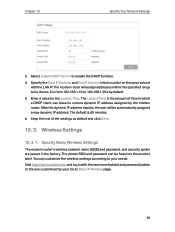
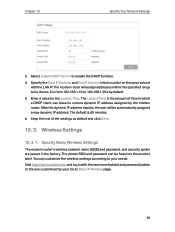
... lease its clients. Enter a value for the Leased Time. The preset SSID and password can customize the wireless settings according to Basic > Wireless page.
60 Go to your needs. Specify Basic Wireless Settings
The modem router's wireless network name (SSID) and password, and security option are preset in which must be on the product label...
Archer CR500US V1 User Guide - Page 65


... down the new SSID and password for local wireless network list and you need to manually join the network.
¾¾ To change the mode or channel: Go to Advanced > Wireless 2.4G or Wireless 5G > Basic Settings page. Note: If you don't want to use a wireless device to the modem router. Note: When 802.11n...
Archer CR500US V1 User Guide - Page 84


... wireless network. 2. How can I change the computer's network settings, follow the steps below. • For MAC OS X: 1 ) Click the Apple icon, and select System Preferences from other networks; 3 ) Re-install or update the driver for wireless connection) in the
left panel, then click Advanced. 4 ) Click TCP/IP. 5 ) From the Configure IPv4 drop-down list...
Archer CR500US V1 User Guide - Page 86


... © 2016 TP-LINK TECHNOLOGIES CO., LTD. COPYRIGHT & TRADEMARKS
Specifications are trademarks
or registered trademarks of TP-LINK TECHNOLOGIES CO., LTD. Other brands and product names are subject to make any derivative such as translation, transformation, or adaptation without notice.
is a registered trademark
of their respective holders. All rights reserved.
82 No part of the...
TP-Link Archer CR500 Reviews
Do you have an experience with the TP-Link Archer CR500 that you would like to share?
Earn 750 points for your review!
We have not received any reviews for TP-Link yet.
Earn 750 points for your review!
