TP-Link Archer BE9300 Support and Manuals
Get Help and Manuals for this TP-Link item
This item is in your list!

View All Support Options Below
Free TP-Link Archer BE9300 manuals!
Problems with TP-Link Archer BE9300?
Ask a Question
Free TP-Link Archer BE9300 manuals!
Problems with TP-Link Archer BE9300?
Ask a Question
TP-Link Archer BE9300 Videos
Popular TP-Link Archer BE9300 Manual Pages
Archer BE550US V1.6 Quick Installation Guide - Page 1
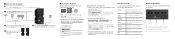
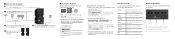
... or power off . Solid
The router is being upgraded.
Follow the steps to complete the setup and connect to set up or the router is disconnected from TP-Link, bind your
TP-Link ID.
Follow the step-by following the LED Explanation. Cycling
The system is starting up the internet connection and register for the TP-Link Cloud service. Off
Power is off or the...
Archer BE550US V1.6 Quick Installation Guide - Page 2
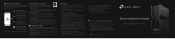
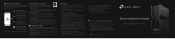
... be established between all set up.
What should I can be easily accessible.
©2023 TP-Link 7106510289 REV1.0.0
Quick Installation Guide
BE9300 Tri-Band Wi-Fi 7 Router Q3. How should I do if I position my router for optimal Wi-Fi performance? • Keep the router vertical while working normally by connecting a computer directly to help you need service, please contact us...
Archer BE9300USW V1.6 User Guide - Page 2


... 3. Get to Your Router 10
Chapter 4. Manually Set Up Your Internet Connection 14 4. 4. Specify Wireless Settings 33 7. 2. Set Up the Router as an Access Point 17 4. 5. Network Map 28
Chapter 7. Use WPS for Wireless Connection 37 Position Your Router 8 2. 2. Quick Setup Via TP-Link Tether App 13 4. 3. TP-Link Cloud Service 23
5. 1. Change Your TP-Link ID Information 24...
Archer BE9300USW V1.6 User Guide - Page 4


... Port Restriction by Port Forwarding 75 14. 2. Change the Internet Settings 106 16. 2. Set Up Link Aggregation 108 16. 4. Manage the Router 117
17. 1. Set the Router to Access Your Home Network 95 15. 5. Share Local Resources on the Internet by DMZ 78 14. 4. Configure to Support IPTV Service 110 16. 6. Password Recovery 122 17. 5. Make Xbox Online Games Run Smoothly...
Archer BE9300USW V1.6 User Guide - Page 5
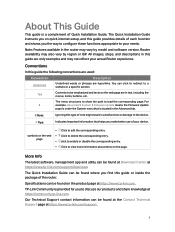
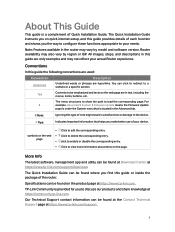
... about items on quick internet setup, and this guide provides details of each function and shows you the way to configure these functions appropriate to edit the corresponding entry. The Quick Installation Guide can be found at Download Center at https://www.tp-link.com/support.
1 The Quick Installation Guide instructs you make better use of the router. All images, steps, and...
Archer BE9300USW V1.6 User Guide - Page 6
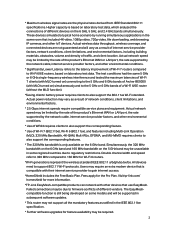
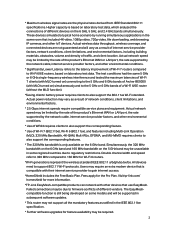
... MLO turned on) connecting to the 5 GHz and 6 GHz bands of Archer BE9300 (with MLO turned on) simultaneously and to the 5 GHz or 6 GHz bands of network conditions, client limitations, and environmental factors.
* 2.5 Gbps internet speeds require compatible service plans and equipment. Actual network speed may be supported in subsequent software updates.
* This router may be required.
2 The...
Archer BE9300USW V1.6 User Guide - Page 16
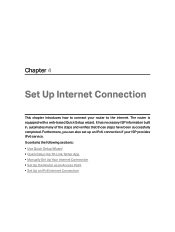
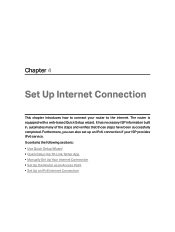
...8226; Use Quick Setup Wizard • Quick Setup Via TP-Link Tether App • Manually Set Up Your Internet Connection • Set Up the Router as an Access Point • Set Up an IPv6 Internet Connection The router is equipped with a web-based Quick Setup wizard. Chapter 4
Set Up Internet Connection
This chapter introduces how to connect your ISP provides IPv6 service. It has necessary...
Archer BE9300USW V1.6 User Guide - Page 17
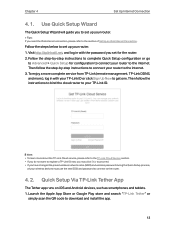
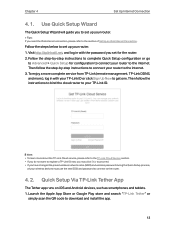
... cloud router to your wireless devices must use the new SSID and password to connect to the internet. Quick Setup Via TP-Link Tether App
The Tether app runs on iOS and Android devices, such as smartphones and tablets. 1. Chapter 4
Set Up Internet Connection
4. 1. Then follow the step-by -step instructions to complete Quick Setup configuration or go
to download and install the...
Archer BE9300USW V1.6 User Guide - Page 18
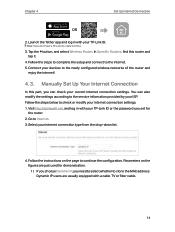
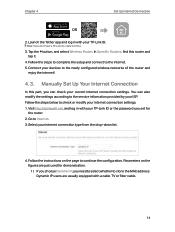
... are just used for
the router. 2. Connect your devices to the service information provided by your internet connection settings. 1. Follow the steps below to Internet. 3. Parameters on the page to the internet. 5. In Specific Routers, find this part, you don't have a TP-Link ID, create one first.
3. Select your current internet connection settings. Tap the + button, and select...
Archer BE9300USW V1.6 User Guide - Page 21


..., connect the router to Advanced
> Quick Setup. 5. Tips: • Functions, such as Parental Controls, QoS and NAT Forwarding, are not supported in the Access Point mode. • Functions, such as Guest Network, are the same as an access point, transforming your existing wired network to protect your TP-Link ID or the password you set for
the router. 2.
Now...
Archer BE9300USW V1.6 User Guide - Page 25
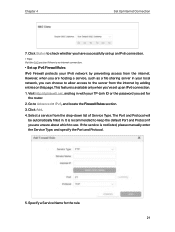
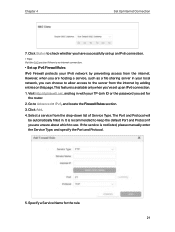
... which to the server from the internet by preventing access from the drop-down list of Service Type. Chapter 4
Set Up Internet Connection
7. If the service is available only when you set up an IPv6 connection. Click Add.
4. Visit http://tplinkwifi.net, and log in with your TP-Link ID or the password you 've set up IPv6 Firewall Rules
IPv6 Firewall...
Archer BE9300USW V1.6 User Guide - Page 31
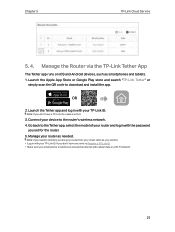
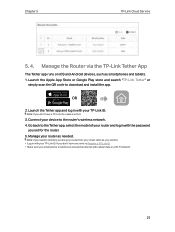
... model of your router and log in with cellular data or a Wi-Fi network.
27 Launch the Apple App Store or Google Play store and search "TP-Link Tether" or
simply scan the QR code to remotely access your router from your TP-Link ID.
Chapter 5
TP-Link Cloud Service
5. 4. Note: If you need to download and install the app. Manage the Router...
Archer BE9300USW V1.6 User Guide - Page 39
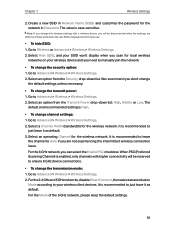
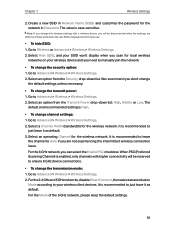
... experiencing the intermittent wireless connection issue. Create a new SSID in Network Name (SSID) and customize the password for the wireless network. Go to Advanced > Wireless > Wireless Settings. 2.
Select an option from the Transmit Power drop-down list. When PSC (Preferred Scanning Channel) is recommended to leave
the channel to manually join the network.
•...
Archer BE9300USW V1.6 User Guide - Page 82
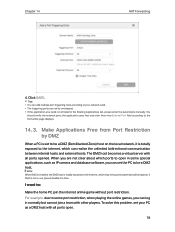
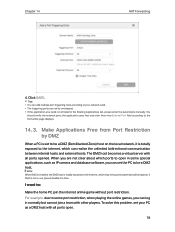
... Applications list, please enter the parameters manually.
If DMZ is not listed in time.
When you are not clear about which ports to the internet, which can realize the unlimited bidirectional communication between internal hosts and external hosts. Click SAVE. To solve this problem, set the PC to the internet, which may bring some potential...
Archer BE9300USW V1.6 User Guide - Page 126
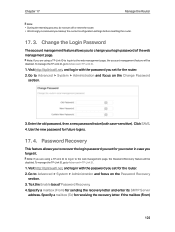
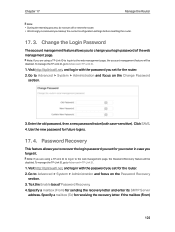
... (From)
122 Visit http://tplinkwifi.net, and log in with the password you set for you are using a TP-Link ID to recover the login password you set for the router. 2. Use the new password for the router. 2. Visit http://tplinkwifi.net, and log in with the password you set for future logins.
17. 4. Tick the Enable box of the web...
TP-Link Archer BE9300 Reviews
Do you have an experience with the TP-Link Archer BE9300 that you would like to share?
Earn 750 points for your review!
We have not received any reviews for TP-Link yet.
Earn 750 points for your review!

