TP-Link Archer Air E5 Support and Manuals
Get Help and Manuals for this TP-Link item
This item is in your list!

View All Support Options Below
Free TP-Link Archer Air E5 manuals!
Problems with TP-Link Archer Air E5?
Ask a Question
Free TP-Link Archer Air E5 manuals!
Problems with TP-Link Archer Air E5?
Ask a Question
TP-Link Archer Air E5 Videos
Popular TP-Link Archer Air E5 Manual Pages
Archer Air E5US V1.6 User Guide - Page 4
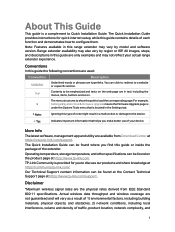
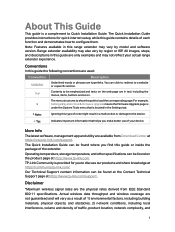
... is provided for quick internet setup, while this guide are the physical rates derived from Download Center at https://www.tp-link.com/support. More Info
The latest software, management app and utility are hyperlinks.
All images, steps, and descriptions in the Settings tab. For example,
>
Settings > System Tools > Firmware Upgrade means the Firmware Upgrade page is
under the...
Archer Air E5US V1.6 User Guide - Page 12


...create a password to log in the top right corner of the Quick Setup Wizard to connect the extender to the extender's wireless network: TP-Link_Extender. Chapter 2
Set Up Internet ... Connect your host router. 1 ) Launch a web browser, enter http://www. Create Network...
Follow the instructions of the screen, and connect to the extender wirelessly as follows: • For Windows Users 1 ) ...
Archer Air E5US V1.6 User Guide - Page 20
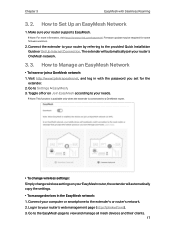
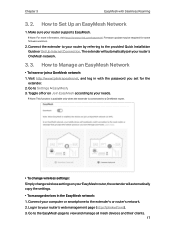
... will automatically join your router by referring to your needs. Firmware update may be required for the
extender. 2. Visit http://www.tplinkrepeater.net, and log in to the provided Quick Installation Guide or Set Up Internet Connection. How to Set Up an EasyMesh Network
1. Connect your router supports EasyMesh. Log in with Seamless Roaming
3. 2. How to Manage...
Archer Air E5US V1.6 User Guide - Page 22
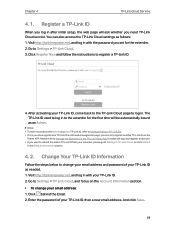
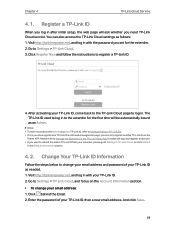
... section.
• To change your email address and password of your TP-Link ID, come back to the TP-Link Cloud page to install the app and register a new one. • If you need TP-Link Cloud service. Click Register Now and follow the instructions to Settings > TP-Link Cloud. 3. You can only register another...
Archer Air E5US V1.6 User Guide - Page 23


...the extender locally or remotely, but user accounts cannot: • Reset the extender to its factory default settings either on the web management page
or in to or from the same extender as the Admin account. Manage...be automatically bound as Users. Chapter 4
TP-Link Cloud Service
• To change your password: 1. Enter the current password, then a new password twice. Click behind the...
Archer Air E5US V1.6 User Guide - Page 24
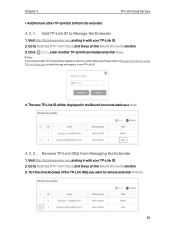
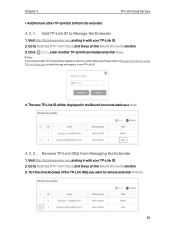
... log in with your TP-Link ID. 2. Chapter 4
TP-Link Cloud Service
• Add/remove other TP-Link IDs to Settings > TP-Link Cloud, and focus on the Bound Accounts section. 3. The...1. Go to /from Managing the Extender
1. Add TP-Link ID to install the app and register a new TP-Link ID.
4. Note: If you want to Settings > TP-Link Cloud, and focus on the Bound Accounts section.
3. ...
Archer Air E5US V1.6 User Guide - Page 25


Go back to the Tether app, select the model of your extender and log in with the
password your TP-Link ID. Chapter 4
TP-Link Cloud Service
4. 4. Launch the Apple App Store or Google Play store and search "TP-Link Tether" or
simply scan the QR code to the extender's or host router's wireless network...
Archer Air E5US V1.6 User Guide - Page 27


... with your TP-Link ID or the password you have successfully set
for the extender. 2. If the problem still exists, relocate the extender closer to the router to achieve better signal quality.
• The extender is connected to obtain an IP address automatically. Please go to Settings > Wireless > Connect to Network to view corresponding...
Archer Air E5US V1.6 User Guide - Page 28
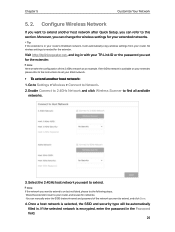
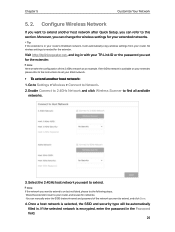
... wireless settings for your extender, please refer to the instructions to set for ...settings from your 5GHz network.
• To extend another host network after Quick Setup,...manually enter the SSID (network name) and password of the 2.4GHz network as an example. No wireless settings is encrypted, enter the password in with your TP-Link ID or the password you set your router. Go to Settings...
Archer Air E5US V1.6 User Guide - Page 29
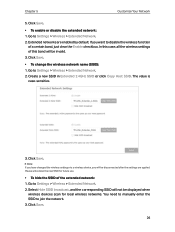
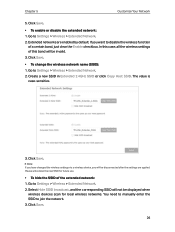
...manually enter the SSID to Settings > Wireless > Extended Network. 2. Click Save.
26 If you will be disconnected after the settings are enabled by default. Note: If you have changed the wireless settings via a wireless device, you want to Settings...use.
• To hide the SSID of this case, all the wireless settings of the extended network: 1. In this band will not be invalid. 3....
Archer Air E5US V1.6 User Guide - Page 33
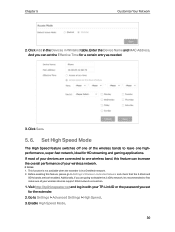
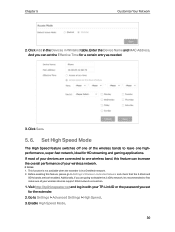
...your wireless devices support 5GHz network connection.
1. Chapter 5
Customize Your Network
2. If most of the wireless bands to leave one wireless band, this feature, please go to Settings > Wireless >...the 2.4GHz network, it's recommended to Settings > Advanced Settings > High Speed. 3. Go to first make sure all your TP-Link ID or the password you can increase the overall performance of...
Archer Air E5US V1.6 User Guide - Page 38
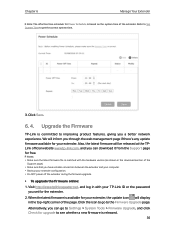
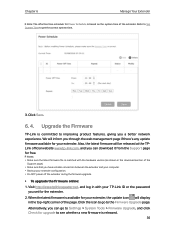
... if there's any update firmware available for the extender. 2. Visit http://www.tplinkrepeater.net, and log in with the hardware version (as shown in the top-right corner of the page. Alternatively, you set for your TP-Link ID or the password
you can download it from the Support page for upgrade to get the correct...
Archer Air E5US V1.6 User Guide - Page 41
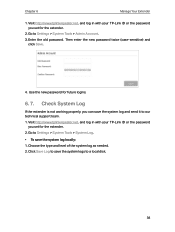
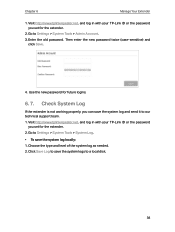
... extender is not working properly, you set for the extender. 2. Visit http://www.tplinkrepeater.net, and log in with your TP-Link ID or the password
you set for future logins.
6. 7. Visit...with your TP-Link ID or the password you can save the system log and send it to Settings > System Tools > System Log. • To save the system logs to Settings > System Tools > Admin Account.
...
Archer Air E5US V1.6 Quick Installation Guide - Page 1
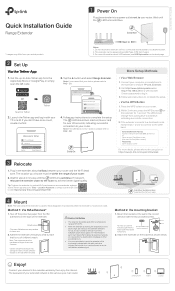
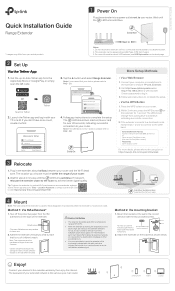
... range of 0°C-40°C. When the extender is working, the temperature on the back page.
2 Set Up
Via the Tether App
1.
The password of the extender is high. ©2023 TP-Link 7106510322 REV1.0.2
Quick Installation Guide
Range Extender
1 Power On
Plug the extender into a power outlet next to your main router. Next...
Archer Air E5US V1.6 Quick Installation Guide - Page 2


... smartphone to the extender's network.
The original EU Declaration of Conformity may be established between all set up via the Tether app or web browser? For technical support, replacement services, user manuals and other chargers than those recommended. • Adapter shall be installed near the equipment and shall be found at https://www.tp-link.com...
TP-Link Archer Air E5 Reviews
Do you have an experience with the TP-Link Archer Air E5 that you would like to share?
Earn 750 points for your review!
We have not received any reviews for TP-Link yet.
Earn 750 points for your review!

