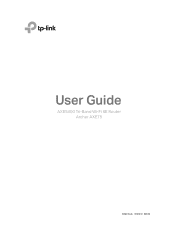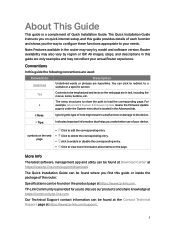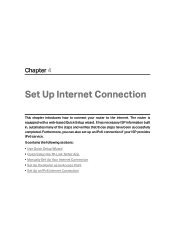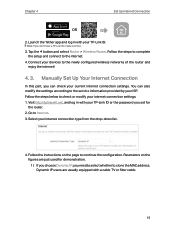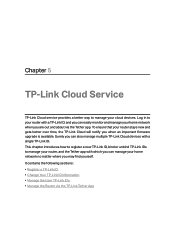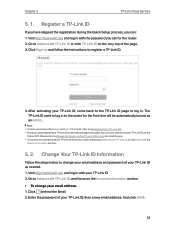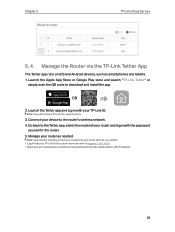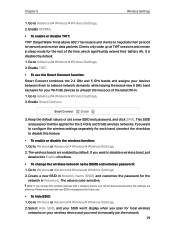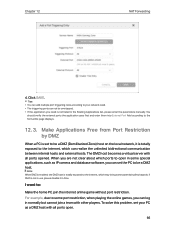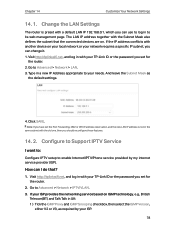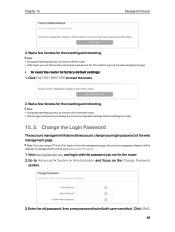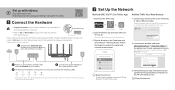TP-Link Archer AXE75 Support and Manuals
Get Help and Manuals for this TP-Link item

View All Support Options Below
Free TP-Link Archer AXE75 manuals!
Problems with TP-Link Archer AXE75?
Ask a Question
Free TP-Link Archer AXE75 manuals!
Problems with TP-Link Archer AXE75?
Ask a Question
TP-Link Archer AXE75 Videos
Popular TP-Link Archer AXE75 Manual Pages
TP-Link Archer AXE75 Reviews
We have not received any reviews for TP-Link yet.