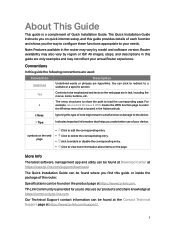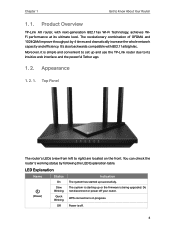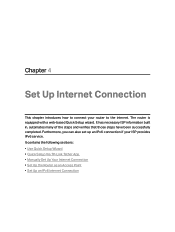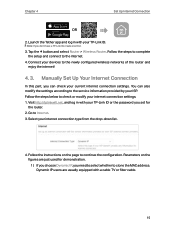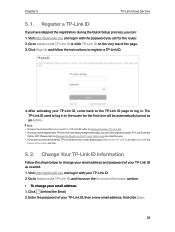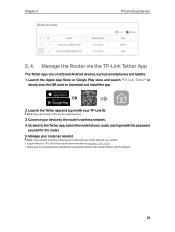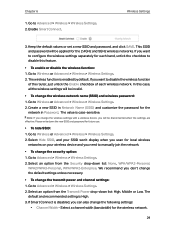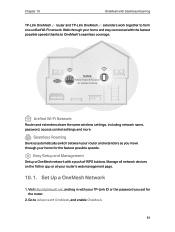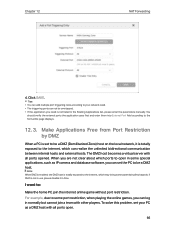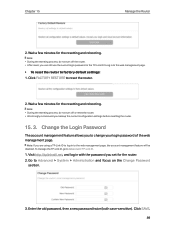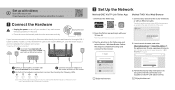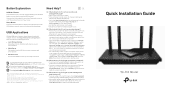TP-Link Archer AX55 Support and Manuals
Get Help and Manuals for this TP-Link item

View All Support Options Below
Free TP-Link Archer AX55 manuals!
Problems with TP-Link Archer AX55?
Ask a Question
Free TP-Link Archer AX55 manuals!
Problems with TP-Link Archer AX55?
Ask a Question
TP-Link Archer AX55 Videos
Popular TP-Link Archer AX55 Manual Pages
TP-Link Archer AX55 Reviews
We have not received any reviews for TP-Link yet.