TP-Link Archer A20 Support and Manuals
Get Help and Manuals for this TP-Link item
This item is in your list!

View All Support Options Below
Free TP-Link Archer A20 manuals!
Problems with TP-Link Archer A20?
Ask a Question
Free TP-Link Archer A20 manuals!
Problems with TP-Link Archer A20?
Ask a Question
TP-Link Archer A20 Videos
Popular TP-Link Archer A20 Manual Pages
Archer C4000US V3 Quick Installation Guide - Page 1
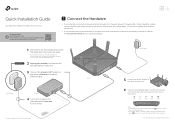
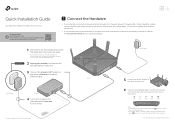
...hardware connection. Quick Installation Guide
AC4000 MU-MIMO Tri-Band Wi-Fi Router
Set up with an Ethernet cable.
Place the router horizontally and extend the antennas to complete network setup.
Power On
2.... LEDs are off modem to the router's Internet port with videos: Scan the QR code or visit https://www.tp-link.com/support/setup-video/#wi-fi-routers to search for the following LEDs ...
Archer C4000US V3 Quick Installation Guide - Page 2


... computer is powered on, press and hold the Reset button on the label at https://community.tp-link.com.
What should I do if I cannot access the web management page?
• Reboot your wireless password. For technical support, replacement services, user guides, and other chargers than those recommended. • Do not use damaged charger or USB cable to...
Archer A20US V3 User Guide - Page 1


User Guide
AC4000 MU-MIMO Tri-Band Wi-Fi Router Archer A20
REV1.1.0 1910012704
Archer A20US V3 User Guide - Page 2


... 30
6. 1. Position Your Router 8 2. 2. Contents
About This Guide...1
Chapter 1. Get to Your Router 11
Chapter 4. Connect the Hardware 7
2. 1. Set Up Internet Connection 13
4. 1. Set Up WAN Aggregation 23
Chapter 5. TP-Link Cloud Service 25
5. 1. Manage the User TP-Link IDs 27
5. 3. 1.Add TP-Link ID to Manage the Router 28 5. 3. 2.Remove TP-Link ID(s) from Managing the...
Archer A20US V3 User Guide - Page 5


... redirect to be found at the Contact Technical Support page at https://www.tp-link.com/support. symbols on the page. More Info
The latest software, management app and utility can be emphasized and texts on quick internet setup, and this guide are hyperlinks. Teal
Contents to a website or a specific section. page
• click to enable or...
Archer A20US V3 User Guide - Page 18


... the service information provided by -step instructions
to connect your router to your wireless devices must use the new SSID and password to connect to get one.
Tips: If you have changed the preset wireless network name (SSID) and wireless password during the Quick Setup process,
all your TP-Link ID. Select your current internet connection settings. Chapter 4
Set Up...
Archer A20US V3 User Guide - Page 35


... log in with your guests to manually input the SSID for the router.
2. Click Save. Go to WPA/WPA2 Personal, keep the default Version and Encryption values, and customize your customers. Create a Network for your own password.
4. You want your TP-Link ID or the password you set for guest network access.
3 ) Set Security to Advanced > Guest Network...
Archer A20US V3 User Guide - Page 52


... for the router.
2. Click the entry in the Timing column and select 2 hours as the duration you set the total bandwidth. Chapter 8
HomeCare -
Go to prioritize this online activity. The default is Standard, with your computer and toggle on Priority. In the Device Priority tab, find your TP-Link ID or the password you want...
Archer A20US V3 User Guide - Page 64


..., etc.
60 You may bring some port restriction, when playing the online games, you set your TP-Link ID or the password you can I want to use , please disable it in the DMZ Host IP Address ... and the internet can make a team to open . I do that?
1. To solve this problem, set for
the router. 3. Enter the IP address 192.168.0.100 in time. For example, due to some potential safety...
Archer A20US V3 User Guide - Page 67


... an OpenVPN connection. Select the Servive Type (communication protocol) for
the router. 2. Note: • Before you enable VPN Server, we recommend you configure Dynamic DNS Service (recommended) or assign a
static IP address for router's WAN port and synchronize your TP-Link ID or the password you set up OpenVPN Server on the remote device.
Please follow the steps...
Archer A20US V3 User Guide - Page 83


... wireless client devices. Create a new SSID in Password. The value is recommended to manually join the network.
• To use .
• To hide SSID: 1. Note: If you change
the default settings unless necessary. Go to Advanced > Wireless > Wireless Settings. 2. Go to Basic > Wireless. 2. This SSID and password will be applied for the network in Network...
Archer A20US V3 User Guide - Page 94


... Browse to complete.
Download the latest firmware file for future use and restore the router to complete. Focus on the Manual Upgrade section. Backup and Restore Configuration Settings
The configuration settings are stored as shown below) on your TP-Link ID or the password you set for the router, please contact our Technical Support.
13. 6. Click Upgrade Now, and log into the web...
Archer A20US V3 User Guide - Page 99


.... Remote Management
This feature allows you to control remote devices' authority to Advanced > System Tools > Administration and complete the settings in with your TP-Link ID or the password you set for
the router. 2. Go to manage the router. 1. Tick the Enable This Entry checkbox and click OK.
13. 11. Select Enable Remote Management.
95 Specify a Description...
Archer A20US V3 User Guide - Page 105


... . 3. Note: You need to Advanced > System Tools > System Parameters. Click Save.
13. 14. 3. Enable the WDS Bridging feature.
2. You can also manually fill in with your TP-Link ID or the password you set for
the router.
101 Enable the WDS Bridging feature. 2. Enter the SSID (network name) and MAC Address of the devices. 1. NAT
The...
Archer A20US V3 User Guide - Page 119


... for a Class B digital device, pursuant to part 15 of the FCC Rules. This device must accept any interference received, including interference that interference will not occur in a residential installation. FCC compliance information statement
Product Name: AC4000 MU-MIMO Tri-Band Wi-Fi Router
Model Number: Archer A20
Component Name
Model
I.T.E. Address: 145 South State College Blvd.
TP-Link Archer A20 Reviews
Do you have an experience with the TP-Link Archer A20 that you would like to share?
Earn 750 points for your review!
We have not received any reviews for TP-Link yet.
Earn 750 points for your review!

