TP-Link AC2800 Support and Manuals
Get Help and Manuals for this TP-Link item
This item is in your list!

View All Support Options Below
Free TP-Link AC2800 manuals!
Problems with TP-Link AC2800?
Ask a Question
Free TP-Link AC2800 manuals!
Problems with TP-Link AC2800?
Ask a Question
Popular TP-Link AC2800 Manual Pages
User Guide - Page 2


... Manage the Router 21 5. 3. 2. Set Up an IPv6 Connection 15 4. 5. TP-Link Cloud Service 18
5. 1. Manage the User TP-Link IDs 20
5. 3. 1. Manage the Router via TP-Link Tether App 22 5. 4. 1. IPTV 24 Contents
About This Guide 1
Chapter 1. Physical Appearance 3
1. 2. 1. More Operation Modes 16
4. 5. 1. Wireless Router Mode 16 4. 5. 2. 3G/4G Router Mode 17
Chapter 5. Remove TP-Link ID...
User Guide - Page 5
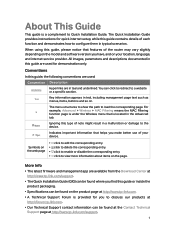
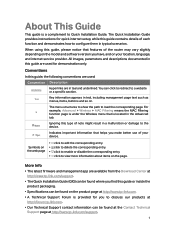
... to edit the corresponding entry.
Ignoring this guide, please notice that helps you find this guide or inside the product packaging.
• Specifications can be found at the Contact Technical
Support page at
http://forum.tp-link.com. • Our Technical Support contact information can click to redirect to Quick Installation Guide. the web page • click to enable...
User Guide - Page 7
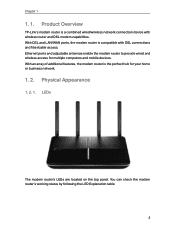
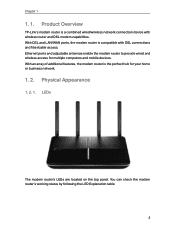
... connections and fiber/cable access. With an array of additional features, the modem router is the perfect hub for multiple computers and mobile devices. Physical Appearance
1. 2. 1. Product Overview
TP-Link's modem router is compatible with wireless router and DSL modem capabilities. You can check the modem router's working status by following the LED Explanation table.
3 Chapter 1
...
User Guide - Page 17
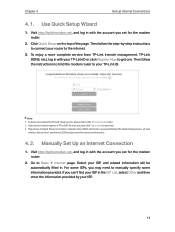
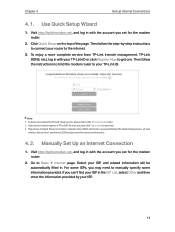
... some ISPs, you have changed the preset wireless network name (SSID) and wireless password during the Quick Setup process, all your ISP.
13 Visit http://tplinkmodem.net, and log in . Then follow the instructions to bind the modem router to the TP-Link Cloud section. 2. To learn more complete service from TP-Link (remote management, TP-Link DDNS, etc.), log in the ISP List...
User Guide - Page 23
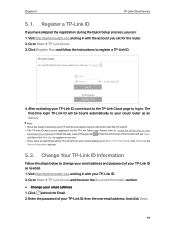
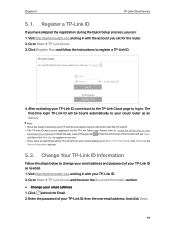
... with the account you set for the router. 2. Click behind the Email. 2. Visit http://tplinkmodem.net, and log in with your TP-Link ID as an Admin.
Enter the password of your TP-Link ID. 2. And click Save.
19 Go to install the app. The first-time login TP-Link ID will be registered via the TP-Link Tether app. Note: •...
User Guide - Page 26
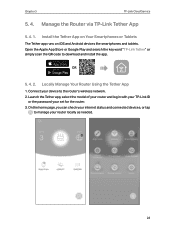
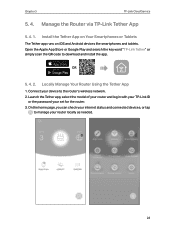
Chapter 5
TP-Link Cloud Service
5. 4. On the home page, you can check your internet status and connected devices, or tap
to manage your set for the router. 3. Launch the Tether app, select the model of your router and log in with your TP-Link ID
or the password your router locally as needed.
22 Manage the Router via TP-Link Tether App
5. 4. 1. Install the Tether App...
User Guide - Page 42


... Media Server Name (Archer_ model number by default) in the Media Devices section. Chapter 8
USB Settings
• Go to the modem router.
Install the Driver of the printer on this page may be incompatible with the modem router: http://www.tp-link.com/common/compatible/print-server/.
1. Windows Computer
Smart device
• Use a third-party DLNA-supported player.
8. 3. If you...
User Guide - Page 43


...
on each computer that needs printer service.
1 ) Visit http://www.tp-link.com/app/usb/.
2 ) Click PC Utility (for Windows users) or Mac Utility to download the installation file and decompress it.
3 ) Open the uncompressed folder, then click TP-Link USB Printer Controller Setup (for Windows users) or TP-Link UDS Printer Controller Installer (for Mac users) to launch the...
User Guide - Page 47
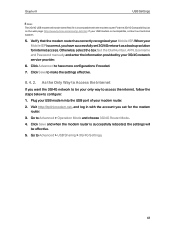
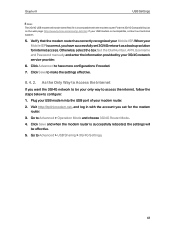
... Settings
Note: The 3G/4G USB modem will be your USB modem is incompatible, contact our technical support.
5. Click Save and when the modem router is correct, you have more configurations if needed.
7. Find the 3G/4G Compatibility List on the web page: http://www.tp-link.com/en/comp-list.html. Click Save to Advanced > Operation Mode and...
User Guide - Page 48
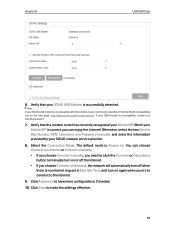
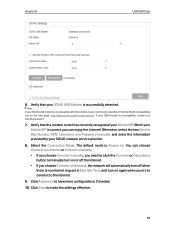
... to connect to the internet.
9. Click Advanced to make the settings effective.
44 Otherwise, select the box Set the Dial Number, APN, Username and Password manually and enter the information provided by your USB modem is Always on the web page: http://www.tp-link.com/en/comp-list.html. Chapter 8
USB Settings
6. Note: If your Mobile ISP.
User Guide - Page 69
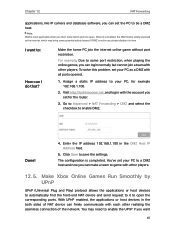
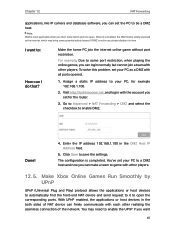
...don't know which may need to enable the UPnP if you want to your PC, for the router.
3. Make Xbox Online Games Run Smoothly by UPnP
UPnP (Universal Plug and Play) protocol allows ...? Make the home PC join the internet online game without port restriction. To solve this problem, set your PC to a DMZ host and now you set your PC as a DMZ with other players.
12. 5. Go to Advanced > NAT ...
User Guide - Page 86
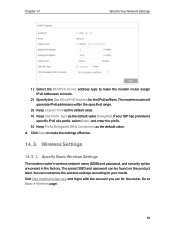
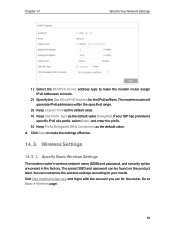
...net, and log in the factory. Wireless Settings
14. 3. 1. Specify Basic Wireless Settings
The modem router's wireless network name (SSID) and password, and security option are preset in with the account you set for the IPv6 suffixes. The preset SSID and password can customize the wireless settings according to your ISP has provided a
specific IPv6 site prefix, select Static and...
User Guide - Page 87


... effective.
¾¾ To change the wireless settings, you don't want to the modem router.
Note: When 802.11n only mode is selected, only 802.11n wireless stations can connect to the modem router.
• 802.11ac/n mixed (5GHz): Select if you need to manually join the network.
¾¾ To change the mode or channel: Go to 32 characters...
User Guide - Page 101
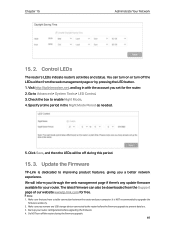
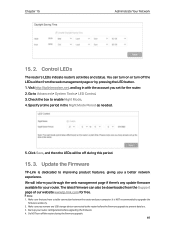
... to upgrade the
firmware wirelessly. 2. The latest firmware can turn on or turn off the router during this period.
15. 3. You can also be off the LEDs either from the Support page of our website www.tp-link.com for the router. 2. Go to improving product features, giving you set for free. Update the Firmware
TP-Link is NOT recommended to enable Night Mode. 4.
Back...
User Guide - Page 113
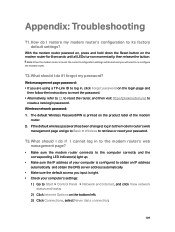
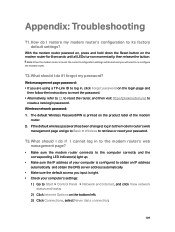
... is reset, the current configuration settings will need to its factory default settings? What should I do if I forgot my password?
Web management page password: • If you will be lost and you are using a TP-Link ID to
create a new login password. What should I do I restore my modem router's configuration to re-configure the modem router. How do if I cannot log...
TP-Link AC2800 Reviews
Do you have an experience with the TP-Link AC2800 that you would like to share?
Earn 750 points for your review!
We have not received any reviews for TP-Link yet.
Earn 750 points for your review!
