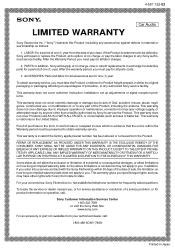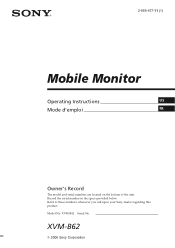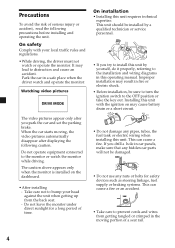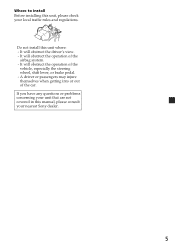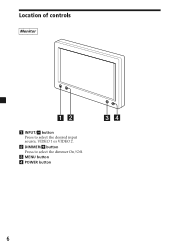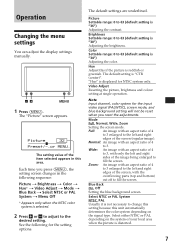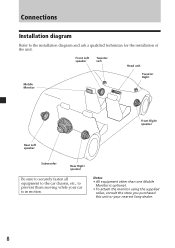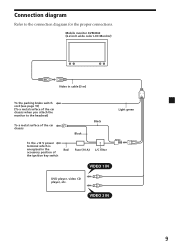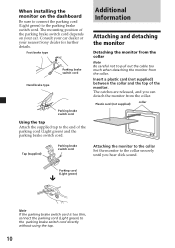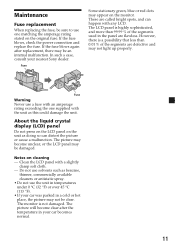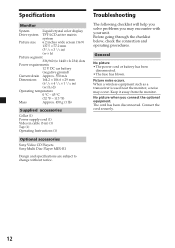Sony XVM-B62 - 6.2 Inch Monitor Support and Manuals
Get Help and Manuals for this Sony item

View All Support Options Below
Free Sony XVM-B62 manuals!
Problems with Sony XVM-B62?
Ask a Question
Free Sony XVM-B62 manuals!
Problems with Sony XVM-B62?
Ask a Question
Most Recent Sony XVM-B62 Questions
I Need A Pin Diagram For The Cable Which Comes Out Of Rear Of Tft Lcd Screen As
i need a pin diagram for the cable which comes out of rear of tft lcd screen as
i need a pin diagram for the cable which comes out of rear of tft lcd screen as
(Posted by nick311087 8 years ago)
Popular Sony XVM-B62 Manual Pages
Sony XVM-B62 Reviews
We have not received any reviews for Sony yet.