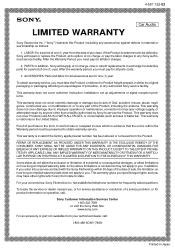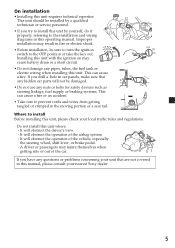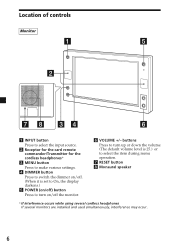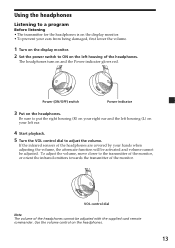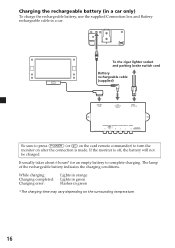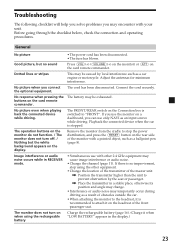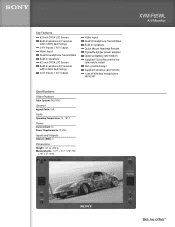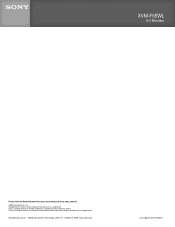Sony XVM-F65WL - 6.5" Monitor Support and Manuals
Get Help and Manuals for this Sony item

View All Support Options Below
Free Sony XVM-F65WL manuals!
Problems with Sony XVM-F65WL?
Ask a Question
Free Sony XVM-F65WL manuals!
Problems with Sony XVM-F65WL?
Ask a Question
Most Recent Sony XVM-F65WL Questions
Question
hello,i need a cable for mobile monitor sony model XVM-F65,how is the price if you have that?thanks
hello,i need a cable for mobile monitor sony model XVM-F65,how is the price if you have that?thanks
(Posted by bmwservice 11 years ago)
Wireless Av Monitor Sony Xvm-f65wl
Where can I buy this product from?
Where can I buy this product from?
(Posted by Alamatt15 11 years ago)
Need Connection Box For This Model
I need the connection box for this model as mine is faulty xa-125 I think is the model number can yo...
I need the connection box for this model as mine is faulty xa-125 I think is the model number can yo...
(Posted by Rajgnanaseelan 11 years ago)
Popular Sony XVM-F65WL Manual Pages
Sony XVM-F65WL Reviews
We have not received any reviews for Sony yet.