Sony XVM-H65 - Monitor Support and Manuals
Get Help and Manuals for this Sony item
This item is in your list!

View All Support Options Below
Free Sony XVM-H65 manuals!
Problems with Sony XVM-H65?
Ask a Question
Free Sony XVM-H65 manuals!
Problems with Sony XVM-H65?
Ask a Question
Most Recent Sony XVM-H65 Questions
Hello, I Am The Search for A CONVERTER For A Monitor Sony Xvm-h65.
(Posted by dansothompson 9 years ago)
Popular Sony XVM-H65 Manual Pages
Warranty Card - Page 1
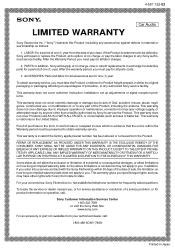
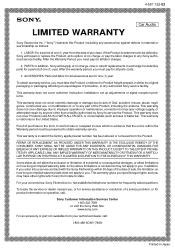
... service. PARTS: In addition, Sony will repair or replace the Product, at no charge, new or rebuilt replacements in either its option, at its original packaging or packaging affording an equal degree of one (1) year. ACCESSORIES: Parts and labor for all parts costs.
3.
This warranty does not cover customer instruction, installation, set up adjustments or signal reception problems...
Caution: accessory position - Page 1
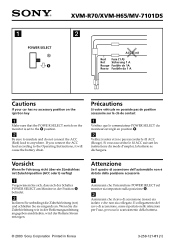
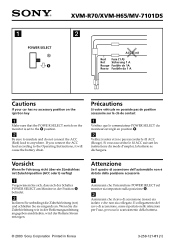
... sich der Schalter POWER SELECT am Monitor in Korea
3-258-121-01 (1) Si vous raccordez le fil ACC suivant les instructions du mode d'emploi, la batterie...XVM-R70/XVM-H65/MV-7101DS
2
ACC (5 m) Red Fuse (1 A) Rot Sicherung 1 A Rouge Fusible de 1A Rosso Fusibile da 1 A
Cautions
If your car has no accessory position on the ignition key
1
Make sure that the POWE R SELECT switch on the monitor is set...
Operating Instructions (primary manual) - Page 1


3-254-963-11 (1)
Headrest Monitor
Operating Instructions
US
Mode d'emploi
FR
Owner's Record
The model and serial numbers are located on the rear of the unit. XVM-H65 Serial No. Refer to these numbers whenever you call upon your Sony dealer regarding this product.
Model No. XVM-H65
2003 Sony Corporation Record the serial number in the space provided below.
Operating Instructions (primary manual) - Page 4


Thank you for purchasing the Sony Headrest Monitor. • PAL or NTSC color system compatible • Full, Zoom, and Widezoom ...colors. • 2 Audio/Video inputs and 1 Audio/Video output are provided for connecting a
video player, video game, and additional monitor. • 7.5 V DC output is provided for connecting PS one™. • Built-in infrared transmitter for cordless headphones (...
Operating Instructions (primary manual) - Page 5


... installing -
The driver must not watch and operate the monitor, or use the headphones. On safety
Comply with the ignition on may result in the event of a sudden movement of the headphones around your head against the unit when getting up from getting tangled or crimped in car panels, make sure that any hidden car parts...
Operating Instructions (primary manual) - Page 6


Before installing
Make sure that are not covered in this manual, please consult your car.
A driver or passengers may injure themselves when
getting into or out of the airbag system. - B : If your car has an accessory position on . Press (POWER) on the monitor. -
It will cause battery drain.
Note Be sure to turn on the ignition key...
Operating Instructions (primary manual) - Page 7


Catches
Plastic card
2 Pull out the Monitor cable on the rear while pressing 1.
1
Monitor cable
Attaching the monitor to the case
Set the monitor to pull out the cable too much when detaching the monitor from the case.
Attaching and detaching the monitor
Detaching the monitor from the case
Note Be careful not to the case securely until you can detach the...
Operating Instructions (primary manual) - Page 8


... transmitter for the cordless headphones.
3 POWER button 4 Monitor cable connector 5 POWER SELECT switch
For details, refer to turn on or off the transmitter for the cordless headphones
2 IR ON/OFF button*
Press to page 6.
* If interference occurs while using several cordless headphones If several monitors are installed, and used simultaneously, interference may occur. Location...
Operating Instructions (primary manual) - Page 9
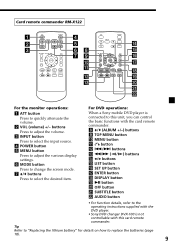
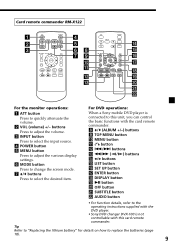
... button
Press to adjust the various display settings. 6 MODE button
Press to change the screen mode. 7 V/v buttons
Press to replace the batteries (page 18).
9
OFF button
wa SUBTITLE button
ws AUDIO button
• For function details, refer to the operating instructions supplied with the DVD player.
• Sony DVD changer DVX-100 is connected...
Operating Instructions (primary manual) - Page 10


... B VIDEO 2
3 Press V or v to select the desired input source. The power is set to the B position, the monitor does not turn on by pressing (POWER) on . Tip If your car has no ACC (accessory) position on the ignition key switch, and the POWER SELECT switch is turned... NTSC
VIDEO1 PAL
10 POWER
INPUT
ATT INPUT
VOL
POWER MENU MODE
TOP MENU ALBUM+
LIST
MENU
ENTER
SETUP DISPLAY
ALBUM-
Operating Instructions (primary manual) - Page 12


Each time you are seated. Press v to
Press V to the desired setting. ATT INPUT
VOL
POWER MENU MODE
TOP MENU ALBUM+
LIST
MENU
ENTER
SETUP DISPLAY
ALBUM- The "Picture" screen appears.
Changing the display settings
You can adjust the display settings manually if the display is hard to
darken the n brighten the
picture
picture
Picture
32...
Operating Instructions (primary manual) - Page 15


...;: - in a place near magnetic source such as
magnets, speakers and a TV/Monitor. -
Notes on an unstable or uneven surface. - Note All equipment other than one Headrest Monitor and one Connection Box is in a place to subject to the installation diagram and ask a qualified technician for PS one™ Do not set PS one ™.
15
Operating Instructions (primary manual) - Page 16
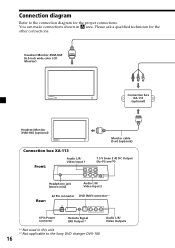
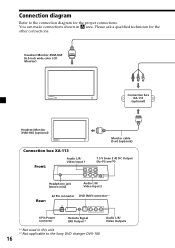
Connection diagram
Refer to the Sony DVD changer DVX-100
16 You can make connections shown ...Output*2
Audio L/R/ Video Outputs
*1 Not used in A area. Headrest Monitor XVM-H65 (6.5-inch wide color LCD Monitor)
Connection box XA-113
(optional)
Headrest Monitor XVM-H65 (optional)
Connection box XA-113
Front:
Audio L/R/ Video Input 1
Monitor cable (5 m) (optional)
7.5 V (max 2 A) DC Output...
Operating Instructions (primary manual) - Page 17
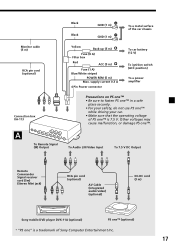
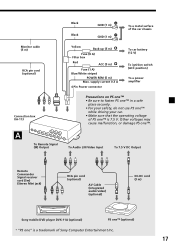
... the car chassis
Yellow
Back-up (5 m)
Fuse (8 A) Filter box
Red ACC (5 m)
Fuse (1 A) Blue/White striped
POWER REM (5 m) Max. Other voltages may cause malfunction, or damage PS one " is 7.5 V. Monitor cable (5 m)
RCA pin cord (optional)
Connection box XA-113
Black Black
GND (1 m) GND (1 m)
To a metal surface of PS one™ is a trademark of Sony Computer...
Operating Instructions (primary manual) - Page 20


... box XA-113 (1) Card remote commander RM-X122
(with supplied battery) (1) Power supply cord (1) DC-DC cord (3 m) (1) Stereo Mini Plug-to-Plug cable (5 m) (1) Monitor cable (5 m) (1) Collar (1) Screws (4) Operating Instructions (1)
Optional accessories
DVD player DVX-11A, MV-101 Cordless headphones MDR-IF140 PS one™
Design and specifications are subject to change without notice.
20
Sony XVM-H65 Reviews
Do you have an experience with the Sony XVM-H65 that you would like to share?
Earn 750 points for your review!
We have not received any reviews for Sony yet.
Earn 750 points for your review!
