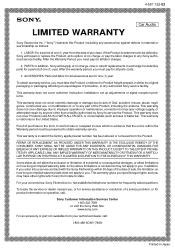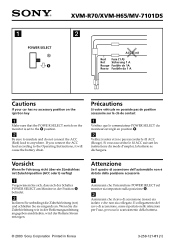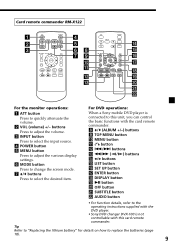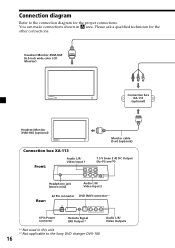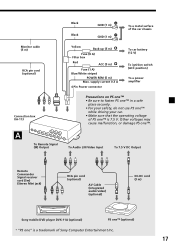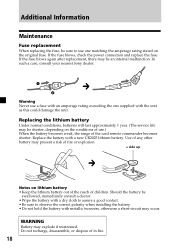Sony XVM-H65 Support Question
Find answers below for this question about Sony XVM-H65 - Monitor.Need a Sony XVM-H65 manual? We have 3 online manuals for this item!
Question posted by dansothompson on December 19th, 2014
Hello, I Am The Search for A CONVERTER For A Monitor Sony Xvm-h65.
The person who posted this question about this Sony product did not include a detailed explanation. Please use the "Request More Information" button to the right if more details would help you to answer this question.
Current Answers
Related Sony XVM-H65 Manual Pages
Similar Questions
Touch Is Gone One Screen Can I Control Radio From Phone
(Posted by Montagushindsman 10 years ago)
Hello, I Have A Sony Cdx-gt550ui. I Can't Find Any Reference To The
(Posted by beretta 11 years ago)
Wireless Av Monitor Sony Xvm-f65wl
Where can I buy this product from?
Where can I buy this product from?
(Posted by Alamatt15 11 years ago)
Identificacion Del Cable Del Sony Xvm-r70 Que Hace Cada Uno
(Posted by pedro750 13 years ago)
I Am In Search For One Of These Magazines. I Have Been Searching All Over The We
I am in search of one of these magazines. I just got a car that has the system just no magazine with...
I am in search of one of these magazines. I just got a car that has the system just no magazine with...
(Posted by feliciarejniak 13 years ago)