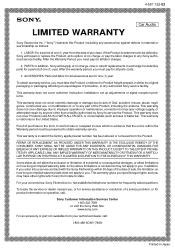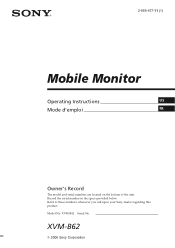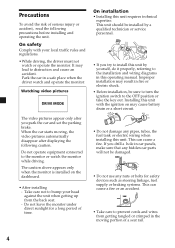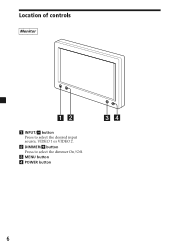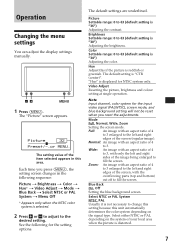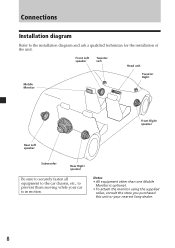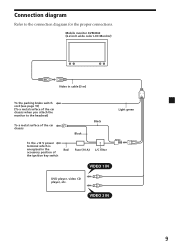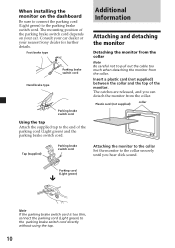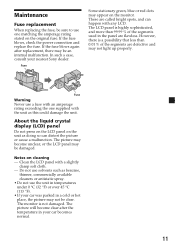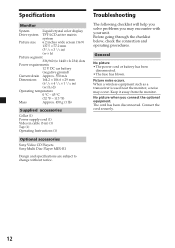Sony XVM-B62 Support Question
Find answers below for this question about Sony XVM-B62 - 6.2 Inch Monitor.Need a Sony XVM-B62 manual? We have 2 online manuals for this item!
Question posted by nick311087 on May 22nd, 2015
I Need A Pin Diagram For The Cable Which Comes Out Of Rear Of Tft Lcd Screen As
i need a pin diagram for the cable which comes out of rear of tft lcd screen as
Current Answers
Related Sony XVM-B62 Manual Pages
Similar Questions
Need Wiring Diagram For A Sony Cd Gt120 Cd Player
trying to install a sony cd gt120 cd player in my jeep and need to know what the wiring diagram is p...
trying to install a sony cd gt120 cd player in my jeep and need to know what the wiring diagram is p...
(Posted by mikeallmcduff77 6 years ago)
I Need Wiring Diagram For A Sony Mex-bt2600
need the wiring diagram for the sony mex bt200 to go into a vt commodore thanks
need the wiring diagram for the sony mex bt200 to go into a vt commodore thanks
(Posted by ryanreed15 10 years ago)
Need Wiring Diagram For Cdxgt340
(Posted by jeffreyjohnson316 12 years ago)
Need Wiring Diagram To Extra Speakers For Cdxm10
TWO EXTRA SPEAKERS - HOW DO I CONNECT THEM TO THE RADIO?
TWO EXTRA SPEAKERS - HOW DO I CONNECT THEM TO THE RADIO?
(Posted by osswalduss 12 years ago)
Need Wiring Diagram For Sony Cdx-fw700
(Posted by brum1423sb 12 years ago)