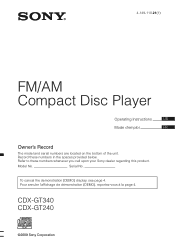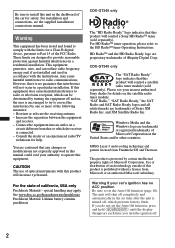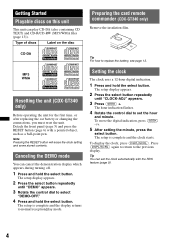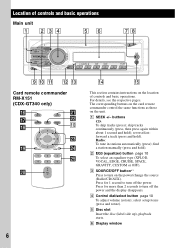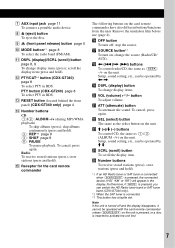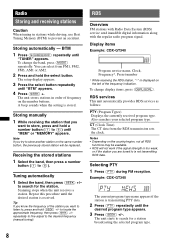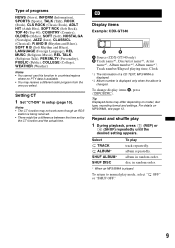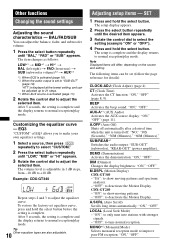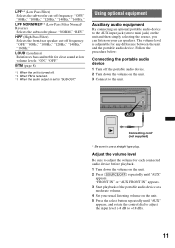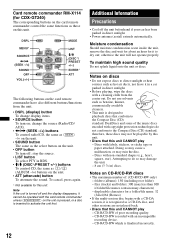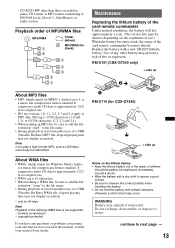Sony CDXGT340 Support Question
Find answers below for this question about Sony CDXGT340 - MP3/WMA Player CD Receiver.Need a Sony CDXGT340 manual? We have 1 online manual for this item!
Question posted by jeffreyjohnson316 on March 29th, 2012
Need Wiring Diagram For Cdxgt340
The person who posted this question about this Sony product did not include a detailed explanation. Please use the "Request More Information" button to the right if more details would help you to answer this question.
Current Answers
Related Sony CDXGT340 Manual Pages
Similar Questions
Need Wiring Diagram For A Sony Cd Gt120 Cd Player
trying to install a sony cd gt120 cd player in my jeep and need to know what the wiring diagram is p...
trying to install a sony cd gt120 cd player in my jeep and need to know what the wiring diagram is p...
(Posted by mikeallmcduff77 6 years ago)
Does The Sony Cdxgt340 Have Sub Outputs
(Posted by bedic 9 years ago)
Can't Change Radio Stations Or Shuffle Cd
I bought a new faceplate and can't change stations or shuffle cd. I do not have the remote. CD will ...
I bought a new faceplate and can't change stations or shuffle cd. I do not have the remote. CD will ...
(Posted by dcaudill5 10 years ago)
I Need Wiring Diagram For A Sony Mex-bt2600
need the wiring diagram for the sony mex bt200 to go into a vt commodore thanks
need the wiring diagram for the sony mex bt200 to go into a vt commodore thanks
(Posted by ryanreed15 10 years ago)
Changing Radio Frequency
I would like to change the radio frequency from 87.5 – 107.9 MHz to 88 – 108 MHz on my n...
I would like to change the radio frequency from 87.5 – 107.9 MHz to 88 – 108 MHz on my n...
(Posted by darazins 12 years ago)