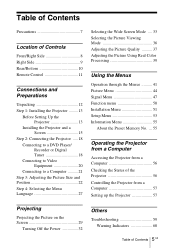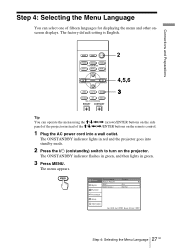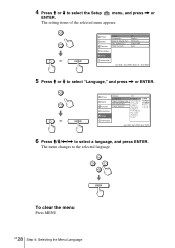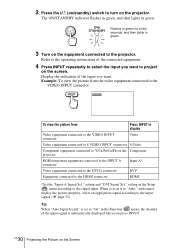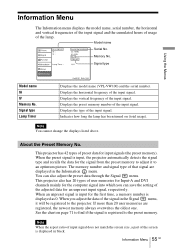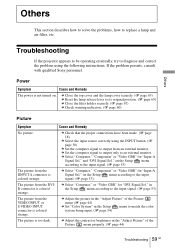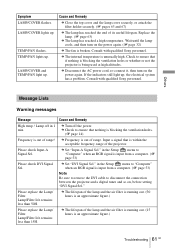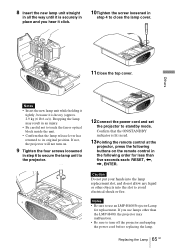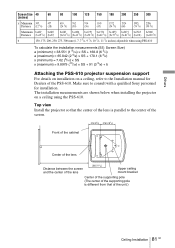Sony VPLVW100 - Full HD Widescreen Projector Support and Manuals
Get Help and Manuals for this Sony item

View All Support Options Below
Free Sony VPLVW100 manuals!
Problems with Sony VPLVW100?
Ask a Question
Free Sony VPLVW100 manuals!
Problems with Sony VPLVW100?
Ask a Question
Most Recent Sony VPLVW100 Questions
Lmp-h400 Replacement Lamp Problem
After reaching the life time of the original first lamp on my Ruby projector, I bought a new replace...
After reaching the life time of the original first lamp on my Ruby projector, I bought a new replace...
(Posted by Blackfin 12 years ago)
Sony VPLVW100 Videos
Popular Sony VPLVW100 Manual Pages
Sony VPLVW100 Reviews
We have not received any reviews for Sony yet.