Sony VPCL23AFX Support and Manuals
Get Help and Manuals for this Sony item
This item is in your list!

View All Support Options Below
Free Sony VPCL23AFX manuals!
Problems with Sony VPCL23AFX?
Ask a Question
Free Sony VPCL23AFX manuals!
Problems with Sony VPCL23AFX?
Ask a Question
Popular Sony VPCL23AFX Manual Pages
User Manual - Page 5
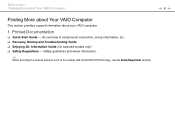
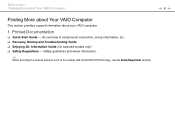
... Computer
n5 N
Finding More about Your VAIO Computer
This section provides support information about your VAIO computer.
1. Printed Documentation
❑ Quick Start Guide - An overview of components connection, set-up information, etc. ❑ Recovery, Backup and Troubleshooting Guide ❑ Enjoying 3D: Information Guide (On selected models only) ❑ Safety Regulations - Safety...
User Manual - Page 8
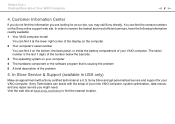
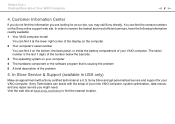
... any repair service you may call Sony directly. Before Use > Finding More about Your VAIO Computer
n8 N
4. The serial number is the last 7 digits of the number below the barcode. 3 The operating system on your computer 4 The hardware component or the software program that is causing the problem 5 A brief description of your VAIO computer. In Store Service & Support (available...
User Manual - Page 80


... digital cameras, mobile phones, and other devices. Before You Use "Memory Stick"
The "Memory Stick Duo" slot on your computer can be used for exchanging and sharing digital data with compatible products, such as the SD memory card slot. For the latest information about "Memory Stick", visit http://www.sony.net/memorycard/.
Using Your VAIO...
User Manual - Page 87


... data among digital cameras, camcorders, music players, and other audio/video devices. Using Your VAIO Computer > Using Other Modules / Memory Cards
n 87 N
Using Other Modules / Memory Cards
Using the SD Memory Card
Your computer is equipped with an SD memory card slot. Before you use this slot to visit the appropriate support web site...
User Manual - Page 99


... Another BLUETOOTH Device
You can connect your computer to a BLUETOOTH device such as another BLUETOOTH device, you first need to On in the VAIO Smart Network window.
Using Your VAIO Computer > Using the BLUETOOTH Function
n 99 N
Communicating with another computer, a mobile phone, a PDA, a headset, a mouse, or a digital camera without the use of any cables.
User Manual - Page 109
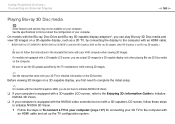
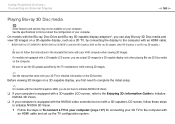
...the initial setup.
✍
On models with the... follow the instructions in To ...manual that came with your computer.
On models with a 3D-capable LCD screen, refer to the Enjoying 3D: Information Guide...VAIO computer when viewing 3D images. See the specifications to follow these steps
to initialize NVIDIA 3D Vision. 1 Follow the steps in the manuals that came with
an HDMI cable and set...
User Manual - Page 130
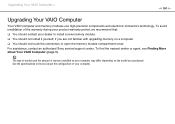
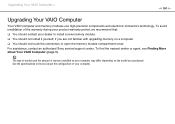
... installed on your computer. For assistance, contact an authorized Sony service/support center. To avoid invalidation of the warranty during your product warranty period, we recommend that: ❑ You should not touch the connectors or open the memory module compartment cover.
To find out about Your VAIO Computer (page 5). Upgrading Your VAIO Computer >
n 130 N
Upgrading Your VAIO...
User Manual - Page 177
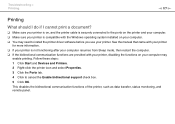
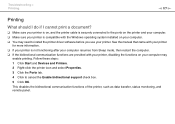
Troubleshooting > Printing
n 177 N
Printing
What should I do if I cannot print a document?
❑ Make sure your ...and select Properties. 3 Click the Ports tab. 4 Click to install the printer driver software before you use your computer may need to cancel the Enable bidirectional support check box. 5 Click OK. See the manual that came with your printer
for more information. ❑ If your...
Recovery Guide - Page 2
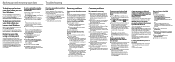
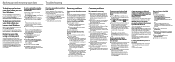
... the power cord or the AC adapter, and turn off your files with VAIO Care Rescue.
If the User Account Control window appears, click Yes.
If you to restart the computer.
If this problem, turn on password, contact an authorized Sony service/support center. Unplug the power cord or the AC adapter, and leave the computer...
Guide de Démarrage Rapide - Page 1


...://fr.sony.ca/support (Canada: French) http://esupport.sony.com/ES/VAIO/LA/ (Latin American area) http://esupport.sony.com/PT/VAIO/BR/ (Brazil) Features and specifications may vary and are not provided with your computer.
Your computer must be connected to the Internet to the supplied Recovery, Backup and Troubleshooting Guide. For details, refer to download the updates. Care...
Safety Information - Page 3
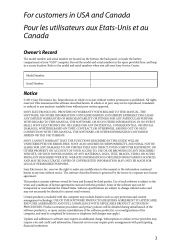
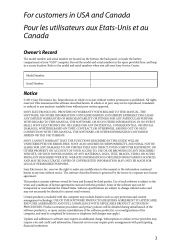
... call your VAIO® computer. Refer to any time without prior written approval. Record the model and serial numbers in the space provided here, and keep in part, may require prior arrangements with this manual or the information contained herein at any machine-readable form without notice. This product contains software owned by Sony and...
Safety Information - Page 5
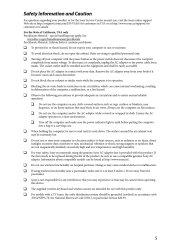
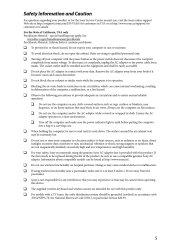
... AC adapter operates in cloth. Do not use wireless functionality on any interference that you , visit the Sony online support Web site at http://esupport.sony.com/EN/VAIO/ for customers in USA or at http://www.sony.ca/support/ for customers in a location subject to restriction on dusty surfaces that may block its air vents...
Safety Information - Page 15


...., Fort Myers, FL 33913, USA or find Sony Customer Service on the Web site at: http://esupport.sony.com/EN/VAIO/ for customers in USA or http://www.sony.ca/support/ for customers in Canada. Model No.: VGP-WKB11 (wireless keyboard), and VGP-WMS30 (wireless mouse) These devices comply with Part 15 of the FCC Rules. Operation is...
Enjoying 3D Information Guide - Page 17


...instructions supplied with a solution of systems, products, and services are not specified. Precautions
About the 3D glasses
The 3D glasses operate by receiving infrared rays from 2D images in the onscreen User Guide.
17
In the manual...such as of March 2011. (The model name may change without notice.)
About..., or benzine for cleaning. Replacement and additional purchase of the ...
Marketing Specifications (White) - Page 1


...experience you can even connect a second display via the HDMI input. VPCL23AFX/W
As you'd expect from Sony, the new VAIO® L Series all -in-one delivers incredible Full HD entertainment via...FEEL.
Need a TV? Whatever you can do
Imagination Studio™ Multimedia Edition includes three powerful Sony® applications Vegas®, ACID®, and Sound Forge® software so you 're ...
Sony VPCL23AFX Reviews
Do you have an experience with the Sony VPCL23AFX that you would like to share?
Earn 750 points for your review!
We have not received any reviews for Sony yet.
Earn 750 points for your review!
