Sony VPCL232FX Support and Manuals
Get Help and Manuals for this Sony item
This item is in your list!

View All Support Options Below
Free Sony VPCL232FX manuals!
Problems with Sony VPCL232FX?
Ask a Question
Free Sony VPCL232FX manuals!
Problems with Sony VPCL232FX?
Ask a Question
Most Recent Sony VPCL232FX Questions
Popular Sony VPCL232FX Manual Pages
User Manual - Page 4
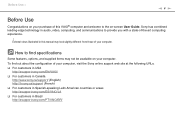
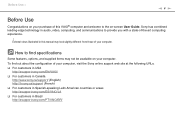
... manual may not be available on your computer. To find specifications
Some features, options, and supplied items may look slightly different from those of your computer, visit the Sony online support web site at the following URLs:
❑ For customers in USA http://esupport.sony.com/EN/VAIO/
❑ For customers in Canada http://www.sony.ca/support...
User Manual - Page 5
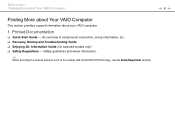
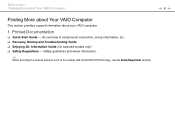
An overview of components connection, set-up information, etc. ❑ Recovery, Backup and Troubleshooting Guide ❑ Enjoying 3D: Information Guide (On selected models only) ❑ Safety Regulations - Printed Documentation
❑ Quick Start Guide - Safety guidelines and owner information.
✍
Before activating the wireless functions such as the wireless LAN and BLUETOOTH ...
User Manual - Page 6
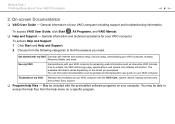
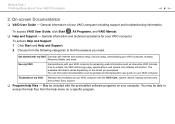
... Internet and wireless setup, security setup, personalizing your VAIO computer by accessing useful information such as general and model specific user guide on the model you need. You can find the answers you purchased. General information of your VAIO computer. General information and technical assistance for your VAIO computer including support and troubleshooting information. May be...
User Manual - Page 7
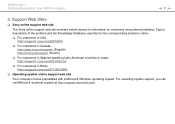
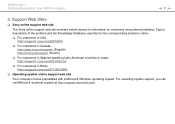
... provides instant access to information on commonly encountered problems. Type a description of the problem and the Knowledge Database searches for the corresponding solutions online.
❑ For customers in USA http://esupport.sony.com/EN/VAIO/
❑ For customers in Canada http://www.sony.ca/support/ (English) http://fr.sony.ca/support (French)
❑ For customers in Spanish-speaking...
User Manual - Page 8
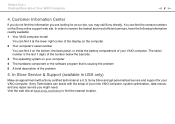
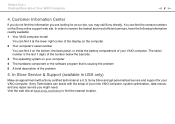
..., have the following information readily available: 1 Your VAIO computer model
You can assist with a Sony certified technician at a U.S. Sony Store and get personalized service and support for at the lower right corner of your new VAIO computer, system optimization, data rescue, and any repair service you may call Sony directly. Customer Information Center
If you do not find the contact...
User Manual - Page 109
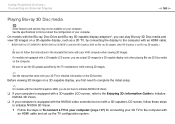
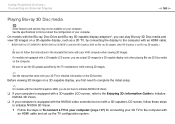
...instructions in To connect a TV to your computer (page 107) for connecting your 3D TV to the computer with a 3D-capable LCD screen, you can output 3D images to initialize
NVIDIA 3D Vision. ❑ If your computer. See the specifications to the computer with your computer. On models... in the manuals that came with your 3D TV for detailed information on your VAIO computer when viewing...
User Manual - Page 130
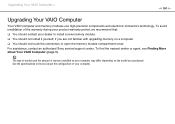
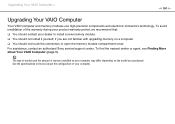
.... To find out about Your VAIO Computer (page 5). To avoid invalidation of memory installed on a computer. ❑ You should not touch the connectors or open the memory module compartment cover. See the specifications to install a new memory module. ❑ You should not install it yourself, if you purchased. For assistance, contact an authorized Sony service/support center.
User Manual - Page 177
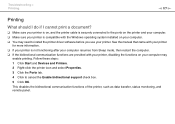
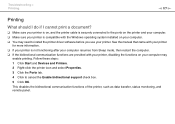
...manual that came with your printer
for more information. ❑ If your printer is compatible with your printer, disabling the functions on your computer. ❑ You may need to install the printer driver software before you use your computer may
enable printing. Troubleshooting .... 3 Click the Ports tab. 4 Click to cancel the Enable bidirectional support check box. 5 Click OK.
Recovery Guide - Page 2
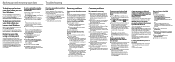
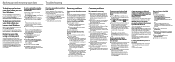
... installation of unsaved data. Press and hold the power button or slide and hold the power switch for 10 to enter the password correctly.
4 Select your computer. To restore files which have any problem operating your computer
Try these suggestions before contacting an authorized Sony service/support center or your local Sony dealer directly.
Read the troubleshooting...
Guide de Démarrage Rapide - Page 1


...-installed settings in the initial setup
wizard. Click Start , All Programs, and Windows Update or VAIO Update. Press the power button until the setup window appears. Start wireless communications
Use the VAIO Smart Network software to the supplied Recovery, Backup and Troubleshooting Guide. With the VAIO Care software, you may make scratches on the computer while cleaning. VPCL2 Series
VAIO...
Quick Start Guide - Page 1
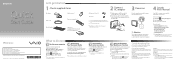
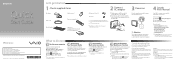
... American area) http://esupport.sony.com/PT/VAIO/BR/ (Brazil) Features and specifications may vary and are not provided with your desired manual.
The illustrations in this sheet) Enjoying 3D: Information Guide
(on selected models only) Recovery, Backup and
Troubleshooting Guide Safety Regulations
Help and Support is easy to do next
Update your computer
Keep your...
Safety Information - Page 3
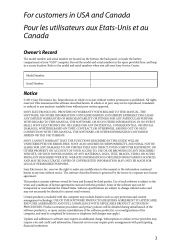
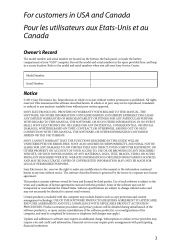
.... Refer to the terms and conditions of such software is subject to the model and serial numbers when you call your VAIO® computer. This manual and the software described herein, in whole or in a secure location. IN NO EVENT SHALL SONY ELECTRONICS INC. The software described herein is governed by the terms of...
Safety Information - Page 4
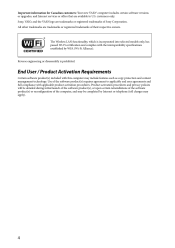
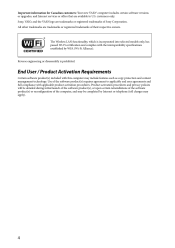
... is incorporated into selected models only, has passed Wi-Fi certification and complies with the interoperability specifications established by Internet or ...Sony, VAIO, and the VAIO logo are trademarks or registered trademarks of Sony Corporation. Important information for Canadian customers: Your new VAIO® computer includes certain software versions or upgrades, and Internet services...
Safety Information - Page 15


... with Part 15 of the FCC Rules. For customers in USA
Regulatory Information
If you can write to the Sony Customer Information Service Center at 12451 Gateway Blvd., Fort Myers, FL 33913, USA or find Sony Customer Service on the Web site at: http://esupport.sony.com/EN/VAIO/ for customers in USA or http://www.sony.ca/support...
Marketing Specifications (Black) - Page 2
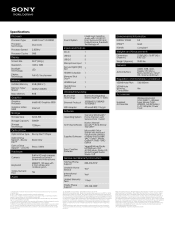
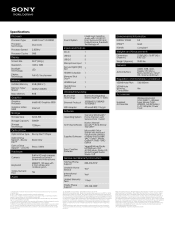
...Input/ OK, Volume Up/Down
Memory
Installed Memory Memory Type/ Speed Max. Allocation of system memory to change. Norton™ Internet Security 2012 30-day subscription is a trademark of the computer and may be available from viruses, hackers and identify theft.
12. After your Sony VAIO PC.
Specifications
Processor
Processor Type Processor Technology Processor Speed...
Sony VPCL232FX Reviews
Do you have an experience with the Sony VPCL232FX that you would like to share?
Earn 750 points for your review!
We have not received any reviews for Sony yet.
Earn 750 points for your review!
