Sony VPCL213FX Support and Manuals
Get Help and Manuals for this Sony item
This item is in your list!

View All Support Options Below
Free Sony VPCL213FX manuals!
Problems with Sony VPCL213FX?
Ask a Question
Free Sony VPCL213FX manuals!
Problems with Sony VPCL213FX?
Ask a Question
Popular Sony VPCL213FX Manual Pages
Safety Information - Page 2


... THIS GUIDE WILL BE UNINTERRUPTED OR ERROR-FREE. Sony Electronics Inc. This manual and the software described herein, in whole or in part, may not be transported or used outside the United States. Software specifications are located on the bottom, the back panel, or inside the battery compartment of a separate user license agreement. Refer to the model...
Safety Information - Page 3


...or disassembly is incorporated into selected models only, has passed Wi-Fi ... requires agreement to U.S. Updates and additions to online service providers may require an ...services may require prior arrangements with this computer may apply).
3 Sony, VAIO, and the VAIO logo are available to applicable end user agreements and full compliance with the interoperability specifications...
Safety Information - Page 4
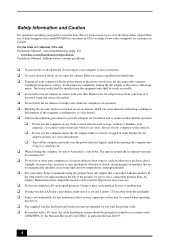
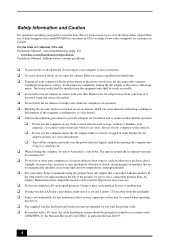
...support Web site at http://esupport.sony.com/EN/VAIO/ for customers in USA or at http://www.sony.com/vaio.
❑ Do not use wireless LAN on dusty surfaces that is provided with this product. To disconnect it cools down. The socket-outlet shall be installed... replaced ...Sony Service Center nearest you may experience or that are intended for use with this product only. ❑ For models...
Safety Information - Page 12


...mouse) These devices comply with Part 15 of Conformity
Trade Name:
SONY
Model No.:
PCG-21511L, PCG-21512L
Responsible Party:
Sony Electronics Inc.
Operation is ...Sony Customer Information Service Center at 12451 Gateway Blvd., Fort Myers, FL 33913, USA or find Sony Customer Service on the Web site at: http://esupport.sony.com/EN/VAIO/ for customers in USA or http://www.sony.ca/support...
User Guide - Page 5


...connection, set-up information, etc. ❑ Recovery, Backup and Troubleshooting Guide ❑ Safety Information - Safety guidelines and owner information.
✍
Before activating the wireless functions such as the wireless LAN and BLUETOOTH technology, read the Safety Information carefully. Printed Documentation
❑ Quick Start Guide - Before Use > Finding More about Your VAIO Computer...
User Guide - Page 6


.... Troubleshoot my VAIO Maintain and troubleshoot your computer. The available information varies depending on your VAIO computer by accessing useful information such as general and model specific user guide on the model you need. On-screen Documentation
❑ VAIO User Guide - To access VAIO User Guide, click Start , All Programs, and VAIO Manual. ❑ Help and Support - You...
User Guide - Page 8


... is causing the problem 5 A brief description of your new VAIO computer, system optimization, data rescue, and any repair service you are looking for your computer 4 The hardware component or the software program that is the last 7 digits of the number below the barcode. 3 The operating system on the Sony online support web site. Sony Style Backstage Technicians...
User Guide - Page 21


...supported weight of your mounting system.
! Getting Started > Setting Up Your Computer
n 21 N
Preparing for Wall Mounting
Four screws, which are compliant with the Video Electronics Standards Association (VESA) mounting standard, are supplied with your mounting system. See the manual... changing your computer setup from the power source, and then wait about an hour until ...
User Guide - Page 88


...;
To connect your computer to the Internet using the Internet, you need to sign up with an Internet Service Provider (ISP) and set up For detailed information on connection setups and modem configuration, see the manual that came with your ISP, you connect your computer to the Internet, be available from your modem. When...
User Guide - Page 93


... communications
1 Make sure an access point is set up a wireless network, launch the VAIO Wireless Wizard from the VAIO Gate or click Start, All Programs, and VAIO Wireless Wizard, and follow the on-screen instructions of the Easy Internet Connection Setup.
!
See Windows Help and Support for more information. See the manual that came with your access point for...
User Guide - Page 115


... and a fee will be charged.
To reset the password, contact an authorized Sony service/support center. To set the user password, you forget the machine password, the password needs to set the machine password.
✍
Entry of passwords: - Machine password: Allows users with its own password.
✍
Entry of the BIOS setup options, as well as to Normal mode from unauthorized...
User Guide - Page 125


...configuration of memory installed on your computer. To avoid invalidation of the warranty during your product warranty period, we recommend that: ❑ You should not touch the connectors or open the memory module compartment cover. For assistance, contact an authorized Sony service/support center. To find out about Your VAIO Computer (page 5). Upgrading Your VAIO Computer >
n 125...
User Guide - Page 171
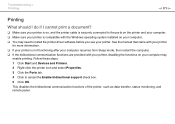
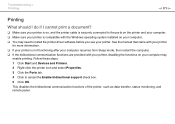
.... ❑ You may need to install the printer driver software before you use your computer may
enable printing. Follow these steps: 1 Click Start and Devices and Printers. 2 Right-click the printer icon and select Properties. 3 Click the Ports tab. 4 Click to cancel the Enable bidirectional support check box. 5 Click OK. Troubleshooting > Printing
n 171 N
Printing
What...
User Guide - Page 186
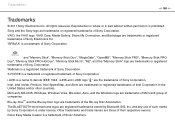
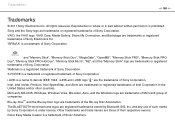
..."Memory Stick", "Memory Stick Duo", "MagicGate", "OpenMG", "Memory Stick PRO", "Memory Stick PRO Duo", "Memory Stick PRO-HG Duo", "Memory Stick Micro", "M2", and the "Memory Stick" logo are those of Sony ...logos are trademarks of Sony Corporation. Reproduction in whole or in the United States and/or other countries. i.LINK is prohibited. VAIO, the VAIO logo, VAIO Care, Media Gallery...
Quick Start Guide - Page 2
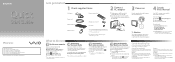
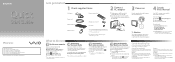
... to download the updates.
The illustrations in this sheet) Recovery, Backup and
Troubleshooting Guide Safety Information
Help and Support is important to access, and provides important documents and helpful support resources such as a desk or table. On-screen manuals:
1 Click Start and Help and Support. 2 Click Use my VAIO. 3 Select your desired manual.
See the on...
Sony VPCL213FX Reviews
Do you have an experience with the Sony VPCL213FX that you would like to share?
Earn 750 points for your review!
We have not received any reviews for Sony yet.
Earn 750 points for your review!
