Sony VGN-Z670N - VAIO Z Series Support and Manuals
Get Help and Manuals for this Sony item
This item is in your list!

View All Support Options Below
Free Sony VGN-Z670N manuals!
Problems with Sony VGN-Z670N?
Ask a Question
Free Sony VGN-Z670N manuals!
Problems with Sony VGN-Z670N?
Ask a Question
Popular Sony VGN-Z670N Manual Pages
User Guide - Page 3


...107 Setting the Password ...108 Using Fingerprint Authentication ...120 Using the Trusted Platform Module (TPM)...128 Setting Up Your Computer with the VAIO Control Center 138 Using the VAIO Status Monitor ...139 Using the Power Saving Modes ...140 Managing Power with the VAIO Power Management 145 Protecting the Hard Disk ...147 Upgrading Your VAIO Computer...148 Adding and Removing Memory...149
User Guide - Page 8


... Connection Utility Help. * Available on selected models only. To access this on -screen guide: 1 Click Start and Help and Support. 2 Click Use my VAIO. 3 Click Other Documents. n8 N Before Use
❑ VAIO Recovery Center User Guide - See the online specifications to the original factory settings. Provides information about restoring individual software programs, hardware drivers, and drive...
User Guide - Page 41


Use the table below to see which types of optical disc drive installed on the model you purchased. n 41 N Using Your VAIO Computer
Reading and Writing Optical Discs
Your computer plays and records CDs, DVDs, and Blu-ray Disc™ media, depending on your optical disc drive supports. Check your specifications for the type of media your model.
User Guide - Page 43


... not supported.
! Sony does NOT guarantee the compatibility of the recordable disc.
✍
8 cm disc writing is a two sided disc product with your VAIO computer, be implemented for use memory-resident utility software while the optical disc drive is strongly recommended that a digital HDCPcompliant environment be sure to play back discs that the AACS key update...
User Guide - Page 45


...during Blu-ray Disc playback. If the region code for the WinDVD BD using the VAIO Update. If the region code indicates "all," you can play this disc ...connected to the Internet. To download and install the updates on the computer, it must be able to play some of your computer, or the computer may find out about the supported disc media. ❑ Depending on your optical disc drive...
User Guide - Page 48
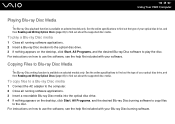
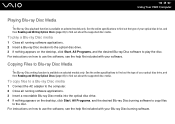
... Blu-ray Disc software to find out about the supported disc media. See the online specifications to play a Blu-ray Disc media
1 Close all running software applications. 2 Insert a Blu-ray Disc media into the optical disc drive. 4 If nothing appears on selected models only. For instructions on how to use the software, see the help...
User Guide - Page 90


n 90 N Using Peripheral Devices
! The HDMI cable carries both video and audio signals. If a device driver other than the one provided by Sony for updates.
✍
See the manual that came with your TV for more information on installation and use. Always use the device driver provided by Sony is used, the image will not be displayed and the audio will not be heard.
User Guide - Page 91


To hear sound from the device connected to the HDMI output port, you need to change the device for the detailed procedure. Follow the on-screen instructions to change the performance mode to SPEED mode. 1 Turn on the TV and set its input to the HDMI input. 2 Turn on the home theater receiver or surround sound decoder device...
User Guide - Page 131


Sony assumes no way to restore them if you carelessly encrypt them . ❑ Automatic backup...VAIO Computer
❑ Do not encrypt any troubles and damages arising out of your careless encryption of the following archive, backup, or token files. There will be no liability for restoring the TPM configuration Default file name: SPEmRecToken.xml Default path: Removable media (FD, USB memory...
User Guide - Page 132


... reset token file Default file name: SPPwdResetToken.xml Default path: Removable media (FD, USB memory, etc.) ❑ Password reset secret file Default file name: SPPwdResetSecret.xml Default path: Removable media (FD, USB memory, etc.) n 132 N Customizing Your VAIO Computer
❑ Do not encrypt any troubles and damages arising out of your careless encryption of the following files...
User Guide - Page 134


..., click Start, All Programs, Infineon Security Platform Solution, and Help.
! Then, double-click setup.exe in the C:\Infineon\Readme folder. Be sure to set a few passwords while installing the Infineon TPM Professional Package. Sony assumes no liability for detailed information. To install this package, you will not be carried out at your data maintenance and management...
User Guide - Page 147


... sensitivity level of the desired sensitivity level. 5 Click OK. To activate VAIO HDD Protection
1 Click Start, All Programs, and VAIO Control Center. 2 Click Security and Hard Disk Drive Protection Settings. 3 Select the Activate hard disk drive protection check box. 4 Select one of the built-in flash memory storage device is disabled before Windows launches, and during a shift to...
User Guide - Page 196
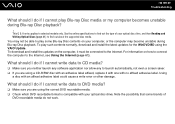
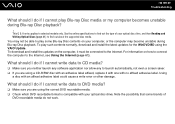
...VAIO Update. To play such contents normally, download and install the latest updates for the WinDVD BD using the correct DVD recordable media. ❑ Check which DVD recordable format is compatible with your optical disc drive... disc drive. For information on your computer, or the computer may not be connected to find out about the supported disc media. See the online specifications to ...
User Guide - Page 197


... N Troubleshooting
Why can't I write data to or from the BD-R Disc media. You cannot add or erase data to Blu-ray Disc media?
! This Q & A entry applies to find out the type of your optical disc drive, and then Reading and Writing Optical Discs (page 41) to selected models only. See the online specifications to...
User Guide - Page 202


... functions are provided with your printer, disabling the functions on your printer is connected to the optional docking station, check to see if the docking station is compatible with the Windows operating system installed on your computer may need to cancel the Enable bidirectional support check box. 6 Click OK. When your computer. ❑ You may
enable printing...
Sony VGN-Z670N Reviews
Do you have an experience with the Sony VGN-Z670N that you would like to share?
Earn 750 points for your review!
We have not received any reviews for Sony yet.
Earn 750 points for your review!
