Sony VGN-SR525G - VAIO SR Series Support and Manuals
Get Help and Manuals for this Sony item
This item is in your list!

View All Support Options Below
Free Sony VGN-SR525G manuals!
Problems with Sony VGN-SR525G?
Ask a Question
Free Sony VGN-SR525G manuals!
Problems with Sony VGN-SR525G?
Ask a Question
Popular Sony VGN-SR525G Manual Pages
User Guide - Page 4
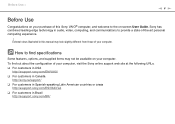
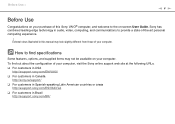
... of your purchase of this manual may not be available on -screen User Guide.
Before Use >
n4 N
Before Use
Congratulations on your computer, visit the Sony online support web site at the following URLs:
❑ For customers in USA http://esupport.sony.com/EN/VAIO/
❑ For customers in Canada http://sony.ca/support/
❑ For customers in...
User Guide - Page 5


...VAIO Maintain and troubleshoot your VAIO computer. General information and technical assistance for your VAIO computer with Internet and wireless setup, security setup, personalizing your VAIO computer, and creating recovery discs and more. VAIO User Guide (This manual) - Use my VAIO
Access interactive help with VAIO Care, system restore, backup and recovery, and contact Sony support...
User Guide - Page 7
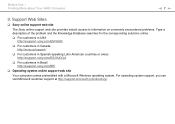
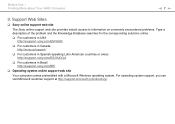
For operating system support, you can visit Microsoft customer support at http://support.microsoft.com/directory/. Before Use > Finding More about Your VAIO Computer
n7 N
3. Support Web Sites
❑ Sony online support web site
The Sony online support web site provides instant access to information on commonly encountered problems. Type a description of the problem and the Knowledge ...
User Guide - Page 8
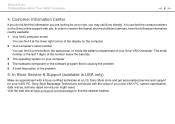
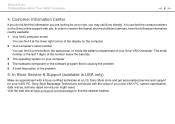
... at a U.S. Customer Information Center
If you do not find the nearest location. In Store Service & Support (available in USA only)
Make an appointment with the setup of your new VAIO PC, system optimization, data rescue, and any repair service you may call Sony directly. The serial number is the last 7 digits of the number below the barcode...
User Guide - Page 12


... 19) C Built-in microphone (monaural) D LCD screen (page 132) E Built-in specifications. It may be different from those illustrated in this manual due to identify the controls and ports shown on the following pages.
!
Getting Started > ... Media Access indicator (page 19) L SD memory card slot (page 53)
* Your computer supports both standard-size "Memory Stick" and Duo-size "Memory Stick".
User Guide - Page 15


Getting Started > Locating Controls and Ports
Right
n 15 N
A Optical disc drive indicator (page 19) B Manual eject hole (page 165) C Drive eject button (page 38) D Optical disc drive (page 38) E Hi-Speed USB (USB 2.0) ports* (page 95) F Power button/Power indicator (page 19)
* Support high-/full-/low- speeds.
User Guide - Page 36


...tasks that you can customize to suit your computer.
Special-function button
MODE button SETTING button Switch buttons (page 13)
Functions
Toggles among three modes. If, for example...can switch the mode to your desired mode just by pressing the MODE button on the model you purchased. Using Your VAIO Computer > Using the Switch Function
n 36 N
Using the Switch Function
The Switch function...
User Guide - Page 41


... VAIO optical disc drives with discs that conform to check both playback and recording compatibility with the High-bandwidth Digital Content Protection (HDCP) standard, you buy pre-recorded or blank discs for some music discs encoded with your external display is not supported.
!
If the region setting on the optical disc drive does not match the region coding...
User Guide - Page 57


...10065; Dial-up For detailed information on connection setups and modem configuration, see the manual that came with your modem. See Using the...instructions on devices required for Internet access and how to connect your computer to the Internet, ask your ISP.
✍
To connect your computer to the Internet using the Internet, you need to sign up with an Internet Service Provider (ISP) and set...
User Guide - Page 60
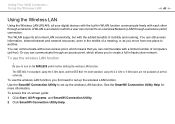
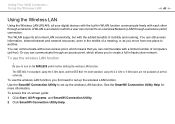
...to set up the wireless LAN function. See the SmartWi Connection Utility Help for more information. The WLAN supports all ...your digital devices with the built-in WLAN function communicate freely with each other through a network.
Using Your VAIO ...GHz band, are not available on -screen guide: 1 Click Start, All Programs, and SmartWi Connection Utility. 2 Click SmartWi...
User Guide - Page 100
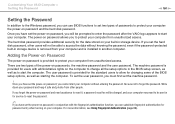
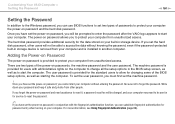
... the password after the VAIO logo appears to start your computer from other users will not be able to protect your password and keep it , a password reset fee will be sent in another computer.
If you forget the power-on password, you have set the machine password.
! Once you have set the power-on password is installed in for service to...
User Guide - Page 116


... dealer to find the nearest center or agent, see Finding More about Your VAIO Computer (page 5). To avoid invalidation of your computer may differ depending on the model you are not familiar with upgrading memory on your computer.
See the specifications to install a new memory module. ❑ You should not touch the connectors or open...
User Guide - Page 130


...unplug it again.
❑ Do not drop your computer or place any problems occur, unplug the computer and contact an authorized Sony Service Center. In such a case, allow at least one , moisture may... one hour before operating it , and remove the battery pack. To find the nearest center or agent, see Finding More about Your VAIO Computer (page 5). You may cause interference to radio...
User Guide - Page 147


... remember the power-on password, contact an authorized Sony Service Center to reset it keeps crashing?
❑ Check the web site of the game if there are designed to download. ❑ Make sure you have forgotten the power-on password? If you have installed the latest video driver software. ❑ On some VAIO models, the graphics memory is...
User Guide - Page 173
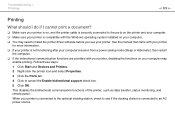
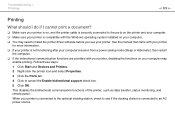
...manual that came with your printer
for more information. ❑ If your printer is not functioning after your computer resumes from a power saving mode (Sleep or Hibernate), then restart
the computer. ❑ If the bidirectional communication functions are provided with the Windows operating system installed on your printer. Troubleshooting...install the printer driver... support check...
Sony VGN-SR525G Reviews
Do you have an experience with the Sony VGN-SR525G that you would like to share?
Earn 750 points for your review!
We have not received any reviews for Sony yet.
Earn 750 points for your review!
