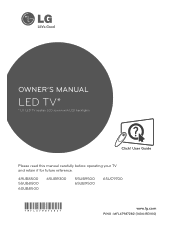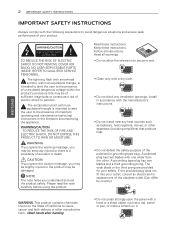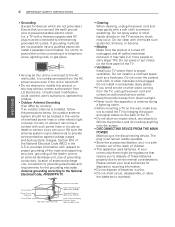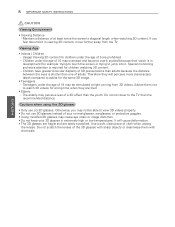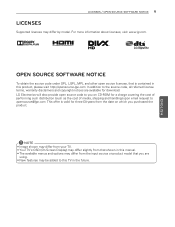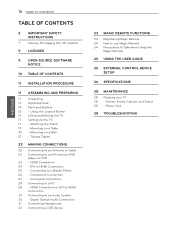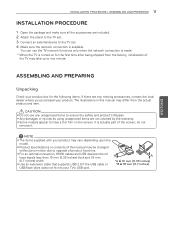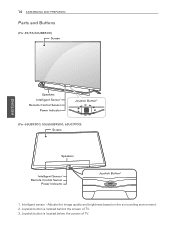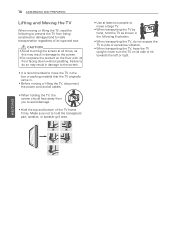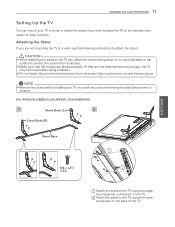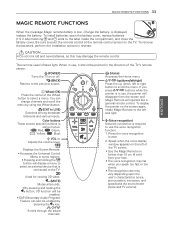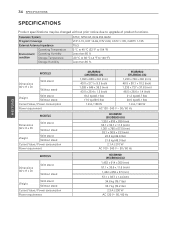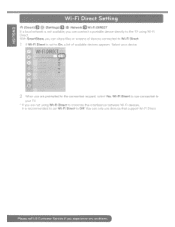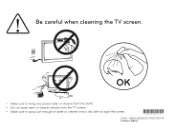LG 49UB8500 Support Question
Find answers below for this question about LG 49UB8500.Need a LG 49UB8500 manual? We have 1 online manual for this item!
Question posted by scottrediger24356 on February 29th, 2024
Lines On Screen
Current Answers
Answer #1: Posted by SonuKumar on March 1st, 2024 8:26 AM
Please respond to my effort to provide you with the best possible solution by using the "Acceptable Solution" and/or the "Helpful" buttons when the answer has proven to be helpful.
Regards,
Sonu
Your search handyman for all e-support needs!!
Answer #2: Posted by waleq on March 5th, 2024 3:47 PM
1. Reset the TV: Sometimes, a simple reset can resolve software-related issues. Unplug the TV from the power source, wait for a few minutes, then plug it back in and turn it on.
2. Check the input source: Try switching to a different input source (e.g., HDMI, cable, streaming) to see if the lines appear on all input sources. This can help determine if the issue is related to a specific input or the TV itself.
3. Update the firmware: Check if there are any available firmware updates for your TV model. Updating the firmware can sometimes address display issues.
4. Test with a different device: Connect a different device, such as a DVD player or a gaming console, to the TV to see if the lines still appear. This can help determine if the issue is with the TV or the original input device.
If the lines persist after trying these steps, it's possible that there is a hardware issue with the TV's display panel or internal components. In this case, it's best to contact LG customer support or take it to a qualified technician for further assistance. They can help diagnose the issue and recommend the appropriate repairs.
Please respond to my effort for providing you with possible solution to your question by "accepting the answer" and clicking the "helpful"
Yours regard,
Waleq.
Related LG 49UB8500 Manual Pages
LG Knowledge Base Results
We have determined that the information below may contain an answer to this question. If you find an answer, please remember to return to this page and add it here using the "I KNOW THE ANSWER!" button above. It's that easy to earn points!-
Video:DVI - LG Consumer Knowledge Base
...there a distance limitation? Yes. The video source might be a computer, set-top box, or DVD player, and the digital display might be a LCD, television, plasma panel, or projector DVI with HDCP Required that uses DVI is the ...Setup on a LG Blu-ray Player There are three types of flat panel LCD and Plasma monitors. the Digital Video Interface (DVI) by encrypting its transmission between Dual Link and... -
WHAT IS DVI ? - LG Consumer Knowledge Base
stands for older flat panels. DVI cables are becoming increasingly popular with Cable Card Television: No Power Television: Firmware Updates - Display standard, and a step up from the digital-... to the high-quality analog Component Video. Download Instructions What is a popular form of flat panel LCD monitors and modern video graphics cards. Article ID: 2922 Views: 779 Audio issue ... -
Plasma Display Panel (PDP) - LG Consumer Knowledge Base
... flat panel display. The basic idea of a plasma display is mainly made up on both sides of a room. a red light, a green light and a blue light. The xenon and neon gas in the last section, the currentcreates a rapid flow of a visible light photon. As we saw in a plasma television is going...
Similar Questions
se me rompió el screen y quisiera saber si se puede remplazar
Need to know how to change pcm setting to HDMI and other sources on the LG 49UB8500_UA
I need a stand for my LG M4201C-BA LG 42"
where can i get only the base/pedestal for my LG 32LH20R-MA?? PLEASE HELP