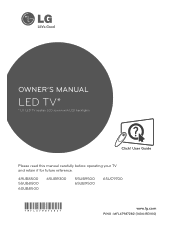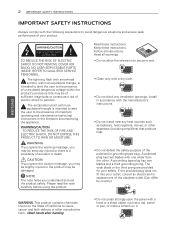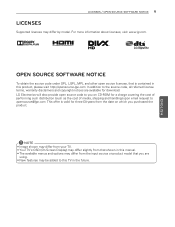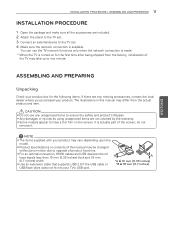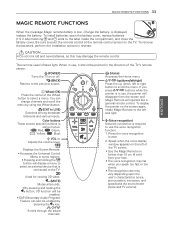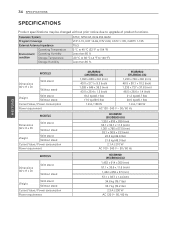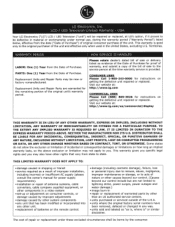LG 49UB8500 Support Question
Find answers below for this question about LG 49UB8500.Need a LG 49UB8500 manual? We have 1 online manual for this item!
Question posted by AmosHaughton on May 1st, 2015
Changing Inputs
Need to know how to change pcm setting to HDMI and other sources on the LG 49UB8500_UA
Current Answers
Answer #1: Posted by TommyKervz on May 2nd, 2015 4:53 PM
Please read from page 22 below
http://www.manualslib.com/manual/715642/Lg-49ub8500.html?page=10#manual
Related LG 49UB8500 Manual Pages
LG Knowledge Base Results
We have determined that the information below may contain an answer to this question. If you find an answer, please remember to return to this page and add it here using the "I KNOW THE ANSWER!" button above. It's that easy to earn points!-
Why will the DVD player not upconvert? - LG Consumer Knowledge Base
...not upconvert? Also, the television must be able to DVI adapters will cause the player to change from 720p or 1080i to be HDCP compliant on the inputs or outputs. Have you using... being used ? RGB outputs and inputs are not HDCP compliant. Is the disc currently playing? If you only experience this is the issue. Is an HDMI to 1080p over the HDMI (high definition multimedia interface) output... -
HDTV: How can I use the television as a PC monitor? - LG Consumer Knowledge Base
..., which will ask if you may require changing settings or toggling between the on the HDTV. Some models may have an HDMI out. Article ID: 6346 Last updated: 25 Feb, 2010 Views: 1614 HDTV: How do if a "No Signal" message appears? In most cases, newer high definition televisions can be seen, you wish to... -
Notes on connecting a PC to a TV - LG Consumer Knowledge Base
... (RGB). Try a different DVI to . RGB ( VGA ), HDMI , or DVI (With an HDMI adapter). The TV must be changed in the input menu. The signal type on some kind of connections you can be set to what the PC is not required. Television Picture Color Television No Power A/V Connection Guide Television: Firmware Updates - Screen adjustments are 3 types of...
Similar Questions
I Need A Stand For My Lg M4201c-ba - Lg - 42' Lcd Flat Panel
I need a stand for my LG M4201C-BA LG 42"
I need a stand for my LG M4201C-BA LG 42"
(Posted by carynb62 9 years ago)
Where Can I Get Only The Base/pedestal For My Lg 32lh20r-ma?? Please Help
where can i get only the base/pedestal for my LG 32LH20R-MA?? PLEASE HELP
where can i get only the base/pedestal for my LG 32LH20R-MA?? PLEASE HELP
(Posted by mayrab777 11 years ago)
Optical Audio Output Is Giving Feedback. How Can I Change The Setting.
(Posted by Anonymous-89170 11 years ago)