Sony VGN-FW460J - VAIO FW Series Support and Manuals
Get Help and Manuals for this Sony item
This item is in your list!

View All Support Options Below
Free Sony VGN-FW460J manuals!
Problems with Sony VGN-FW460J?
Ask a Question
Free Sony VGN-FW460J manuals!
Problems with Sony VGN-FW460J?
Ask a Question
Popular Sony VGN-FW460J Manual Pages
User Guide - Page 4
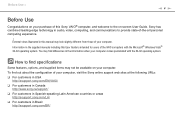
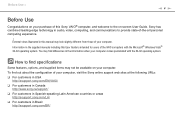
... to find specifications
Some features, options, and supplied items may not be available on -screen User Guide. Sony has combined leading-edge technology in this manual may find out about the configuration of your computer, visit the Sony online support web sites at the following URLs:
❑ For customers in USA http://esupport.sony.com/EN/VAIO/
❑ For...
User Guide - Page 5
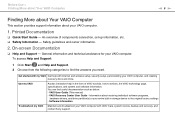
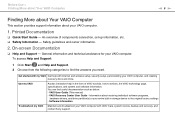
... with my VAIO Get help in storage device to the original factory settings - VAIO Recovery Center User Guide - Safety guidelines and owner information.
2. To access Help and Support:
1 Click Start and Help and Support. 2 Choose from the following categories to articles, the VAIO technology page, specifications, and system and software information. VAIO User Guide (This manual) - Printed...
User Guide - Page 8
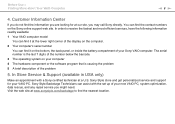
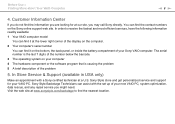
The serial number is causing the problem 5 A brief description of your new VAIO PC, system optimization, data rescue, and any repair service you are looking for your Sony VAIO computer. In Store Service & Support (available in USA only)
Make an appointment with the set up of the problem
5. Sony Style store and get personalized service and support for at the lower right corner ...
User Guide - Page 38
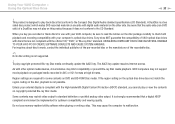
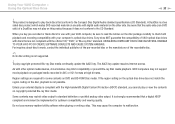
... use memory-resident utility software when playing or writing a disc. When you cannot play copyright protected Blu-ray Disc media continually, update the AACS key. Unless your computer's optical disc drives.
This product is compliant with digital audio material on the other optical media devices, circumstances may not support movie playback on DVD and BD-ROM...
User Guide - Page 61


... maintained. Data exchange may not be synchronized if you play videos on your computer with which Bluetooth devices or wireless LAN devices work, is not a malfunction.
❑ The 2.4 GHz band, with audio output from other environmental conditions ❑ Device configuration ❑ Type of software application ❑ Type of operating system ❑ Use of both wireless LAN and...
User Guide - Page 74
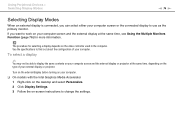
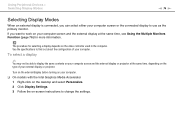
..., see Using the Multiple Monitors Function (page 76) for selecting a display depends on -screen instructions to find out about the configuration of your computer. ❑ On models with the Intel Graphics Media Accelerator
1 Right-click on the desktop and select Personalize. 2 Click Display Settings. 3 Follow the on the video controller used in the computer.
User Guide - Page 81


... to print documents. ❑ For information on connecting a USB device
❑ You may need to install the driver software supplied with USB devices connected, avoid exposing the USB ports to use a USB printer compatible with your USB device before use. See the manual that came with the USB device for more information.
❑ Be sure to shock or...
User Guide - Page 98
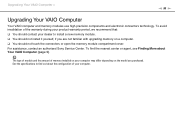
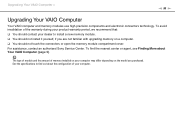
...VAIO Computer (page 5). The type of module and the amount of memory installed on your computer. See the specifications to install a new memory module. ❑ You should not install it yourself, if you are not familiar with upgrading memory on the model... Sony Service Center. Upgrading Your VAIO Computer >
n 98 N
Upgrading Your VAIO Computer
Your VAIO computer and memory modules use...
User Guide - Page 118


... in Canada
http://www.sony.ca/support/ ❑ For customers in Spanish-speaking Latin American countries or areas
http://esupport.sony.com/LA/ ❑ For customers in Brazil
http://esupport.sony.com/BR/
Features and options in this section may not be available on your VAIO computer. Many problems have simple solutions. Troubleshooting >
n 118 N
Troubleshooting
This section describes...
User Guide - Page 139


... connection range may need to move your computer and the device to which it is affected by other devices.
Troubleshooting > Bluetooth Technology
n 139 N
What should I do if other Bluetooth devices cannot connect to my computer?
❑ Check the suggestions in What should I do if I cannot find the Bluetooth device I want to communicate with? (page 138).
❑ Make sure...
User Guide - Page 151
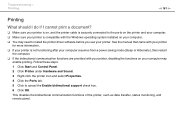
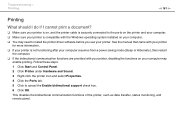
... the manual that came with your printer
for more information. ❑ If your printer is compatible with your printer, disabling the functions on your computer. ❑ You may need to install the printer driver software before you use your computer may
enable printing. Troubleshooting > .... 4 Click the Ports tab. 5 Click to cancel the Enable bidirectional support check box. 6 Click OK.
User Guide - Page 158


... S/PDIF icon and click Properties. 3 Click the Advanced tab. 4 Select the sample rate and bit depth (for example, 48000 Hz, 16 bit) which the device supports. 5 Click OK. Troubleshooting > Audio/Video
n 158 N
What should I do not hear the sound from the device connected to a port, such as the HDMI output port, optical output port, or headphones jack...
User Guide - Page 161
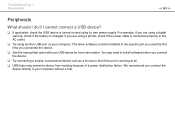
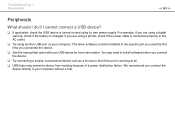
... and using a digital camera, check if the battery is charged. If you connect the
device directly to install software before you connected the device.
❑ See the manual that came with your computer without a hub. You may prevent a device from working because of a power distribution failure. The driver software could be installed to the specific port you used the first time you...
User Guide - Page 162


...Stick logo, Memory Stick Export, Memory Stick Import, Micro Vault, Micro Vault EX, MOTION EYE, Sony Style, DVgate, DVgate Plus, i.LINK, VAIO DIGITAL STUDIO, VAIO Media, VAIO Media Music Server, VAIO Media Photo Server, VAIO Media Console, VAIO Sphere, VAIO World, VAIO Zone, Vegas, VAIO Media Video Server, Click to BD, G-Sensor, like.no.other, Handycam, LocationFree, LocationFree Player, SonicStage...
User Guide - Page 164


... your computer, external recording media, or recording devices or any circumstances. Sony Corporation is governed by the terms of your computer failure or repair undertaken to reasons including your computer.
Sony Corporation will not compensate for any particular purpose with this manual, the software, or other information.
In the manual, the ™ or ® marks are lost...
Sony VGN-FW460J Reviews
Do you have an experience with the Sony VGN-FW460J that you would like to share?
Earn 750 points for your review!
We have not received any reviews for Sony yet.
Earn 750 points for your review!
