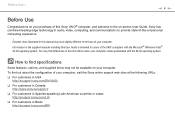Sony VGN-NW150J - VAIO NW Series Support and Manuals
Get Help and Manuals for this Sony item

View All Support Options Below
Free Sony VGN-NW150J manuals!
Problems with Sony VGN-NW150J?
Ask a Question
Free Sony VGN-NW150J manuals!
Problems with Sony VGN-NW150J?
Ask a Question
Most Recent Sony VGN-NW150J Questions
Stereo Mix?
I can't play music in chat rooms with my headset on. Does this version not have Stereo Mix or am I o...
I can't play music in chat rooms with my headset on. Does this version not have Stereo Mix or am I o...
(Posted by lescat 7 years ago)
Gigajuke System Gone Down
display quoted hdd repair on switch on eventually changed after about 10 hrs to switching off after ...
display quoted hdd repair on switch on eventually changed after about 10 hrs to switching off after ...
(Posted by pauldent1 12 years ago)
Is It Possible A Vaio Customer Received A 'rock' After Sent To Sony Brasil !
THE LAST TWO YEARS I TRIED TO RECEIVED MY NOTEBOOK VAIO, DURING THESE PERIOD I HAVE IN MY EMAIL BOX ...
THE LAST TWO YEARS I TRIED TO RECEIVED MY NOTEBOOK VAIO, DURING THESE PERIOD I HAVE IN MY EMAIL BOX ...
(Posted by spereirasilvio 12 years ago)
Popular Sony VGN-NW150J Manual Pages
Sony VGN-NW150J Reviews
 Sony has a rating of 5.00 based upon 1 review.
Get much more information including the actual reviews and ratings that combined to make up the overall score listed above. Our reviewers
have graded the Sony VGN-NW150J based upon the following criteria:
Sony has a rating of 5.00 based upon 1 review.
Get much more information including the actual reviews and ratings that combined to make up the overall score listed above. Our reviewers
have graded the Sony VGN-NW150J based upon the following criteria:
- Durability [1 rating]
- Cost Effective [1 rating]
- Quality [1 rating]
- Operate as Advertised [1 rating]
- Customer Service [1 rating]