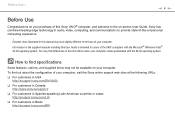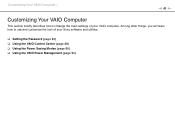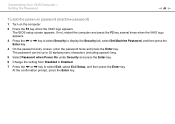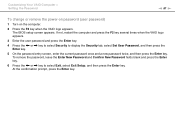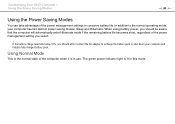Sony VGN-NW150J Support Question
Find answers below for this question about Sony VGN-NW150J - VAIO NW Series.Need a Sony VGN-NW150J manual? We have 1 online manual for this item!
Question posted by spereirasilvio on October 6th, 2011
Is It Possible A Vaio Customer Received A 'rock' After Sent To Sony Brasil !
THE LAST TWO YEARS I TRIED TO RECEIVED MY NOTEBOOK VAIO, DURING THESE PERIOD I HAVE IN MY EMAIL BOX MORE THAN 50 EMAILS WHERE I REGISTRED ALL MY CONVERSATION WITH BRASIL SONY CUSTOMER SERVICES.
I ALREADY REGISTRED THIS SPECIAL EVENT IN POLICE STATION. IS ANYBODY THAT YOUR CUSTOMER SERVICES RECOMMEND TO ME TO SOLVE THIS COMIC EVENT. BECAUSE MY NEXT STEP IS TO EXPLORE THIS IN BRASIL JUDICE AND MIDIA TO EXPLAIN MY PAIN TO SOLVE MY CLAIM AND MORE ...
IF YOU KNOW ANYBODY CUSTOMER MANAGER IN SONY BRASIL TO CALL TO ME, PLEASE LET ME KNOW.
SILVIO R. PEREIRA
+55(21)9470-8183
Current Answers
Related Sony VGN-NW150J Manual Pages
Similar Questions
How To Update Sony Vaio Laptop Vgn-nw270f To Run Visualization Technology (vtx)
(Posted by Anonymous-154678 8 years ago)
How To Update Bios Sony Vaio Laptop Vgn-nw270f
(Posted by trvlada 9 years ago)
How To Replace Hard Drive On A Sony Vaio Laptop Vgn-z850g
(Posted by YAStonyn 9 years ago)
I Am Having Problem With The Motherboard Problem Of Sony Vaio Laptop Vgn-ns140e.
Please send me the details
Please send me the details
(Posted by KAPIL 12 years ago)