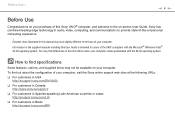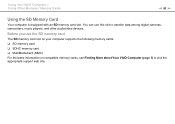Sony VGN-NW150J Support Question
Find answers below for this question about Sony VGN-NW150J - VAIO NW Series.Need a Sony VGN-NW150J manual? We have 1 online manual for this item!
Current Answers
Related Sony VGN-NW150J Manual Pages
Similar Questions
Sony Vgn-ns240e - Vaio Ns Series Manuals
(Posted by sharon87 10 years ago)
Is It Possible A Vaio Customer Received A 'rock' After Sent To Sony Brasil !
THE LAST TWO YEARS I TRIED TO RECEIVED MY NOTEBOOK VAIO, DURING THESE PERIOD I HAVE IN MY EMAIL BOX ...
THE LAST TWO YEARS I TRIED TO RECEIVED MY NOTEBOOK VAIO, DURING THESE PERIOD I HAVE IN MY EMAIL BOX ...
(Posted by spereirasilvio 12 years ago)
Maximum Memory For A Sony Vaio Vgn-n365e Laptop
WHAT IS THE MAXIMUM MEMORY FOR A SONY VAIO VGN-N365E LAPTOP?
WHAT IS THE MAXIMUM MEMORY FOR A SONY VAIO VGN-N365E LAPTOP?
(Posted by VTAMALE 12 years ago)
How Do I Install A New Wireless Card In A Vaio Vgn-ns140e? Is There Any Video?
(Posted by philipbc52 12 years ago)
Good Battery Is Not Read By My Vaio Vgn Ns140e
Good battery is not read by my Vaio VGN NS140E
Good battery is not read by my Vaio VGN NS140E
(Posted by purieonate 12 years ago)