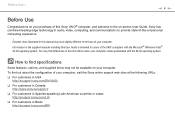Sony VGN NW120J - VAIO NW Series Support and Manuals
Get Help and Manuals for this Sony item

View All Support Options Below
Free Sony VGN NW120J manuals!
Problems with Sony VGN NW120J?
Ask a Question
Free Sony VGN NW120J manuals!
Problems with Sony VGN NW120J?
Ask a Question
Most Recent Sony VGN NW120J Questions
Dates On Pictures
How do I get dates to appear on my Sony DSC W120 Cyber shot digital Camera?
How do I get dates to appear on my Sony DSC W120 Cyber shot digital Camera?
(Posted by jamesngeso 9 years ago)
Popular Sony VGN NW120J Manual Pages
Sony VGN NW120J Reviews
We have not received any reviews for Sony yet.