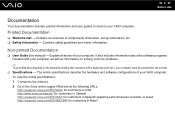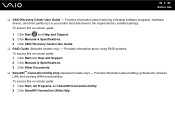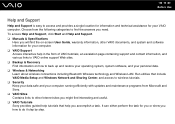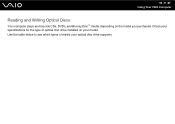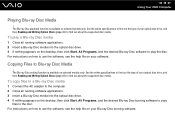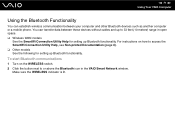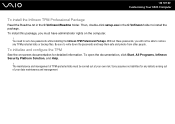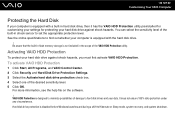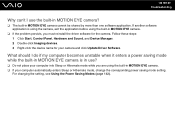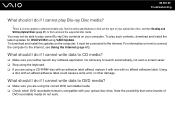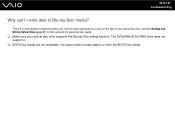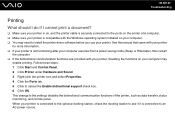Sony VGN Z520N - VAIO Z Series Support and Manuals
Get Help and Manuals for this Sony item

View All Support Options Below
Free Sony VGN Z520N manuals!
Problems with Sony VGN Z520N?
Ask a Question
Free Sony VGN Z520N manuals!
Problems with Sony VGN Z520N?
Ask a Question
Most Recent Sony VGN Z520N Questions
Lcd Replacement
How to replace the LCD screen on a sony vaio VGN-Z520N.
How to replace the LCD screen on a sony vaio VGN-Z520N.
(Posted by rckslik 11 years ago)
Popular Sony VGN Z520N Manual Pages
Sony VGN Z520N Reviews
We have not received any reviews for Sony yet.