Sony VGC-RM1 - Vaio Desktop Computer Support and Manuals
Get Help and Manuals for this Sony item
This item is in your list!

View All Support Options Below
Free Sony VGC-RM1 manuals!
Problems with Sony VGC-RM1?
Ask a Question
Free Sony VGC-RM1 manuals!
Problems with Sony VGC-RM1?
Ask a Question
Popular Sony VGC-RM1 Manual Pages
Safety Information - Page 2


... the terms of the software may not be transported or used outside the United States. Updates and additions to the model and serial numbers when you call your Sony VAIO® computer. PROVIDES NO WARRANTY WITH REGARD TO THIS MANUAL, THE SOFTWARE, OR OTHER INFORMATION CONTAINED HEREIN AND HEREBY EXPRESSLY DISCLAIMS ANY IMPLIED WARRANTIES OF...
Safety Information - Page 7
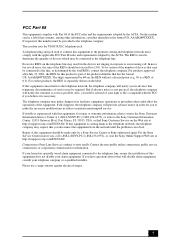
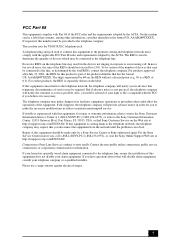
.... FCC Part 68
This equipment complies with this equipment, for repair or warranty information, please contact the Sony Customer Information Service Center at 1-888-4-SONY-PC (1-888-476-6972), or write to the Sony Customer Information Center, 12451 Gateway Blvd., Fort Myers, FL 33913, USA, or find Sony Customer Service on the Web site at http://esupport.sony.com/EN/VAIO...
User Guide - Page 6


... solving common problems.
❑ Specifications - Contains features of your computer. To view the online Specifications: 1 Connect to the Internet. 2 Go to the original factory installed settings. To access this manual) - Provides information about the software programs included with your entire hard disk drive to the Sony online support Web site at: http://esupport.sony.com/EN/VAIO/ for...
User Guide - Page 38
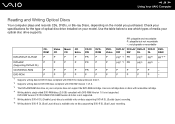
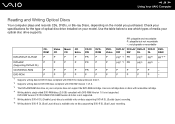
...-
Check your specifications for General Version 2.0/2.1. *2 Supports writing data to single-sided DVD-RAM discs (2.6 GB) compliant with DVD-R for the type of media your model. DVD-R/ DVD+R/ DVD+R DVD-R DVD- PR: playable and recordable P: playable but not recordable -: not playable or recordable
CDROM
Video Music CD
CD-R/ DVD- n 38 N Using Your VAIO Computer
Reading...
User Guide - Page 48


n 48 N Using Your VAIO Computer
Removing a PC Card
Follow the steps below to remove the PC Card while your computer is off, skip steps 1 to 7. 1 Double-click the Safely Remove Hardware icon on . The Safely Remove Hardware window appears. 2 Select the hardware you want to close the Safely Remove Hardware window. 8 Push the PC Card release button so...
User Guide - Page 85


... online support Web site.
❑ Before Upgrading Your Computer (page 86) ❑ Removing and Replacing Computer Panels (page 87) ❑ Adding and Removing Memory (page 93) ❑ Installing an Add-on cards, and hard disk drives use high precision components and electronic connectors technology. For assistance, contact an authorized Sony Service Center. n 85 N Upgrading Your VAIO...
User Guide - Page 104


... are now reset to the BIOS settings. See Removing and Replacing the Main Unit Top Panel (page 87) for the detailed instructions. If you may be prohibited.
To find the nearest center or agent, see Sony Support Information (page 156) or visit the Sony online support Web site. n 104 N Upgrading Your VAIO Computer
5 Replace the chassis brace and secure it...
User Guide - Page 106


... provided in the unit.
✍
Certain models may cause to install a hard disk, contact an authorized Sony Service Center. Be sure to external pressure and static electricity. The entire repair cost will cause a malfunction of your computer is 3.5 inches. If you need assistance to produce fumes. n 106 N Upgrading Your VAIO Computer
Installing the Hard Disk Drive
The main...
User Guide - Page 142


... AC adapter may go blank?
❑ Your display screen may cause this problem. ❑ If you have unplugged and re-plugged your display while your ... computer and display are securely plugged into Normal mode. See the manual that came with an AC adapter, make sure that the supplied ...n 142 N Troubleshooting
Display
Why did my screen go blank if your display for the detailed instructions.
User Guide - Page 144


This change to cancel the Enable bidirectional support check box. 6 Click OK. n 144 N Troubleshooting
Printing
What should I do if I cannot print a document?
... See the manual that came with your printer
for more information. ❑ If your printer is compatible with your printer, disabling the functions on your computer. ❑ You may need to install the printer driver software before ...
User Guide - Page 151


... Microsoft Windows operating system installed on the left pane. The Device Manager window appears. 5 Double-click the device name for more information. ❑ Make sure the PC Card is inserted properly. n 151 N Troubleshooting
PC Cards
What should I do if my PC Card does not work , you may need to display the properties window. 6 Select the Driver tab and click Update Driver.
User Guide - Page 152


... may not be able to use some PC Cards or some PC Cards, if you are inserting the card correctly. Restart the computer.
See the manual that
came with your PC Card for more information. For some functions of the PC Card on your computer may not recognize the PC Card or the connected device. n 152 N Troubleshooting
Why doesn't my computer recognize attached...
Marketing Specifications - Page 1


..., the Sony® VAIO® RM HD Video Editing System consists of style. The larger deskside unit also features a brushed aluminum panel as well as high-definition video editing, sound mixing and audio dubbing. With 4 X 250GB 2 SATA hard drives configured in the background11 . VGC-RM1
VAIO® Digital Studio™ Desktop PC
TWIN-UNIT FORM FACTOR. All this video authoring PC is...
Marketing Specifications - Page 2
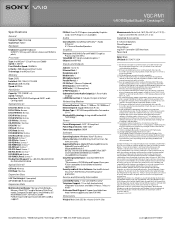
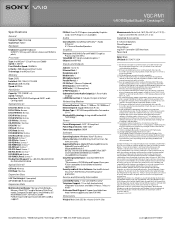
...®Dual Core
Memory
Type: DDR2 Installed: 2GB (1GBx2) PC2-5 3 0 0 Maximum: 3GB (tested) Speed: 667MHz
Hard Drive
Capacity: 1TB8 (250GB2 x 4) Speed: 7200rpm Interface: SATA (RAID 0 Configured, RAID 1 and 5
Configurable)
Optical Drive #1
DVD+R DL Write: 4x max. VGC-RM1
VAIO® Digital Studio™ Desktop PC
Specifications
General
Computer Type: Desktop Type of their respective owners. DVD...
Sony VGC-RM1 Reviews
Do you have an experience with the Sony VGC-RM1 that you would like to share?
Earn 750 points for your review!
We have not received any reviews for Sony yet.
Earn 750 points for your review!

