Sony VGC-RB58G - Vaio Desktop Computer Support and Manuals
Get Help and Manuals for this Sony item
This item is in your list!

View All Support Options Below
Free Sony VGC-RB58G manuals!
Problems with Sony VGC-RB58G?
Ask a Question
Free Sony VGC-RB58G manuals!
Problems with Sony VGC-RB58G?
Ask a Question
Popular Sony VGC-RB58G Manual Pages
User Guide - Page 3
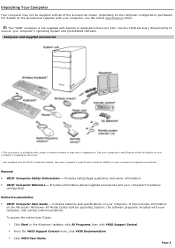
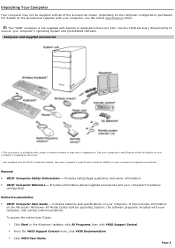
...® taskbar, click All Programs, then click VAIO Support Central. 2. Com puter and supplied accessories
* T his ac c es s ory is not supplied with System or Application Recovery CDs. See your c omputer's s pec ific ation s heet for details on your computer, see the online Specifications sheet. Manuals
VAIO® Com puter Safety Inform...
User Guide - Page 4
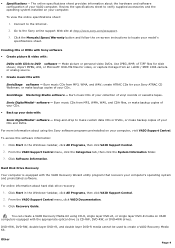
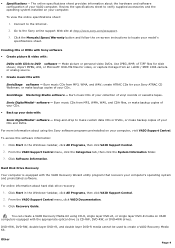
...Sony software programs preinstalled on -screen instructions to DVD software - DVD+RW, DVD-RW, double layer DVD+R, and double layer DVD-R media cannot be used to the Sony online support Web site at http://www.sony.com/pcsupport. 3. Specifications... software.
Review the specifications sheet to verify supplied accessories and the operating system installed on VAIO computers equipped...
User Guide - Page 30


... a display
Install your computer's hardware configuration
1.
Plug the display's cable into the rear of the display. Connecting a Display (Monitor)
The location, availability, and type of the monitor port may vary, depending on the Sony Online Support Web site at http://www.sony.com/pcsupport, for your computer on the model purchased. See the specifications sheet for...
User Guide - Page 38
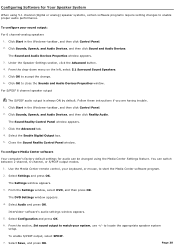
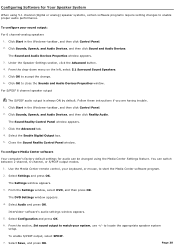
...enable S/PDIF output, select SPDIF. 7.
Click OK to locate the appropriate speaker system setup. Use the Media Center remote control, your sound output: For 6 channel-analog ...Select Save, and press OK. Follow these instructions if you are having trouble. 1. The DVD Settings window appears. 4.
Click the Advanced tab. 4.
The Settings window appears. 3. Select Audio and press...
User Guide - Page 70
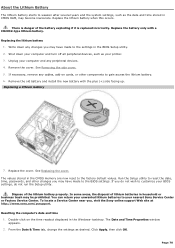
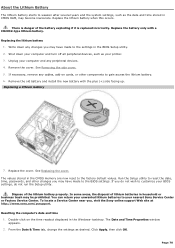
... cover. Dispose of the battery exploding if it is replaced incorrectly. Replacing the lithium battery
1. Unplug your nearest Sony Service Center or Factory Service Center.
Resetting the computer's date and time
1. From the Date & Time tab, change the settings as the date and time stored in the BIOS Setup utility. 2.
The Date and Time Properties window appears...
User Guide - Page 115
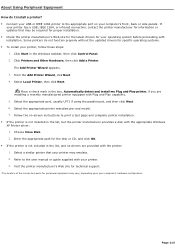
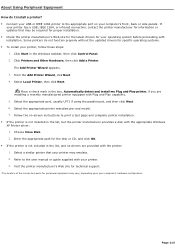
... path for specific operating systems. To install your printer. 3. About Using Peripheral Equipment How do not function properly without the updated drivers for the disk...instructions to the user manual or guide supplied with the appropriate Windows XP Printer driver: 1. Select Local Printer, then click Next. Refer to print a test page and complete printer installation...
User Guide - Page 116
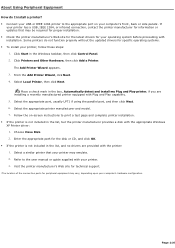
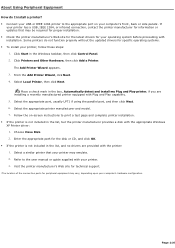
... for technical support.
1T he loc ation of the c onnec tion ports for specific operating systems. To install your operating system before proceeding with installation. Choose Have Disk. 2. Page 116
Some printers do I install a printer? Connect your USB or IEEE 1284 printer to the appropriate port on -screen instructions to the user manual or guide supplied...
User Guide - Page 126
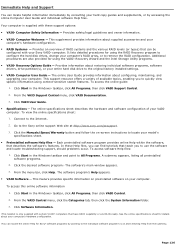
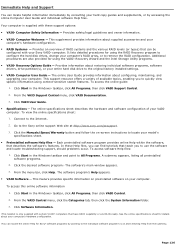
... User Guide.
Specifications - The online specifications sheet describes the hardware and software configuration of RAID systems and the various RAID levels (or types) that can find tutorials that teach you can be
configured with your Sony VAIO® computer. Click the Manuals/Specs/Warranty button and follow the on-screen instructions to the original factory installed settings...
User Guide - Page 130


...; computers.
You can set up -to your specific computer model. Web site
http://www.intervideo.com/jsp/Support.jsp
telephone 510-651-0888
WordPerfect® Corel Corporation
Web site
http://www.corel.com
Page 130
On VAIO computer models equipped with a recordable DVD drive. Web site
http://www.sony.com/pcsupport
telephone 888-4-SONY-PC (888-476...
User Guide - Page 131


... quickly find the nearest Sony service center locations. arrange for repairs or check repair status. review warranty information. e-mail your computer's hardware and software features. Links that has a problem. (See the online VAIO® Computer User Guide for the
appropriate software technical support information.) 6.
Hardware feature or software...
Safety Information - Page 2
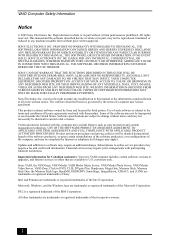
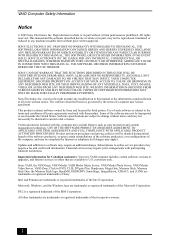
... and credit card information. This manual and the software described herein, in whole or in part without notice. Sony Electronics Inc. Updates and additions to any machine-readable...Corporation. Software specifications are trademarks or registered trademarks of the software may include features such as copy protection and content management technology.
Financial services may not...
Safety Information - Page 3
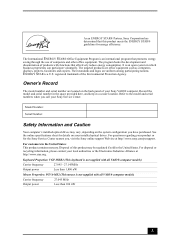
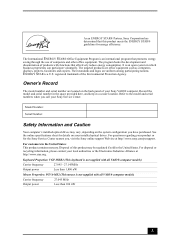
...installed optical drives may be regulated if sold in the United States:
This product contains mercury. See the online specifications sheet for details on your Sony VAIO® computer.
Disposal of this product meets the ENERGY STAR® guidelines for the Sony Service Center nearest you, visit the Sony online support...with all VAIO® computer models)
Carrier frequency Output power
...
Safety Information - Page 6
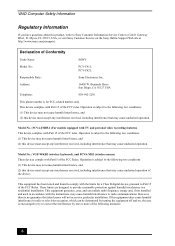
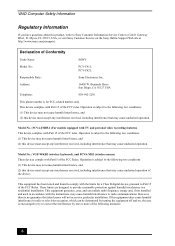
...try to Sony Customer Information Service Center at http://www.sony.com/...installed and used in a particular installation. VAIO Computer Safety Information
Regulatory Information
If you have questions about this product, write to correct the interference by turning the equipment off and on the Sony Online Support Web site at 12451 Gateway Blvd., Ft. Model No.: PCVA-IMB5A (For models...
Safety Information - Page 7
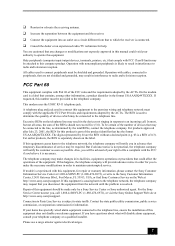
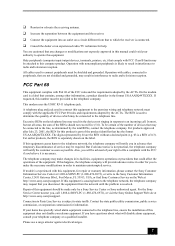
... identifier that has the format US:AAAEQ##TXXXX. For the Sony Service Center nearest you disconnect the equipment from that to connect peripherals must comply with Part 68 of the equipment. If your telephone company or a qualified installer. Operation with this equipment, for this equipment. FCC Part 68
This equipment complies with the applicable FCC...
Welcome Mat - Page 1
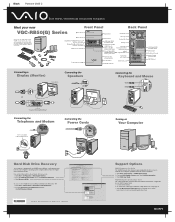
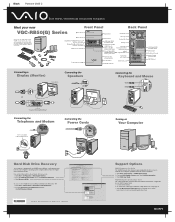
... problems. 1 Click Start > All Programs > VAIO Support Central. 2 From the VAIO Support Central menu, click VAIO Documentation. 3 Click VAIO User Guide.
Printed in appearance from the illustration.
VAIO® Computer Specifications sheet The online specification sheet describes the hardware and software configuration of your VAIO computer model. 1 Connect to the Internet. 2 Go to the Sony...
Sony VGC-RB58G Reviews
Do you have an experience with the Sony VGC-RB58G that you would like to share?
Earn 750 points for your review!
We have not received any reviews for Sony yet.
Earn 750 points for your review!
