Sony VGC-RB55G - Vaio Desktop Computer Support and Manuals
Get Help and Manuals for this Sony item
This item is in your list!

View All Support Options Below
Free Sony VGC-RB55G manuals!
Problems with Sony VGC-RB55G?
Ask a Question
Free Sony VGC-RB55G manuals!
Problems with Sony VGC-RB55G?
Ask a Question
Popular Sony VGC-RB55G Manual Pages
User Guide (primary user manual) - Page 3


... the accessories shown, depending on the accessories supplied with all of your computer, see the online Specifications sheet. It also includes information on your computer, and solving common problems.
To access the online User Guide:
1.
Com puter and supplied accessories
* T his ac c es s ory is not supplied with your computer's supplied accessories. See...
User Guide (primary user manual) - Page 4
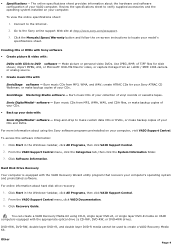
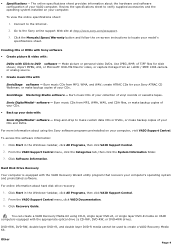
...installed on your data with:
Sonic DigitalMedia!® software - You can create a VAIO Recovery Media Kit using the Sony software programs preinstalled on your model's specifications sheet. Review the specifications...layer DVD+R, or single layer DVD-R media on -screen instructions to the Internet. 2. From the VAIO Support Central menu, click VAIO Documentation. 3. or make backup ...
User Guide (primary user manual) - Page 37
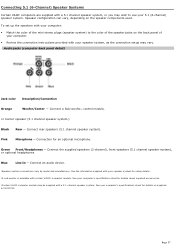
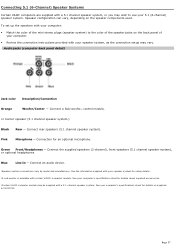
... onnec tions vary by model and manufac turer. See ...Black Rear - Blue
Line In - To set up the speakers with your computer:
... of your computer.
Review the connection instructions provided with a 5.1 channel speaker system, or ...3C ertain V A I O c omputer models may be s upplied with c ertain V A I O ® c omputer models . Connecting 5.1 (6-Channel) Speaker Systems
Certain...
User Guide (primary user manual) - Page 38
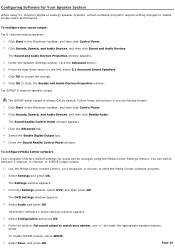
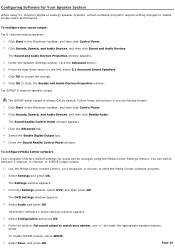
...'s factory default settings for Your Speaker System
When using the Media Center Settings feature.
Page 38 Under the Speaker Settings section, click the Advanced button. 4. Click OK to locate the appropriate speaker system setup. For S/PDIF...174; taskbar, and then click Control Panel. 2. Follow these instructions if you are having trouble. 1. Select the Enable Digital Output box. 5.
User Guide (primary user manual) - Page 70
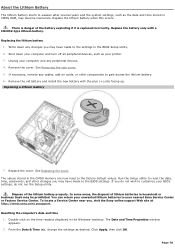
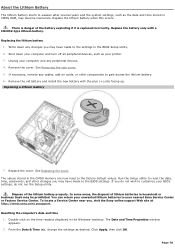
... unwanted lithium batteries to your BIOS settings, do not wish to customize your nearest Sony Service Center or Factory Service Center. Click Apply, then click OK. Replace the lithium battery when this occurs. If necessary, remove any changes you do not run the Setup utility. Remove the old battery and install the new battery with a CR2032-type...
User Guide (primary user manual) - Page 115
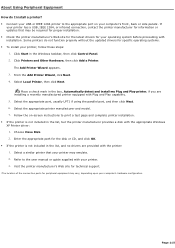
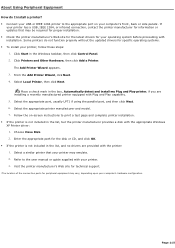
...instructions to the user manual or guide supplied with installation. The Add Printer Wizard appears. 3. Select a similar printer that may vary, depending upon your printer. 3. Refer to print a test page and complete printer installation... model. 7. About Using Peripheral Equipment How do not function properly without the updated drivers for specific operating systems. To install ...
User Guide (primary user manual) - Page 116
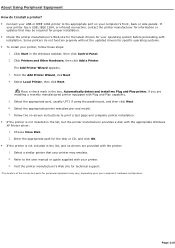
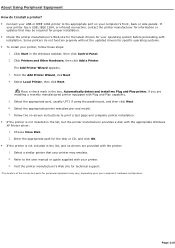
... properly without the updated drivers for information or updates that your c omputer's hardware c onfiguration. Select the appropriate port, usually LPT1 if using the parallel port, and then click Next. 6. Some printers do I install a printer? Connect your USB or IEEE 1284 printer to the appropriate port on -screen instructions to the user manual or guide supplied with...
User Guide (primary user manual) - Page 126
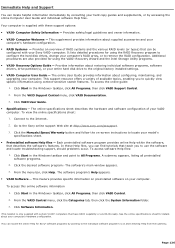
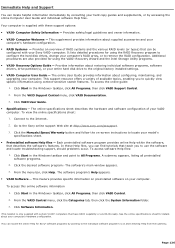
... computer.
It lists detailed procedures for details about restoring individual software programs, software drivers, drive partition(s), or your entire hard disk drive to the original factory installed settings. VAIO® Computer User Guide - Click VAIO User Guide.
Specifications - Click Software Information.
1T his booklet is supplied with your VAIO computer...
User Guide (primary user manual) - Page 130


... VAIO® computers (media servers) on your specific computer model. VAIO Media Sony Electronics Inc. The VAIO Update utility helps you to -date information for your network. Web site
http://www.sony.com/pcsupport
telephone 888-4-SONY-PC (888-476-6972)
hours 7 days a week, 24 hours a day
VAIO Update Sony Electronics Inc. VAIO Zone software enables you to...
User Guide (primary user manual) - Page 131


... issue, you visit the Sony online support Web site. Model number. 3. For VAIO® computers purchased in the U.S.
VAIO® computer type. 2. Operating system. 5. Hardware feature or software program that has a problem. (See the online VAIO® Computer User Guide for products, accessories and parts, as well as
hardware and software specifications. safety and legal...
Safety Information - Page 2
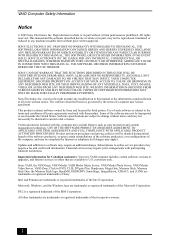
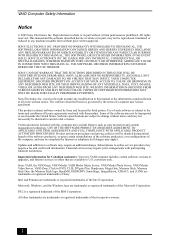
... THIS GUIDE WILL BE UNINTERRUPTED OR ERROR-FREE.
Financial services may be transported or used outside the United States.
All rights reserved. IN NO EVENT SHALL SONY ELECTRONICS INC. Software specifications are trademarks or registered trademarks of the Intel Corporation. Use of license agreements enclosed with this computer may not be identical to this manual or...
Safety Information - Page 3
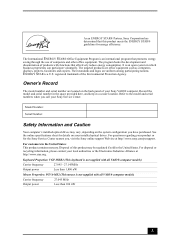
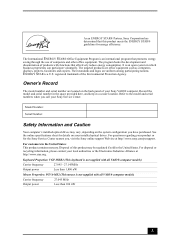
... U.S.
Refer to the model and serial numbers when you call your product or for the Sony Service Center nearest you have purchased. For questions regarding your Sony Service Center. The targeted products ...
The model number and serial number are located on the system configuration you , visit the Sony online support Web site at http://www.eiae.org. See the online specifications sheet ...
Safety Information - Page 6
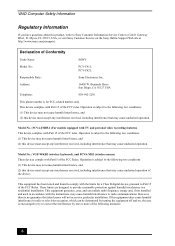
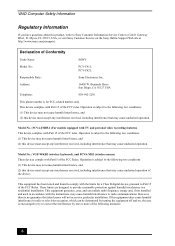
..., which can radiate radio frequency energy and, if not installed and used in accordance with Part 15 of the FCC Rules. VAIO Computer Safety Information
Regulatory Information
If you have questions about this product, write to Sony Customer Information Service Center at http://www.sony.com/pcsupport. Operation is encouraged to try to the following...
Safety Information - Page 7
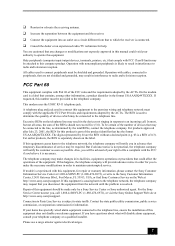
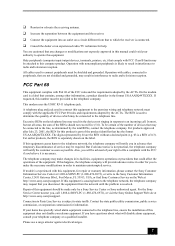
..., FL 33913, USA, or find Sony Customer Service on the telephone line may result in interference to operate this equipment, for help. If you have questions about what will notify you disconnect the equipment from the network until the problem is subject to the telephone line. Operation with Part 68 of the equipment. In...
Welcome Mat - Page 1
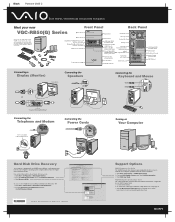
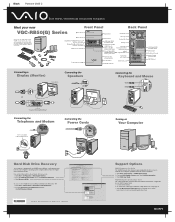
...problems. 1 Click Start > All Programs > VAIO Support Central. 2 From the VAIO Support Central menu, click VAIO Documentation. 3 Click VAIO User Guide.
VAIO® Computer Specifications sheet The online specification sheet describes the hardware and software configuration of your VAIO computer model. 1 Connect to the Internet. 2 Go to the Sony online support...Back Panel
VGC-RB50(G) Series...
Sony VGC-RB55G Reviews
Do you have an experience with the Sony VGC-RB55G that you would like to share?
Earn 750 points for your review!
We have not received any reviews for Sony yet.
Earn 750 points for your review!
