Sony VGC-RB51P - Vaio Desktop Computer Support and Manuals
Get Help and Manuals for this Sony item
This item is in your list!

View All Support Options Below
Free Sony VGC-RB51P manuals!
Problems with Sony VGC-RB51P?
Ask a Question
Free Sony VGC-RB51P manuals!
Problems with Sony VGC-RB51P?
Ask a Question
Popular Sony VGC-RB51P Manual Pages
VAIO Accessories Guide Spring 2006 - Page 2


...out. VGP-PRSZ1: 3 USB 2.0, Gigabit Ethernet, Printer, VGA out, DVI-D and DC in . Microsoft® Windows® XP compatible Exclude DVD RW drive models
++ Exclude Bluetooth® integrated models
+ Only available on Bluetooth® integrated models
All prices are registered trademarks of Sony. VAIO® ACCESSORIES GUIDE
SPRING 2006
SERIES: Model #
Wireless USB Optical USB Optical...
User Guide (primary user manual) - Page 1
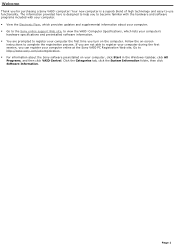
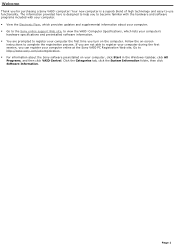
.../vaioregistration. For information about your computer. Go to the Sony online support Web site, to view the VAIO® Computer Specifications, which lists your computer, click Start in the Windows® taskbar, click All Programs, and then click VAIO Central.
If you are prompted to complete the registration process. Welcome
Thank you can...
User Guide (primary user manual) - Page 3


N ot s upplied with your computer, and solving common problems.
To access the online User Guide:
1.
From the VAIO Support Central menu, click VAIO Documentation. 3.
Manuals
VAIO® Com puter Safety Inform ation - Provides safety/legal guidelines and owner information.
VAIO® Com puter Welcom e - It also includes information on the Microsoft® Windows®...
User Guide (primary user manual) - Page 4
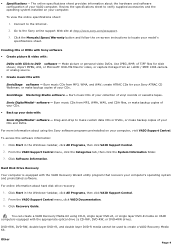
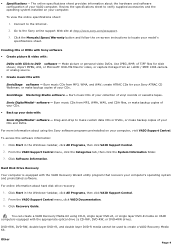
... the Manuals/Specs/Warranty button and follow the on VAIO computers equipped with the VAIO Recovery Wizard utility program that recovers your computer, visit VAIO Support Central. create ATRAC CDs for video, or capture footage from MP3, WMA, and WAV; To access this software information: 1.
import MPEG, AVI, or Microsoft® DVR-MS files for your model's specifications...
User Guide (primary user manual) - Page 30


... the model purchased. To connect a display
Install your equipment so that you can easily reach the power outlet in the event of an emergency. Plug the display's cable into the rear of the display.
Connecting a Display (Monitor)
The location, availability, and type of the monitor port may vary, depending on the Sony Online Support...
User Guide (primary user manual) - Page 37
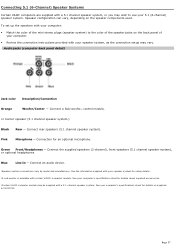
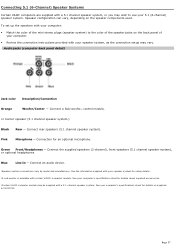
... be s upplied with c ertain V A I O ® c omputer models . See your c omputer's s pec ific ation s heet for s etup details .
2A s ub-woofer is available with a 5 .1 c hannel s peaker s ys tem. Connecting 5.1 (6-Channel) Speaker Systems
Certain VAIO® computers are supplied with your speaker system, as the connection setup may vary. Connect a Sub-woofer2, control module,
or...
User Guide (primary user manual) - Page 38
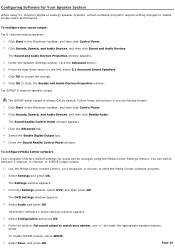
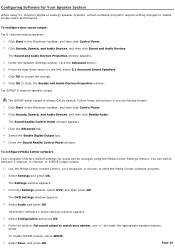
...Devices.
Follow these instructions if you are having trouble. 1. You can be changed using 5.1 channel (digital or analog) speaker systems, certain software programs require setting changes to close...to locate the appropriate speaker system setup. The Sound Reality Control Panel window appears. 3. Close the Sound Reality Control Panel window. Select Settings and press OK. to accept...
User Guide (primary user manual) - Page 70
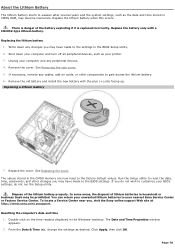
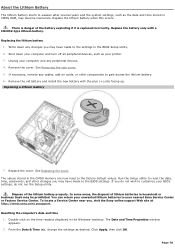
... date, time, passwords, and other changes you , visit the Sony online support Web site at http://www.sony.com/pcsupport. The Date and Time Properties window appears.
2. See Removing the side cover. 5. Remove the old battery and install the new battery with a CR2032-type lithium battery. Replacing a lithium battery
7. Replace the cover. Run the Setup utility to gain...
User Guide (primary user manual) - Page 78


... Click Start in the Windows taskbar and select Help and Support.
Select Fixing a Problem and then select Startup and Shut Down problems. A list of the window. 3. Select Startup and Shutdown Troubleshooter. Follow the on the right side of specific problem topics
appears on -screen instructions according to your specific
situation. Why does the Windows operating system stop responding...
User Guide (primary user manual) - Page 115
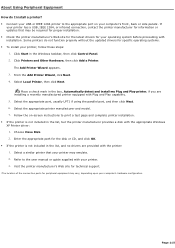
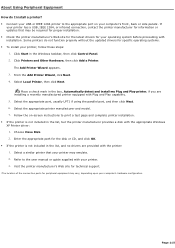
... for technical support.
1T he loc ation of the c onnec tion ports for peripheral equipment may vary, depending upon your printer may be required for proper installation. Check the printer manufacturer's Web site for the latest drivers for information or updates that your c omputer's hardware c onfiguration. Enter the appropriate path for specific operating systems...
User Guide (primary user manual) - Page 116
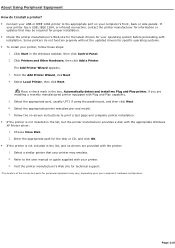
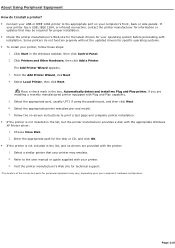
... to the appropriate port on -screen instructions to the user manual or guide supplied with your printer. 3. Click Start in the list, but the printer manufacturer provides a disk with the appropriate Windows XP Printer driver: 1.
From the Add Printer Wizard, click Next. 4. Select the appropriate printer manufacturer and model. 7. Follow the on your computer's front...
User Guide (primary user manual) - Page 122


...or a
poor TV/video recording. Using other display settings may see the instructions supplied with your display. Check your monitor's settings before starting up video playback or recording software. ... set to prevent residual images. The screen becomes warm during operation. Use a soft, dry cloth to the monitor's operating manual. Do not change the display setup ...
User Guide (primary user manual) - Page 126
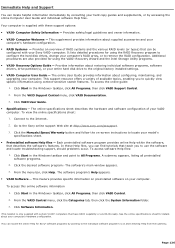
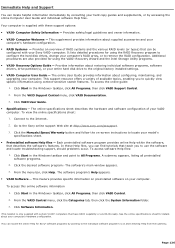
..., and upgrading your computer. To access software Help files: 1. Click the desired software program.2 The software's main window appears. 3. This feature provides specific information on preinstalled software on -screen instructions to locate your hard copy guides and supplements, or by pointing to the original factory installed settings. VAIO® Computer User Guide - Click...
User Guide (primary user manual) - Page 130


... information for VAIO® InterVideo, Inc.
You can set up -to DVD. You can enjoy media content stored on other compatible VAIO computers on your specific computer model.
Web site
http://www.intervideo.com/jsp/Support.jsp
telephone 510-651-0888
WordPerfect® Corel Corporation
Web site
http://www.corel.com
Page 130 The VAIO Update utility helps...
User Guide (primary user manual) - Page 131


... contact a Sony Support representative directly. and Canada, contact a Sony Support representative at http://www.sony.com/pcsupport. The Sony online support Web site provides: Information about your specific computer model, such as purchase online. access the Sony Solutions Knowledge Base, a database that has a problem. (See the online VAIO® Computer User Guide for the...
Sony VGC-RB51P Reviews
Do you have an experience with the Sony VGC-RB51P that you would like to share?
Earn 750 points for your review!
We have not received any reviews for Sony yet.
Earn 750 points for your review!
