Sony VGC-RB49G - Vaio Desktop Computer Support and Manuals
Get Help and Manuals for this Sony item
This item is in your list!

View All Support Options Below
Free Sony VGC-RB49G manuals!
Problems with Sony VGC-RB49G?
Ask a Question
Free Sony VGC-RB49G manuals!
Problems with Sony VGC-RB49G?
Ask a Question
Popular Sony VGC-RB49G Manual Pages
Safety Information - Page 2


..., VAIO Media Music Server, VAIO Media Photo Server, VAIO Media Video Server, VAIO Zone, Click to current retail versions. PS/2 is prohibited.
Reproduction in whole or in part, may be transported or used outside the United States. SONY CANNOT WARRANT THAT THE FUNCTIONS DESCRIBED IN THIS GUIDE WILL BE UNINTERRUPTED OR ERROR-FREE. Some of the Intel Corporation. Updates...
Safety Information - Page 4


... system configuration you , visit the Sony online support Web site at the
network interface.
❑ Use caution when installing or modifying telephone lines. ❑ Avoid using the modem during a lightning storm. ❑ Never install telephone jacks in the vicinity of optical instruments with this product is specifically designed for the Sony Service Center nearest you have purchased...
Safety Information - Page 6


... only. Myers, FL 33913, USA, or visit Sony Customer Service on a circuit different from that to which can radiate radio frequency energy and, if not installed and used in a particular installation. Model No.: PCVA-IMB5A (For models equipped with TV and personal video recording features) This device complies with Part 15 of the FCC rules. Operation is...
Safety Information - Page 7


... by a Sony Service Center or Sony authorized agent.
If this equipment, for you disconnect the equipment from the network until the problem is a label that contains, among other information, a product identifier in advance that temporary discontinuance of devices which may be connected to the telephone line.
If your telephone company or a qualified installer. This modem...
VAIO User Guide (Large File - 12.11 MB) - Page 3
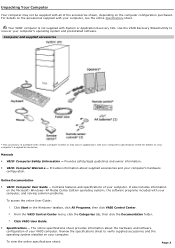
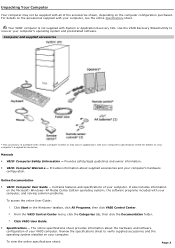
... computer's hardware configuration. Manuals
VAIO® Com puter Safety Inform ation - The online specifications sheet provides information about supplied accessories and your VAIO computer.
Review the specifications sheet to recover your computer, and solving common problems.
To access the online User Guide:
1. Contains features and specifications of your computer. To...
VAIO User Guide (Large File - 12.11 MB) - Page 53
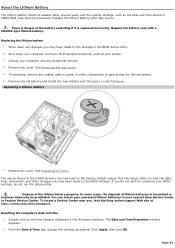
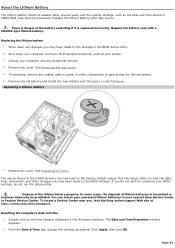
... changes you do not run the Setup utility.
Replace the lithium battery when this occurs. Replacing the lithium battery
1. See Removing the side cover. 5. Replace the cover. See Replacing the cover. Run the Setup utility to reset the date, time, passwords, and other components to customize your unwanted lithium batteries to the BIOS settings. Dispose of the battery exploding...
VAIO User Guide (Large File - 12.11 MB) - Page 59


... using the Media Center software program, to enable full use some features, but Sony recommends using these options to connect your TV, set -top box, and the remote sensor unit.
See the instructions in your online VAIO Computer User Guide, in the section, "Setting Up Media Center." Establish an active Internet connection. Connect your...
VAIO User Guide (Large File - 12.11 MB) - Page 86


If you have pictures that you do not select a specific folder for your slide show and press OK. 3. Playing Pictures in the slide show. Select the ... Show
1. You can also use the arrow buttons on the remote control or the keyboard. Page 86 Press the arrow buttons to manually advance the slide show .
The My Pictures window appears.
2. If you wish to play as a slide show , Media Center ...
VAIO User Guide (Large File - 12.11 MB) - Page 168


... code that were available through the Media Center Setup wizard. Page 168 Establish accessibility limits for your setting choices for Internet connection, TV signal, speaker configuration, TV or monitor configuration, automatic updates, or run the entire setup wizard again.
1. Settings: Parental Controls
Parental Controls - Follow the on-screen instructions. Return to the set...
VAIO User Guide (Large File - 12.11 MB) - Page 178


... to the server, select the option, Allow all registration requests1.
Click Register.
Click Start on -screen instructions to save the program. The Enjoying Music, Photos, and Video on -screen installation instructions.
2.
Page 178 Setting Up a Client Computer
From the server, copy and distribute the VAIO Media installer file to manually-registered devices [Recommended].
VAIO User Guide (Large File - 12.11 MB) - Page 227


... manual or guide supplied with your printer may emulate. 2. If
your computer's front, back or side panels1. Place a check mark in the Windows taskbar, then click Control Panel. 2. About Using Peripheral Equipment How do not function properly without the updated drivers for peripheral equipment may vary, depending upon your operating system before proceeding with installation...
VAIO User Guide (Large File - 12.11 MB) - Page 228


... Next. Select the appropriate printer manufacturer and model. 7. Place a check mark in the list, and no drivers are installing a recently manufactured printer equipped with Plug and Play capability. 5. If
your printer has a USB, IEEE 1284, or infrared connection, contact the printer manufacturer for specific operating systems. To install your printer. 3. Click Printers and Other...
VAIO User Guide (Large File - 12.11 MB) - Page 238


...computer with simple instructions on RAID configuration.
VAIO® Recovery Options Guide - Connect to the Sony online support Web site at http://www.sony.com/pcsupport.
3. The software program's Help appears.
VAIO Software -
You can find tutorials that teach you to use the software and locate troubleshooting support, should problems occur. Provides information...
VAIO User Guide (Large File - 12.11 MB) - Page 243


...Customer Information Services Center. check pricing and availability for products, accessories and parts, as well as
hardware and software specifications. safety and legal information. quick solutions to common problems. An automated tutorial library that has a problem. (See the online VAIO® Computer User Guide for Additional Help and Support
If...
Limited Warranty Statement (for refurbished products) - Page 1
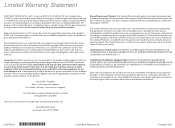
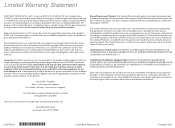
... ON THIS PRODUCT. For specific instructions on your exclusive remedies.
any such software is provided "AS IS" unless expressly provided for your rights and obligations with the Product for ninety (90) days, whichever is likely that has been returned to any repair, replacement part or replacement product for the remainder of the SONY product. Repair/Replacement Warranty: This Limited...
Sony VGC-RB49G Reviews
Do you have an experience with the Sony VGC-RB49G that you would like to share?
Earn 750 points for your review!
We have not received any reviews for Sony yet.
Earn 750 points for your review!
