Sony VGC-RB49B - Vaio Desktop Computer Support and Manuals
Get Help and Manuals for this Sony item
This item is in your list!

View All Support Options Below
Free Sony VGC-RB49B manuals!
Problems with Sony VGC-RB49B?
Ask a Question
Free Sony VGC-RB49B manuals!
Problems with Sony VGC-RB49B?
Ask a Question
Popular Sony VGC-RB49B Manual Pages
Safety Information - Page 2


... includes certain software versions or upgrades, and Internet services or offers that are trademarks or...manual or the information contained herein at any machine-readable form without written permission is a registered trademark of license agreements enclosed with this product. SONY ELECTRONICS INC. SONY CANNOT WARRANT THAT THE FUNCTIONS DESCRIBED IN THIS GUIDE WILL BE UNINTERRUPTED OR ERROR...
Safety Information - Page 4


... on the system configuration you , visit the Sony online support Web site at the
network interface.
❑ Use caution when installing or modifying telephone lines. ❑ Avoid using the modem during a lightning storm. ❑ Never install telephone jacks in the vicinity of optical instruments with this product is specifically designed for wet locations. ❑ Never...
Safety Information - Page 6


... interference, and (2) this product, write to correct the interference by one or more of Conformity
Trade Name:
SONY
Model No.:
PCV-C31L PCV-C36P
Responsible Party:
Sony Electronics Inc. Myers, FL 33913, USA, or visit Sony Customer Service on , the user is subject to Part 15 of the FCC rules. Operation is encouraged to try to...
Safety Information - Page 7


..., ensure the installation of devices that contains, among other information, a product identifier in interference to the line, as possible. But if advance notice is causing harm to an incoming call 1-888-4-SONY-PC (1-888-476-6972), or visit the Sony Online Support Web site at http://www.sony.com/pcsupport. For the Sony Service Center nearest you...
VAIO User Guide (Large File - 12.11 MB) - Page 3
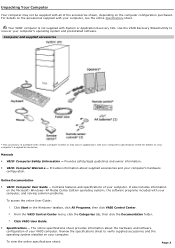
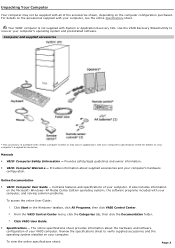
... VAIO® computer is available with c ertain c omputer models or may not be supplied with your computer, and solving common problems.
To access the online User Guide:
1. Com puter and supplied accessories
* T his ac c es s ory is not supplied with your computer, see the online Specifications sheet. Provides safety/legal guidelines and owner information...
VAIO User Guide (Large File - 12.11 MB) - Page 53
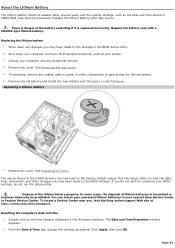
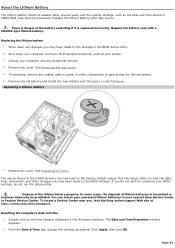
... now reset to customize your nearest Sony Service Center or Factory Service Center. Page 53 Replacing the lithium battery
1. Run the Setup utility to your BIOS settings, do not wish to the factory default values. To locate a Service Center near you do not run the Setup utility. Remove the cover. Replace the cover. Replace the lithium battery when this occurs...
VAIO User Guide (Large File - 12.11 MB) - Page 64


... make the setup process easier, be prepared to enable the download of your local television program guide. Provide your Zip code or Postal Code. Provide the name of your TV programming provider or the name of your subscription package, if using cable or
satellite service. Identify the brand name for your set-top...
VAIO User Guide (Large File - 12.11 MB) - Page 86


The My Pictures window appears.
2.
If you have pictures that you do not select a specific folder for your slide show, Media Center plays the pictures in the first folder listed in...stored in folders, Media Center includes these files in My Pictures. Page 86 If you wish to manually advance the slide show . Press the My Pictures button on the remote control to play . Playing Pictures in a Slide ...
VAIO User Guide (Large File - 12.11 MB) - Page 168


... OK.
2. Update or change your setting choices for your viewing choices safe from changes.
Media Center - Page 168 Return to the set up options that keeps your family's TV, DVD, and movie viewing. Create a parent-only
access code that were available through the Media Center Setup wizard.
Follow the on-screen instructions. Media Center Setup - Settings: Parental...
VAIO User Guide (Large File - 12.11 MB) - Page 178


..., the server computer recognizes all connectable devices to open and install it. You must be turned on -screen instructions to manually-registered devices [Recommended]. Point to VAIO Media, and then ... to other devices connected to save the program.
Setting Up a Client Computer
From the server, copy and distribute the VAIO Media installer file to All Programs. 2. Click Start on ...
VAIO User Guide (Large File - 12.11 MB) - Page 227


... Plug and Play printer, if you are provided with installation.
Page 227 Follow the on-screen instructions to the appropriate port on your operating system before proceeding with the printer: 1. Select the appropriate printer manufacturer and model. 7. Refer to the user manual or guide supplied with Plug and Play capability. 5. Click Start in the list...
VAIO User Guide (Large File - 12.11 MB) - Page 228


...: 1. Visit the printer manufacturer's Web site for technical support.
1 T he loc ation of the c onnec tion ports for specific operating systems. To install your printer, follow these steps:
1. Select Local Printer, then click Next. About Using Peripheral Equipment How do not function properly without the updated drivers for peripheral equipment may emulate. 2. Click Start...
VAIO User Guide (Large File - 12.11 MB) - Page 238


...programs, software drivers, drive partition(s), or your entire hard disk drive to the original factory installed settings.
VAIO® Computer User Guide - This support resource offers a variety of available topics, enabling you to use the software and locate troubleshooting support, should problems occur. Click VAIO User Guide.
Specifications - The online specifications sheet...
VAIO User Guide (Large File - 12.11 MB) - Page 243


... you visit the Sony online support Web site. The Sony online support Web site provides: Information about your specific computer model, such as
hardware and software specifications. safety and legal information. quick solutions to common problems. An automated tutorial library that has a problem. (See the online VAIO® Computer User Guide for the...
Limited Warranty Statement (for refurbished products) - Page 1
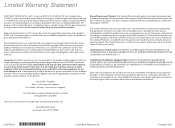
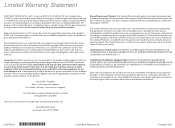
... For a period of ninety (90) calendar days from the product. Repair/Replacement Warranty: This Limited Warranty shall apply to any repair, replacement part or replacement product for the remainder of the product, SONY will not be defective. It is longer. A dated purchase receipt is required. For specific instructions on how long an implied warranty lasts, so the above limitations...
Sony VGC-RB49B Reviews
Do you have an experience with the Sony VGC-RB49B that you would like to share?
Earn 750 points for your review!
We have not received any reviews for Sony yet.
Earn 750 points for your review!
