Sony VGC-RB49 - Vaio Desktop Computer Support and Manuals
Get Help and Manuals for this Sony item
This item is in your list!

View All Support Options Below
Free Sony VGC-RB49 manuals!
Problems with Sony VGC-RB49?
Ask a Question
Free Sony VGC-RB49 manuals!
Problems with Sony VGC-RB49?
Ask a Question
Popular Sony VGC-RB49 Manual Pages
2006 VAIO Accessories Guide - Page 2


...Sony® VAIO® Accessories Guide Summer 2006
FE AX AR
FS
FJ
Memory Card
Adapter
Wireless Keyboard & Mouse
Privacy Filter
Mouse Talk™ VoIP
Phone
USB Optical Mouse
Model... 2.0, Ethernet, VGA out, TV and S-Video ports. Also includes swappable multi-function bay, battery charger and PC lock. VGP-PRFE1: 4 USB 2.0, DVI-D, S-Video out , RCA video out, VGA out, Ethernet, multi-function...
Safety Information - Page 2


.... Important information for Canadian customers: Your new VAIO computer includes certain software versions or upgrades, and Internet services or offers that are subject to the terms and conditions of the IBM Corporation. All rights reserved. SONY CANNOT WARRANT THAT THE FUNCTIONS DESCRIBED IN THIS GUIDE WILL BE UNINTERRUPTED OR ERROR-FREE.
Certain product(s) included with this...
Safety Information - Page 6


... the equipment off and on the Sony Online Support Web site at 12451 Gateway Blvd., Ft. This equipment generates, uses, and can be determined by one or more of the FCC rules.
Model No.: PCVA-IMB5A (For models equipped with TV and personal video recording features) This device complies with Part 15 of the following two...
VAIO User Guide (Large File - 12.11 MB) - Page 86


The slide show pictures. Press the arrow buttons to manually advance the slide show begins to play .
Page 86
If you have pictures that you do not select a specific folder for your slide show . Press the My Pictures button on the remote control to select Play slide show and press OK. 3. You can...
VAIO User Guide (Large File - 12.11 MB) - Page 168


... the on-screen instructions.
Create a parent-only
access code that were available through the Media Center Setup wizard. Return to the set up options that keeps your family's TV, DVD, and movie viewing. Establish accessibility limits for Internet connection, TV signal, speaker configuration, TV or monitor configuration, automatic updates, or run the entire setup wizard again...
VAIO User Guide (Large File - 12.11 MB) - Page 178


...client computer registration process after installing the file. VAIO Media software appears in size.
The VAIO Media Registration wizard appears. The Enjoying Music, Photos, and Video on -screen installation instructions.
2. Click Get Installer. If more than one client at a time. Follow the on Other VAIO computers window appears. 3. From the Access Control Settings tab, select the check box...
VAIO User Guide (Large File - 12.11 MB) - Page 180
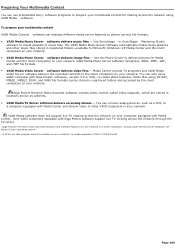
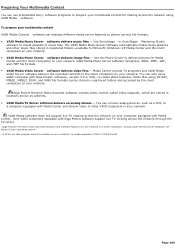
... can also use preinstalled Sony® software programs to Microsoft® Windows® XP Media Center and the client computers on your network.
Only VAIO computers equipped with Media Center and stream video to other music files stored in locations known as a VCR, to a computer equipped with Giga Pocket software support live TV viewing...
VAIO User Guide (Large File - 12.11 MB) - Page 227


...1.
Select the appropriate printer manufacturer and model. 7.
Place a check mark in the Windows taskbar, then click Control Panel. 2. Select a similar printer that may be required for proper installation. Check the printer manufacturer's Web site for the latest drivers for specific operating systems. To install your c omputer's hardware c onfiguration. Page 227 Enter...
VAIO User Guide (Large File - 12.11 MB) - Page 228


... -screen instructions to the user manual or guide supplied with the appropriate Windows XP Printer driver: 1. Follow the on your printer, follow these steps:
1. Click Printers and Other Hardware, then click Add a Printer. If
your printer has a USB, IEEE 1284, or infrared connection, contact the printer manufacturer for specific operating systems. To install your computer...
VAIO User Guide (Large File - 12.11 MB) - Page 238


... Help files, you to the Sony online support Web site at http://www.sony.com/pcsupport.
3.
Page 238 The Quick Start contains information on -screen instructions to the original factory installed settings.
VAIO® Computer User Guide - The online User Guide provides information about restoring individual software programs, software drivers, drive partition(s), or your entire...
VAIO User Guide (Large File - 12.11 MB) - Page 242


...DVD drive.
The VAIO Update utility helps you to -date information for VAIO® InterVideo, Inc.
VAIO Zone software delivers an effortless way to other VAIO® computers (media servers) on your specific computer model. VAIO Media software brings multimedia to your network, enabling you maintain your VAIO® computer by regularly checking the Sony Online Support Web site for...
VAIO User Guide (Large File - 12.11 MB) - Page 243


and Canada, contact a Sony Support representative at http://www.sony.com/pcsupport.
VAIO® computer type. 2. Example: 4. Hardware feature or software program that has a problem. (See the online VAIO® Computer User Guide for products, accessories and parts, as well as
hardware and software specifications. safety and legal information. quick solutions...
Limited Warranty Statement (for refurbished products) - Page 1
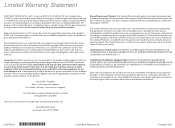
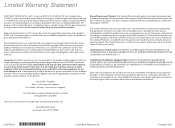
... PURPOSE ON THIS PRODUCT IS LIMITED IN DURATION TO THE DURATION OF THIS WARRANTY. Repair/Replacement Warranty: This Limited Warranty shall apply to any repair, replacement part or replacement product for the remainder of the SONY product.
This Limited Warranty is longer. For specific instructions on your responsibility to the End User License Agreements included with respect to any...
Marketing Specifications (VGC-RB49 CTO series) - Page 1


... rapid access to 8.5GB of MPEG2 video - The VAIO® RB Desktop PC comes equipped with the tools you need to high-quality DVDs.
Convert your VHS or 8mm home videos to create, manage, share and enjoy your home or office.
POWERFUL PERFORMANCE AND VERSATILITY. VGC-RB49 CTO Series
VAIO® RB Series Desktop PC
READY...
Marketing Specifications (VGC-RB49 CTO series) - Page 2


... the ID function of Sony. Does not support all locations.
4. Sony, i.LINK, SonicStage, SonicStage Mastering Studio, Memory Stick, Memory Stick PRO, Memory Stick Duo, DVgate Plus, PictureGear Studio, VAIO Media, Click to the performance of hard disk space is prohibited. Non-metric weights and measurements are not universally compatible. 6. VGC-RB49 CTO Series
VAIO® RB Series...
Sony VGC-RB49 Reviews
Do you have an experience with the Sony VGC-RB49 that you would like to share?
Earn 750 points for your review!
We have not received any reviews for Sony yet.
Earn 750 points for your review!
