Sony VGC-RB47G - Vaio Desktop Computer Support and Manuals
Get Help and Manuals for this Sony item
This item is in your list!

View All Support Options Below
Free Sony VGC-RB47G manuals!
Problems with Sony VGC-RB47G?
Ask a Question
Free Sony VGC-RB47G manuals!
Problems with Sony VGC-RB47G?
Ask a Question
Popular Sony VGC-RB47G Manual Pages
2006 VAIO Accessories Guide - Page 1


...® Windows® XP Media Center Edition 2005 • Automatic download of title, jacket cover and other information (Internet connection required) • Automatic and sequential copying of 200 audio CDs to the PC hard drive • Multi episode TV program recording to DVD disc (TV tuner required)
P1029_ACC_Sum06_Final.indd 1
5/25/06 12:06:09 PM
VAIO Accessories Guide Spring 2006 - Page 1


...PC hard drive • Multi episode TV program recording to DVD® software, i.LINK®4 connector cable and upright stand. VAIO® ACCESSORIES GUIDE
SPRING 2006
T TX S SZ B
BX
FJ
FS
FE
A
AX
SERIES: Model...T200 Series, T100 Series
DESKTOPS
VGC-RB Series VGC-RC Series VGC-VA Series
Neoprene Case
VGP...UHDM08 PCGA-DDRW3
$299.99
$399.99
Memory Card
Adapter
VGP-MCA10 $39.99
Privacy ...
Safety Information - Page 2


... THAT THE FUNCTIONS DESCRIBED IN THIS GUIDE WILL BE UNINTERRUPTED OR ERROR-FREE. COPIES OF COPYRIGHTED INFORMATION MAY ONLY BE MADE FOR LEGALLY PERMISSIBLE PURPOSES.
Software specifications are available to U.S. customers only.
PS/2 is governed by third parties.
Sony Electronics Inc. Use of license agreements enclosed with this manual or the information contained herein at...
Safety Information - Page 6


... residential installation. Address:
16450 W.
Model No.: PCVA-IMB5A (For models equipped with TV and personal video recording features) This device complies with Part 15 of Conformity
Trade Name:
SONY
Model No.:
PCV-C31L PCV-C36P
Responsible Party:
Sony Electronics Inc.
This equipment has been tested and found to comply with the instructions, may cause undesired operation. VAIO...
VAIO User Guide (Large File - 12.11 MB) - Page 86


...in the first folder listed in a Slide Show
1. If you have pictures that you do not select a specific folder for your slide show . The My Pictures window appears.
2. You can also use the arrow buttons on... OK. 3.
If you wish to play as a slide show begins to manually advance the slide show . Press the My Pictures button on the remote control to play. Playing Pictures in...
VAIO User Guide (Large File - 12.11 MB) - Page 168


... instructions. Create a parent-only
access code that were available through the Media Center Setup wizard. Page 168
Return to the set up options that keeps your family's TV, DVD, and movie viewing.
Media Center Setup - Media Center - Select an option and then press OK.
2. Establish accessibility limits for Internet connection, TV signal, speaker configuration, TV...
VAIO User Guide (Large File - 12.11 MB) - Page 178


.... Follow the on -screen installation instructions.
2.
From the Start menu, point to All Programs, and then point to VAIO Servers. 5. The VAIO Media Console window appears.
3.
Click Save. 5. To copy and distribute the installer file 1. Setting Up a Client Computer
From the server, copy and distribute the VAIO Media installer file to manually-registered devices [Recommended].
VAIO User Guide (Large File - 12.11 MB) - Page 227


... the user manual or guide supplied with the appropriate Windows XP Printer driver: 1.
Page 227 Follow the on-screen instructions to the appropriate port on your computer's front, back or side panels1.
Visit the printer manufacturer's Web site for technical support.
1 T he loc ation of the c onnec tion ports for specific operating systems. To install your...
VAIO User Guide (Large File - 12.11 MB) - Page 228


... site for technical support.
1 T he loc ation of the c onnec tion ports for peripheral equipment may be required for proper installation. Check the printer manufacturer's Web site for the latest drivers for your USB or IEEE 1284 printer to the appropriate port on -screen instructions to the user manual or guide supplied with the printer...
VAIO User Guide (Large File - 12.11 MB) - Page 238


... you can find instructions on how to the original factory installed settings.
VAIO® Computer User Guide - In these support options:
VAIO® Computer Quick Start1 -
Click VAIO User Guide.
Specifications - Immediate Help and Support
You can locate helpful information immediately by consulting your model's specifications sheet.
...
VAIO User Guide (Large File - 12.11 MB) - Page 242


... photo slide shows onto recordable DVD media, using VAIO computer models equipped with a built-in TV tuner, VAIO Zone software includes a complete personal video recorder, enabling you to DVD.
VAIO Zone software enables you maintain your VAIO® computer by regularly checking the Sony Online Support Web site for important software updates and up one or more computers as "media...
VAIO User Guide (Large File - 12.11 MB) - Page 243


... specific computer model, such as purchase online. access the Sony Solutions Knowledge Base, a database that contains answers to many frequently asked
questions. VAIO® computer type. 2. Resources for Additional Help and Support
If the information provided with your VAIO® computer does not offer an immediate solution, or you to: quickly find the nearest Sony service...
Limited Warranty Statement (for refurbished products) - Page 1
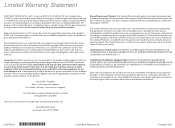
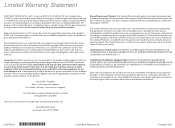
... (such as set forth below. LIMITATION ON DAMAGES: SONY SHALL NOT BE LIABLE FOR ANY INCIDENTAL OR CONSEQUENTIAL DAMAGES FOR BREACH OF ANY EXPRESS OR IMPLIED WARRANTY OR CONDITION ON THIS PRODUCT. For specific instructions on your authorized dealer, call the Sony Customer Information Service Center 1-888-4SONYPC (476-6972)
For an accessory or part not available...
Marketing Specifications - Page 1


... photos, home videos, movies and music. Versatile. The VAIO® RB Desktop Computer comes loaded with integrated program listings and on your digital lifestyle. View high- Empowering. VGC-RB47G
VAIO® RB Series Desktop PC
Next Generation Entertainment. GIVE NEW LIFE TO GREAT MEMORIES. Enjoy your own personal TV library on -screen navigation.
Ready for your digital lifestyle...
Marketing Specifications - Page 2


... to support Memory Stick PRO media for details. Does not support 5.0V SmartMedia media or the ID function of Sony. Sony hereby disclaims any representations or warranty that a product contains an IEEE 1394 connector. Reproduction in whole or in this disclaimer. Microsoft and Windows are not universally compatible. 6. VGC-RB47G
VAIO® RB Series Desktop PC
Hardware
Processor...
Sony VGC-RB47G Reviews
Do you have an experience with the Sony VGC-RB47G that you would like to share?
Earn 750 points for your review!
We have not received any reviews for Sony yet.
Earn 750 points for your review!
