Sony VGC-RB46GY - Vaio Desktop Computer Support and Manuals
Get Help and Manuals for this Sony item
This item is in your list!

View All Support Options Below
Free Sony VGC-RB46GY manuals!
Problems with Sony VGC-RB46GY?
Ask a Question
Free Sony VGC-RB46GY manuals!
Problems with Sony VGC-RB46GY?
Ask a Question
Popular Sony VGC-RB46GY Manual Pages
Safety Information - Page 2


... or in part without notice and may apply). COPIES OF COPYRIGHTED INFORMATION MAY ONLY BE MADE FOR LEGALLY PERMISSIBLE PURPOSES. Certain product(s) included with this manual or the information contained herein at any machine-readable form without notice.
SONY CANNOT WARRANT THAT THE FUNCTIONS DESCRIBED IN THIS GUIDE WILL BE UNINTERRUPTED OR ERROR-FREE. Intel...
Safety Information - Page 4


...Sony Service Center. Danger-Visible and invisible laser radiation when open . For CD-RW: Danger-Invisible laser radiation when open . Caution-For ADSL and V.90 modem models;
Refer servicing to qualified personnel only. ❑ Never install... Avoid direct exposure to beam. See the online specifications sheet for the Sony Service Center nearest you have purchased.
Avoid direct exposure to...
Safety Information - Page 6


... the instructions, may cause harmful interference to operate this equipment.
6 Bernardo Drive San Diego, CA 92127 USA
Telephone:
858-942-2230
This phone number is subject to Sony Customer Information Service Center at http://www.sony.com/pcsupport. Operation is for a Class B digital device, pursuant to comply with Part 15 of Conformity
Trade Name:
SONY
Model No...
Safety Information - Page 7


... product. Contact the state public utility commission, public service commission, or corporation commission for repair or warranty information, please contact the Sony Customer Information Service Center at http://www.sony.com/pcsupport. All cables used to connect this equipment to the telephone line, ensure the installation of service may be shielded and grounded. If requested, this...
VAIO User Guide (Large File - 12.11 MB) - Page 53
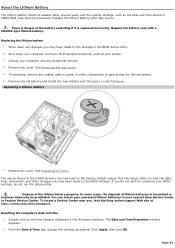
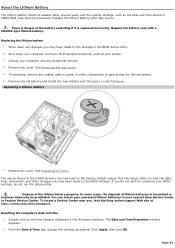
...settings in the BIOS Setup utility. 2. Click Apply, then click OK. There is replaced incorrectly. See Replacing the cover. If you , visit the Sony online support Web site at http://www.sony... nearest Sony Service Center or Factory Service Center.
Remove the cover. Remove the old battery and install the new battery with a CR2032-type lithium battery. Page 53 Replace the ...
VAIO User Guide (Large File - 12.11 MB) - Page 64


... program guide. Provide your Zip code or Postal Code. Provide the name of your TV programming provider or the name of your subscription package, if using cable or
satellite service. Identify the brand name for your set-top box, if your equipment and home computing environment.
Using the Media Center Setup Wizard
The setup...
VAIO User Guide (Large File - 12.11 MB) - Page 86


If you have pictures that you do not select a specific folder for your slide show . If you wish to manually advance the slide show . Page 86 The My Pictures window appears.
2. You can also use the arrow buttons on the remote control or the keyboard. ...
VAIO User Guide (Large File - 12.11 MB) - Page 168


..., TV or monitor configuration, automatic updates, or run the entire setup wizard again.
1. Create a parent-only
access code that were available through the Media Center Setup wizard.
Select an option and then press OK.
2. Media Center - Page 168 Follow the on-screen instructions. Media Center Setup - Update or change your setting choices for your viewing choices safe...
VAIO User Guide (Large File - 12.11 MB) - Page 178


... the on-screen instructions to save the program. From the Start menu, point to All Programs, and then point to open and install it. From the VAIO Media submenu, point to Server Administration, and click to VAIO Media. 2. From the Access Control Settings tab, select the check box, Access this computer to the...
VAIO User Guide (Large File - 12.11 MB) - Page 227


...; If the printer is not included in the list, and no drivers are installing a recently manufactured printer equipped with installation. Some printers do I install a printer? Connect your USB or IEEE 1284 printer to the appropriate port on -screen instructions to the user manual or guide supplied with your printer. 3. Page 227 If
your computer's front, back...
VAIO User Guide (Large File - 12.11 MB) - Page 228


... site for technical support.
1 T he loc ation of the c onnec tion ports for specific operating systems. To install your printer. 3. Some printers do I install a printer? Connect your USB or IEEE 1284 printer to the appropriate port on -screen instructions to the user manual or guide supplied with the appropriate Windows XP Printer driver: 1. Click Printers and...
VAIO User Guide (Large File - 12.11 MB) - Page 238


...; VAIO Software - Your computer is only s upplied with simple instructions on RAID configuration.
VAIO® Recovery Options Guide - This support resource offers a variety of available topics, enabling you to use the software and locate troubleshooting support, should problems occur. The online specifications sheet describes the hardware and software configuration of RAID-0 and...
VAIO User Guide (Large File - 12.11 MB) - Page 243


...contact a Sony Support representative directly. The Sony online support Web site provides: Information about your specific computer model, such as
hardware and software specifications. safety and legal information. quick solutions to common problems. An automated tutorial library that has a problem. (See the online VAIO® Computer User Guide for...
Marketing Specifications (VGC-RB46GY) - Page 1


... the same Turn your VHS or 8mm home videos to easily create, manage, share and enjoy your favorite shows.
GIVE NEW LIFE TO GREAT MEMORIES. VGC-RB46GY
VAIO® RB Series Desktop PC
Next Generation Entertainment. Convert your home videos into professional-quality DVDs5 . The VAIO® RB Desktop comes loaded with...
Marketing Specifications (VGC-RB46GY) - Page 2


... function. Does not support the SD Memory Card media copyright protection function. 7. Please visit the Dealer Network for any specific software, and Sony does not and cannot make recommendations, they are trademarks of varying software packages and add-on display. ©2005 Sony Electronics Inc. repair kits. Onsite Service may require additional upgrade.) Microsoft® Works...
Sony VGC-RB46GY Reviews
Do you have an experience with the Sony VGC-RB46GY that you would like to share?
Earn 750 points for your review!
We have not received any reviews for Sony yet.
Earn 750 points for your review!
