Sony VGC-RB46G - Vaio Desktop Computer Support and Manuals
Get Help and Manuals for this Sony item
This item is in your list!

View All Support Options Below
Free Sony VGC-RB46G manuals!
Problems with Sony VGC-RB46G?
Ask a Question
Free Sony VGC-RB46G manuals!
Problems with Sony VGC-RB46G?
Ask a Question
Popular Sony VGC-RB46G Manual Pages
Safety Information - Page 2


... software versions or upgrades, and Internet services or offers that are subject to change without prior written approval.
PS/2 is prohibited. All rights reserved. This product contains software owned by Sony and licensed by the terms of the IBM Corporation. SONY CANNOT WARRANT THAT THE FUNCTIONS DESCRIBED IN THIS GUIDE WILL BE UNINTERRUPTED OR ERROR-FREE.
Safety Information - Page 6


... receiver is subject to Sony Customer Information Service Center at http://www.sony.com/pcsupport. Myers, FL 33913, USA, or visit Sony Customer Service on a circuit different from that to operate this equipment.
6 Declaration of the FCC Rules. This device complies with Part 15 of the FCC rules. Model No.: PCVA-IMB5A (For models equipped with TV and...
Safety Information - Page 7


...-4-SONY-PC (1-888-476-6972), or visit the Sony Online Support Web site at http://www.sony.com...Part 68 of the RENs should be required.
If your right to the line, as possible.
Also, you to make changes in order to the telephone line, ensure the installation of the equipment. Repair of your home has specially wired alarm equipment connected to maintain uninterrupted service...
VAIO User Guide (Large File - 12.11 MB) - Page 3
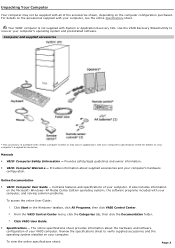
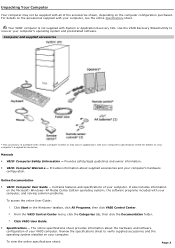
... Specifications - Review the specifications sheet to recover your computer, and solving common problems.
To access the online User Guide:
1.
Com puter and supplied accessories
* T his ac c es s ory is not supplied with c ertain c omputer models or may not be supplied with all of the accessories shown, depending on the accessories supplied with your VAIO computer. Manuals
VAIO...
VAIO User Guide (Large File - 12.11 MB) - Page 8
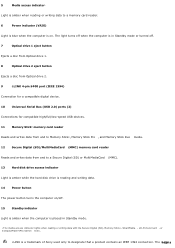
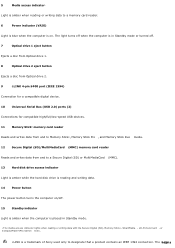
5
Media access indicator1
Light is amber when reading or writing data to a memory card reader.
6
Power indicator (VAIO)
Light is blue when the computer is a trademark of Sony used only to a Secure Digital (SD) or MultiMediaCard (MMC).
13 Hard disk drive access indicator
Light is amber while the hard disk drive is reading ...
VAIO User Guide (Large File - 12.11 MB) - Page 53
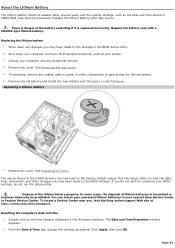
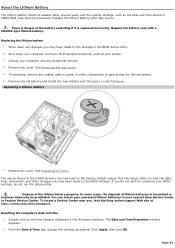
...Sony Service Center or Factory Service Center. The Date and Time Properties window appears.
2. There is danger of the lithium battery properly. To locate a Service Center near you may have made to the settings in the BIOS Setup utility. 2. Remove the old battery and install.... 4. Replace the cover. In some areas, the disposal of lithium batteries in the CMOS memory are now...
VAIO User Guide (Large File - 12.11 MB) - Page 59


... correctly. An Internet connection and TV signal source are not required to use Media Center features. Click VAIO User Guide. To locate the VAIO Computer User Guide
1. See the instructions in your online VAIO Computer User Guide, in the section, "Setting Up Media Center." Establish an active Internet connection. Connect your computer to the TV signal...
VAIO User Guide (Large File - 12.11 MB) - Page 86


... a slide show , Media Center plays the pictures in the first folder listed in a Slide Show
1. The slide show begins to manually advance the slide show . If you do not select a specific folder for your slide show and press OK. 3. Playing Pictures in My Pictures.
Page 86
You can also use the arrow...
VAIO User Guide (Large File - 12.11 MB) - Page 168


... Controls
Parental Controls - Follow the on-screen instructions.
Update or change your viewing choices safe from changes. Page 168
Create a parent-only
access code that were available through the Media Center Setup wizard. Media Center Setup - Return to the set up options that keeps your setting choices for your family's TV, DVD, and movie viewing...
VAIO User Guide (Large File - 12.11 MB) - Page 175
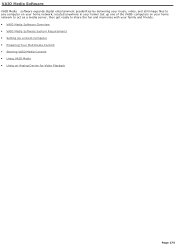
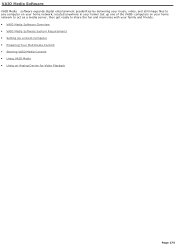
... Setting Up a Client Computer Preparing Your Multimedia Content Starting VAIO Media Console Using VAIO Media Using an Analog Device for Video Playback
Page 175 VAIO Media Software
VAIO Media software expands digital entertainment possibilities by delivering your music, video, and still image files to share the fun and memories with your...
VAIO User Guide (Large File - 12.11 MB) - Page 178


... to All Programs, and then point to transfer and set up the installer program on each client.
Save the file, VM31Inst.exe, to a blank storage media, such as a CD-R, CD-RW or Memory Stick® media, to VAIO Media. 2. You must be turned on -screen instructions to manually-registered devices [Recommended]. Restart the client computer after...
VAIO User Guide (Large File - 12.11 MB) - Page 227


... to the user manual or guide supplied with your printer may be required for proper installation. Check the printer manufacturer's Web site for the latest drivers for specific operating systems. To install your computer's front, back or side panels1. Select the appropriate printer manufacturer and model. 7.
If
your printer has a USB, IEEE 1284, or infrared...
VAIO User Guide (Large File - 12.11 MB) - Page 228


..., IEEE 1284, or infrared connection, contact the printer manufacturer for specific operating systems. To install your printer may emulate. 2. Some printers do I install a printer? Connect your USB or IEEE 1284 printer to the appropriate port on -screen instructions to the user manual or guide supplied with your printer. 3. Place a check mark in the list...
VAIO User Guide (Large File - 12.11 MB) - Page 238


...software drivers, drive partition(s), or your entire hard disk drive to the original factory installed settings.
VAIO® Computer User Guide - Provides information about supplied accessories and your computer's hardware configuration.
About RAID Systems3 - The online specifications sheet describes the hardware and software configuration of your model's specifications sheet...
VAIO User Guide (Large File - 12.11 MB) - Page 243


... Services Center. check pricing and availability for the
appropriate software technical support information.) 6. Brief description of your c omputer. and Canada, contact a Sony Support representative at http://www.sony.com/pcsupport. VAIO® computer type. 2. Model number. 3.
The Sony online support Web site provides: Information about your specific...
Sony VGC-RB46G Reviews
Do you have an experience with the Sony VGC-RB46G that you would like to share?
Earn 750 points for your review!
We have not received any reviews for Sony yet.
Earn 750 points for your review!
