Sony VGC-RA825GY - Vaio Desktop Computer Support and Manuals
Get Help and Manuals for this Sony item
This item is in your list!

View All Support Options Below
Free Sony VGC-RA825GY manuals!
Problems with Sony VGC-RA825GY?
Ask a Question
Free Sony VGC-RA825GY manuals!
Problems with Sony VGC-RA825GY?
Ask a Question
Popular Sony VGC-RA825GY Manual Pages
Quick Start Guide - Page 2
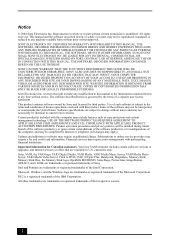
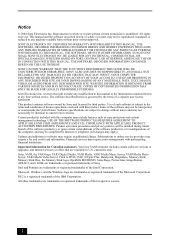
... an additional charge. Software specifications are trademarks or registered trademarks of the Intel Corporation. SONY CANNOT WARRANT THAT THE FUNCTIONS DESCRIBED IN THIS GUIDE WILL BE UNINTERRUPTED OR ERROR-FREE. Important information for Canadian customers: Your new VAIO computer includes certain software versions or upgrades, and Internet services or offers that are trademarks...
Quick Start Guide - Page 6
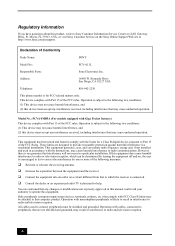
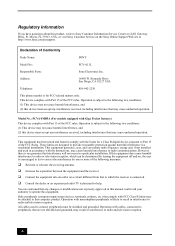
...Part 15 of the FCC Rules.
All cables used in interference to Sony Customer Information Service Center at http://www.sony.com/pcsupport. Address:
16450 W. Model No.: PCVA-IMB5A (For models...changes or modifications not expressly approved in a residential installation.
Operation with the instructions, may result in a particular installation. Bernardo Drive San Diego, CA 92127 USA
...
Quick Start Guide - Page 24


...). See the information supplied with certain VAIO computer models. S-video In jack Connection for an S-video cable (optional)
14 VHF/UHF port Connection for a TV coaxial cable (supplied).
* Certain VAIO® computers that are configured to order (CTO), may have a DVI-D monitor port installed in this location. See your computer's specifications sheet for hardware configuration...
Quick Start Guide - Page 38
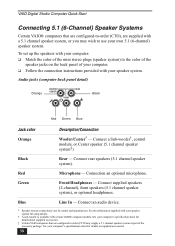
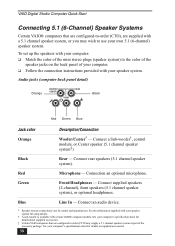
... Studio Computer Quick Start
Connecting 5.1 (6-Channel) Speaker Systems
Certain VAIO® computers that are supplied with a 5.1 channel speaker system, or you may supply a 5.1 channel speaker system as part of your computer's specifications sheet for details on the back panel of the accessory package. Red
Microphone -
To set up the speakers with your computer: ❑ Match the...
Quick Start Guide - Page 61
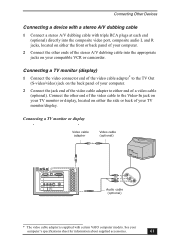
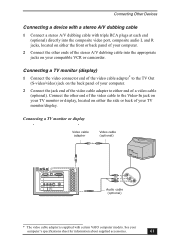
... supplied accessories.
61 See your compatible VCR or camcorder.
VIDEO1 INPUT - Connecting a TV monitor (display)
1 Connect the video connector end of the video cable adapter* to either the side or back of a video cable (optional).
Connecting Other Devices
Connecting a device with a stereo A/V dubbing cable
1 Connect a stereo A/V dubbing cable with certain VAIO computer models...
Quick Start Guide - Page 65


You can try to locate and close the program.
* Certain VAIO computers are not equipped with your computer has a built-in ...Confirm that the power cord and all cables are adjusted correctly. (See the manual supplied with a floppy disk drive. You can I do if my computer or software stop responding? Troubleshooting
This section describes how to resolve common start up problems.
My computer does...
Quick Start Guide - Page 67
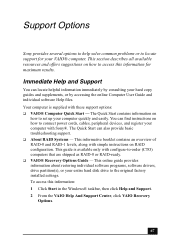
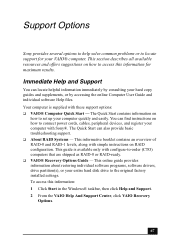
... that are shipped as RAID-0 or RAID-ready. ❑ VAIO® Recovery Options Guide - This guide is supplied with simple instructions on
how to locate support for maximum results.
Your computer is available only with Sony®. Support Options
Sony provides several options to help solve common problems or to set up your computer quickly and easily. The Quick Start contains...
Quick Start Guide - Page 69


...and parts, as
well as
❑ hardware and software specifications. ❑ safety and legal information. ❑ quick solutions to common problems. ❑ An automated tutorial library that contains interactive, easy-to-understand lessons on your question or comments to the Sony Customer Information
Services Center. ❑ check pricing and availability for Additional Help and Support...
Quick Start Guide - Page 70
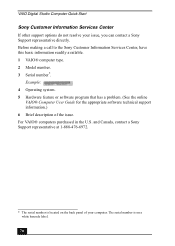
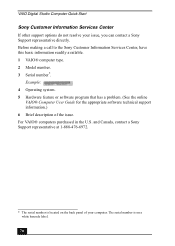
Before making a call to the Sony Customer Information Services Center, have this basic information readily available. 1 VAIO® computer type. 2 Model number. 3 Serial number*. Example: 4 Operating system. 5 Hardware feature or software program that has a problem. (See the online
VAIO® Computer User Guide for the appropriate software technical support information.) 6 Brief description of...
VAIO User Guide - Page 103


... you plugged the computer into a power strip or Uninterruptible Power Supply (UPS), make sure the power strip or
UPS is turned on and working. Verify that the computer is not in Stand by mode by pressing any key on the keyboard.
1 C ertain V A I O c omputers are adjusted correctly. (See the manual supplied with your computer has a built...
VAIO User Guide - Page 147
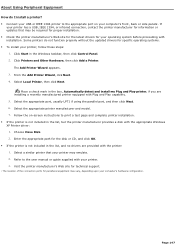
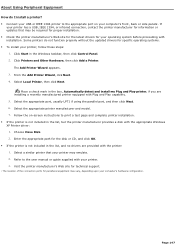
... printer to the appropriate port on -screen instructions to the user manual or guide supplied with the appropriate Windows XP Printer driver: 1. Refer to print a test page and complete printer installation. If the printer is not ...do not function properly without the updated drivers for specific operating systems. To install your printer, follow these steps:
1.
VAIO User Guide - Page 148
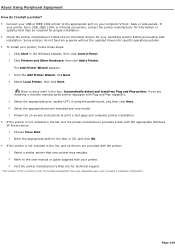
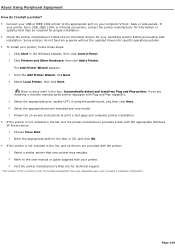
... or IEEE 1394 printer to the appropriate port on -screen instructions to the user manual or guide supplied with your printer. 3. Click Start in the list, and no drivers are installing a recently manufactured printer equipped with the appropriate Windows XP Printer driver: 1. Select the appropriate printer manufacturer and model. 7. Enter the appropriate path for the disk or CD...
VAIO User Guide - Page 159
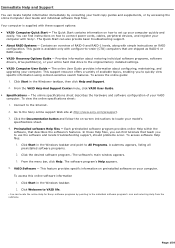
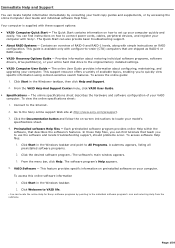
... provide basic troubleshooting support. About RAID Systems - Connect to the original factory installed settings. VAIO® Computer User Guide - Click Start in the Windows taskbar. 2. To view the online specifications sheet: 1. Provides information about configuring, maintaining, and upgrading your VAIO computer.
In these support options: VAIO® Computer...
VAIO User Guide - Page 164


... using your computer's hardware and software features. Links that has a problem. (See the online VAIO® Computer User Guide for repairs or check repair status. review warranty information. e-mail your issue, you visit the Sony online support Web site. VAIO® computer type. 2. Model number. 3. Serial number1.
T he s erial number is on the bac...
Marketing Specifications - Page 1


... Inc. VGC-RA825GY Desktop
The Sony VAIO® R Series exemplifies cutting edge design and superior performance - Model VGC-RA825GY
HARDWARE
Processor Intel® Pentium® 4 Processor 560 with Intel® Hyper-Threading Technology (3.60 GHz1, 1MB L2 Cache)
LCD SDM-HS93 19" Display
Front Side Bus Speed 800MHz
Chipset Intel® 915P
Memory 1GB PC-3200 400MHz DDR...
Sony VGC-RA825GY Reviews
Do you have an experience with the Sony VGC-RA825GY that you would like to share?
Earn 750 points for your review!
We have not received any reviews for Sony yet.
Earn 750 points for your review!
