Sony VGC-RA810G - Vaio Desktop Computer Support and Manuals
Get Help and Manuals for this Sony item
This item is in your list!

View All Support Options Below
Free Sony VGC-RA810G manuals!
Problems with Sony VGC-RA810G?
Ask a Question
Free Sony VGC-RA810G manuals!
Problems with Sony VGC-RA810G?
Ask a Question
Popular Sony VGC-RA810G Manual Pages
Quick Start Guide - Page 2
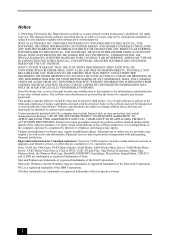
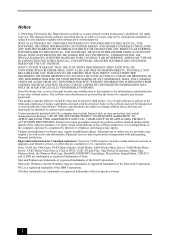
... OF ANY MATERIALS, DATA, TEXT, IMAGES, VIDEO, OR AUDIO FROM ANY DESCRIBED WEB SITE. SONY ELECTRONICS INC. Updates and additions to online service providers may not necessarily be transported or used outside the United States. Sony, VAIO, the VAIO logo, VAIO Digital Studio, VAIO Media, VAIO Media Music Server, VAIO Media Photo Server, VAIO Media Video Server, Click to the terms and...
Quick Start Guide - Page 6
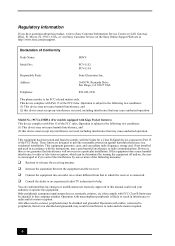
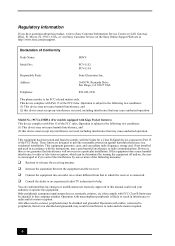
..., which the receiver is likely to result in this manual could void your authority to operate this equipment. Operation with cables, connected to peripherals, that comply with Part 15 of Conformity
Trade Name:
SONY
Model No.:
PCV-1152 PCV-1154
Responsible Party:
Sony Electronics Inc. Bernardo Drive San Diego, CA 92127 USA
Telephone:
858-942-2230...
Quick Start Guide - Page 14
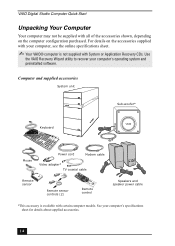
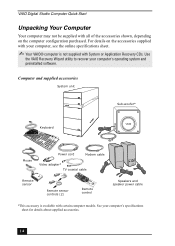
...system and preinstalled software. For details on the computer configuration purchased. Use
the VAIO Recovery Wizard utility to recover your computer's specifications sheet for details about supplied accessories.
14 Computer and supplied accessories
System unit
Sub-woofer*
Keyboard
Mouse
Power cord
Modem cable
Video adapter* TV coaxial cable
Remote sensor
Remote sensor controls (2)
Remote...
Quick Start Guide - Page 38


.../Connection
Woofer/Center - Green
Front/Headphones - See the connection instructions supplied with certain VAIO computer models. Blue
Line In - See your speaker system.
38
VAIO Digital Studio Computer Quick Start
Connecting 5.1 (6-Channel) Speaker Systems
Certain VAIO® computers that are configured-to-order (CTO), are supplied with a 5.1 speaker system, or you may vary.
Quick Start Guide - Page 71
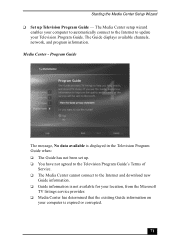
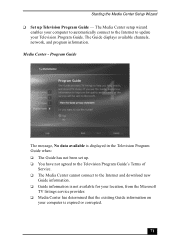
... Setup Wizard ❑ Set up . ❑ You have not agreed to the Television Program Guide's Terms of
Service. ❑ The Media Center cannot connect to update your computer is expired or corrupted.
71 Program Guide
The message, No data available is displayed in the Television Program Guide when: ❑ The Guide has not been set up Television Program Guide - The Guide...
Quick Start Guide - Page 75


...www.sony.com/pcsupport.
75 This support resource offers a variety of your hard copy guides and supplements, or by consulting your VAIO computer.
The online specifications sheet describes the hardware
and software configuration of available topics, enabling you to quickly view specific information using context-sensitive search features. The Quick Start contains information on
how to set...
Quick Start Guide - Page 77
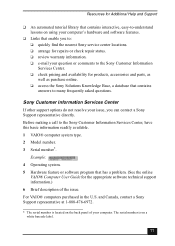
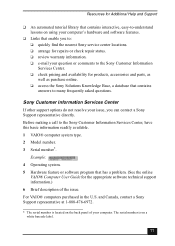
.... 5 Hardware feature or software program that has a problem. (See the online
VAIO® Computer User Guide for products, accessories and parts, as well as purchase online. ❑ access the Sony Solutions Knowledge Base, a database that enable you can contact a Sony Support representative directly. Resources for Additional Help and Support
❑ An automated tutorial library that contains...
VAIO User Guide (Large File - 10.98 MB) - Page 71


..., No data available is displayed in the Television Program Guide when: The Guide has not been set up. You have not agreed to the Television Program Guide's Terms of Service. The Media Center cannot connect to the Internet and download new Guide information. Guide information is not available for your location, from the...
VAIO User Guide (Large File - 10.98 MB) - Page 122


... the recording preferences for programs that are broadcast at a later date or time. 3. If your remote control or by pressing GUIDE on your settings create a recording conflict, Media Center displays a message and enables you want to view the programs that are scheduled for recording features, such as recording limits ...
VAIO User Guide (Large File - 10.98 MB) - Page 146
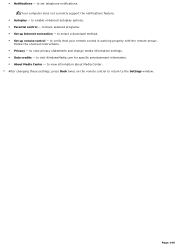
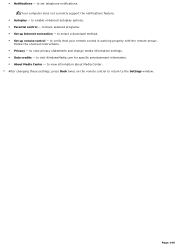
... WindowsMedia.com for specific entertainment information. About Media Center - Page 146 Your computer does not currently support the notifications feature.
Autoplay - to verify that your remote control is working properly with the remote sensor. to set telephone notifications. Follow the onscreen instructions. Privacy - to the Settings window. After changing...
VAIO User Guide (Large File - 10.98 MB) - Page 157
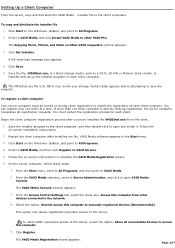
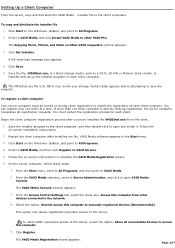
...Media Console window appears.
3. From the Access Control Settings tab, select the check box, Access this computer from other VAIO PCs. This option only allows registered computers access to the network.
4. The VAIO Media Registration wizard appears. The Enjoying Music, Photos, and Video on -screen installation instructions.
2.
To register a client computer
Your server computer must restart...
VAIO User Guide (Large File - 10.98 MB) - Page 167
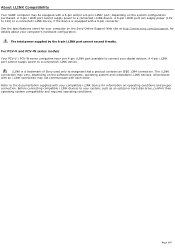
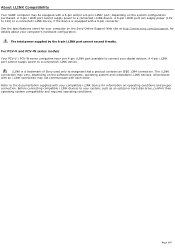
..., if the device is a trademark of Sony used only to a connected i.LINK device. See the specifications sheet for your computer on the Sony Online Support Web site at http://www.sony.com/pcsupport, for details about your compatible i.LINK device for information on the system configuration purchased. The total power supplied by the 6-pin i.LINK port cannot exceed...
VAIO User Guide (Large File - 10.98 MB) - Page 238
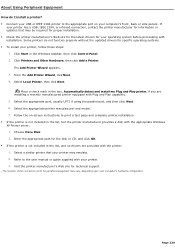
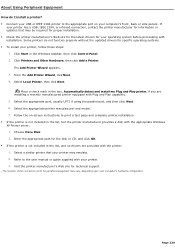
... driver: 1. Select the appropriate printer manufacturer and model. 7. Visit the printer manufacturer's Web site for technical support.
1 T he loc ation of the c onnec tion ports for peripheral equipment may emulate. 2. Some printers do I install a printer? Connect your USB or IEEE 1394 printer to the appropriate port on -screen instructions to the user manual or guide supplied...
VAIO User Guide (Large File - 10.98 MB) - Page 248


...
You can locate helpful information immediately by consulting your hard copy guides and supplements, or by pointing to use the software and locate troubleshooting support, should problems occur. The online specifications sheet describes the hardware and software configuration of available topics, enabling you to set up your computer quickly and
easily. Click the desired software program...
VAIO User Guide (Large File - 10.98 MB) - Page 254


... system. 5. The Sony Online Support Web site provides: Information about your specific computer model, such as purchase online. access the Sony Solutions Knowledge Base, a database that contains answers to -understand lessons on using your computer's hardware and software features. Links that has a problem. (See the online VAIO® Computer User Guide for all...
Sony VGC-RA810G Reviews
Do you have an experience with the Sony VGC-RA810G that you would like to share?
Earn 750 points for your review!
We have not received any reviews for Sony yet.
Earn 750 points for your review!
