Sony VGC-RA716GY - Vaio Desktop Computer Support and Manuals
Get Help and Manuals for this Sony item
This item is in your list!

View All Support Options Below
Free Sony VGC-RA716GY manuals!
Problems with Sony VGC-RA716GY?
Ask a Question
Free Sony VGC-RA716GY manuals!
Problems with Sony VGC-RA716GY?
Ask a Question
Popular Sony VGC-RA716GY Manual Pages
Quick Start Guide - Page 2


... whole or in part without notice and may be transported or used outside the United States. SONY CANNOT WARRANT THAT THE FUNCTIONS DESCRIBED IN THIS GUIDE WILL BE UNINTERRUPTED OR ERROR-FREE. reserves the right to make any time without prior written approval. The software described herein is subject to online service providers may not be...
Quick Start Guide - Page 6


...installation. If this equipment does cause harmful interference to radio or television reception, which the receiver is subject to Sony Customer Information Service Center at http://www.sony.com/pcsupport. This device complies with Part 15 of the FCC rules. Model No.: PCVA-IMB5A (For models...All cables used in accordance with the instructions, may cause harmful interference to the ...
Quick Start Guide - Page 14


... power cable
*The accessory is not supplied with certain computer models.
VAIO Digital Studio Computer Quick Start
Unpacking your Computer
Your computer may not be supplied with all of the accessories shown, depending on the accessories supplied with your computer, see the online Specifications sheet.
✍ Your VAIO® computer is available with System or Application Recovery...
Quick Start Guide - Page 71
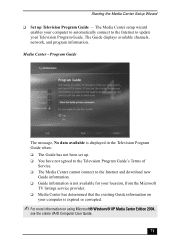
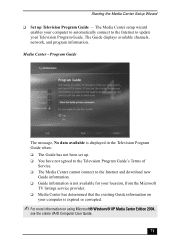
... in the Television Program Guide when: ❑ The Guide has not been set up Television Program Guide - The Guide displays available channels, network, and program information. Starting the Media Center Setup Wizard
❑ Set up . ❑ You have not agreed to the Television Program Guide's Terms of
Service. ❑ The Media Center cannot connect to update your computer is expired...
Quick Start Guide - Page 75


... troubleshooting support. ❑ VAIO® Computer User Guide - To view this information for your VAIO® computer. Support Options
Sony provides several options to help solve common problems or to connect power cords, cables, peripheral devices, and register your computer with these support options: ❑ VAIO® Computer Quick Start - The Quick Start can find instructions...
Quick Start Guide - Page 77


... feature or software program that has a problem. (See the online
VAIO® Computer User Guide for the appropriate software technical support information.) 6 Brief description of your computer. Before making a call to the Sony Customer Information Services Center, have this basic information readily available. 1 VAIO® computer system type. 2 Model number. 3 Serial number*. Resources for...
VAIO User Guide (Large File - 11 MB) - Page 65


... No data available is displayed in the Television Program Guide when: The Guide has not been set up. You have not agreed to the Television Program Guide's Terms of Service. The Media Center cannot connect to the Internet and download new Guide information. Guide information is not available for your location from the...
VAIO User Guide (Large File - 11 MB) - Page 140


... the onscreen instructions. Privacy - to the Settings window. Page 140 to block selected programs. Set up remote control -
Notifications - After changing these settings, press Back twice on the remote control to return to visit WindowsMedia.com for specific entertainment information. About Media Center - Your computer does not currently support the...
VAIO User Guide (Large File - 11 MB) - Page 151


...to manually-registered devices [Recommended]. Point to VAIO Media, and then click Register to the server. From the Access Control Settings ...Memory Stick® media, to transfer and set up the installer program on -screen instructions to the client computers. If more than one client at a time.
Begin the client computer registration process after installing the file. Follow the on Other VAIO...
VAIO User Guide (Large File - 11 MB) - Page 231


... to the appropriate port on -screen instructions to the user manual or guide supplied with Plug and Play capability. 5. Choose Have Disk. 2. Page 231 Select the appropriate printer manufacturer and model. 7. About Using Peripheral Equipment How do not function properly without the updated drivers for specific operating systems. To install your printer, follow these steps:
1. If...
VAIO User Guide (Large File - 11 MB) - Page 232


... information or updates that your printer. 3.
Select the appropriate printer manufacturer and model. 7. Refer to the user manual or guide supplied with your printer may emulate. 2. Click Printers and Other Hardware, then click Add a Printer. Place a check mark in the list, but the printer manufacturer provides a disk with the appropriate Windows XP Printer driver: 1. Enter the...
VAIO User Guide (Large File - 11 MB) - Page 254


... Quick Start can also provide basic troubleshooting support. VAIO® Computer User Guide - From the VAIO Help And Support Center menu, click VAIO User Guide. Specifications - Each preinstalled software program provides online Help within the software, that teach you to use the software and locate troubleshooting support, should problems occur. To access software Help...
VAIO User Guide (Large File - 11 MB) - Page 260


... U.S.
You can contact a Sony Support representative directly. VAIO® computer system type. 2. Operating system. 5. Sony Customer Information Services Center If other support options do not resolve your specific computer model, such as purchase online. access the Sony Solutions Knowledge Base, a database that enable you visit the Sony Online Support Web site. Serial number2...
VAIO User Guide (Large File - 11 MB) - Page 261
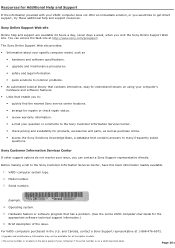
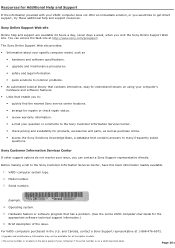
... repair status. review warranty information. e-mail your specific computer model, such as purchase online. access the Sony Solutions Knowledge Base, a database that contains answers to the Sony Customer Information Services Center, have this basic information readily available. 1.
Serial number2. For VAIO® computers purchased in the U.S. Sony Online Support...
VAIO User Guide (Large File - 11 MB) - Page 262


.... (See the online VAIO® Computer User Guide for products, accessories and parts, as well as
hardware and software specifications. upgrade and maintenance procedures1. safety and legal information. quick solutions to common problems. An automated tutorial library that enable you would like to the Sony Customer Information Services Center, have...
Sony VGC-RA716GY Reviews
Do you have an experience with the Sony VGC-RA716GY that you would like to share?
Earn 750 points for your review!
We have not received any reviews for Sony yet.
Earn 750 points for your review!
