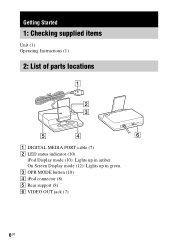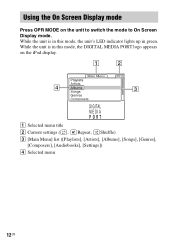Sony TDM-IP1 - Digital Media Port Dock Support and Manuals
Get Help and Manuals for this Sony item

View All Support Options Below
Free Sony TDM-IP1 manuals!
Problems with Sony TDM-IP1?
Ask a Question
Free Sony TDM-IP1 manuals!
Problems with Sony TDM-IP1?
Ask a Question
Most Recent Sony TDM-IP1 Questions
Hello Odin, Bumped Into A Post You Answered Regarding A Sony Pswrd. I Have Same
hello Odin, bumped into a post you answered regarding a Sony password. I have same issue for model #...
hello Odin, bumped into a post you answered regarding a Sony password. I have same issue for model #...
(Posted by Leduarguerrero 6 years ago)
Hi Will A 8 Gb Touch I Pod Work With This Dock Thank You Ray
(Posted by rayw75 11 years ago)
Popular Sony TDM-IP1 Manual Pages
Sony TDM-IP1 Reviews
We have not received any reviews for Sony yet.