Sony TDM-iP380 Support and Manuals
Get Help and Manuals for this Sony item
This item is in your list!

View All Support Options Below
Free Sony TDM-iP380 manuals!
Problems with Sony TDM-iP380?
Ask a Question
Free Sony TDM-iP380 manuals!
Problems with Sony TDM-iP380?
Ask a Question
Most Recent Sony TDM-iP380 Questions
Iphone 4 Music Won't Play
When I plug the phone onto the dock, i can't play music....
When I plug the phone onto the dock, i can't play music....
(Posted by rodderr 9 years ago)
Troubleshooting
When ever i plug in my iphone through the audio dock (model #- TDM-iP380) it begins to pulsate. Inst...
When ever i plug in my iphone through the audio dock (model #- TDM-iP380) it begins to pulsate. Inst...
(Posted by Pyromaniac2413 12 years ago)
Popular Sony TDM-iP380 Manual Pages
Operating Instructions (TDM-iP380) - Page 1
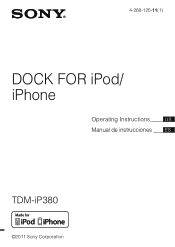
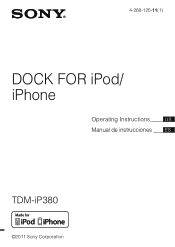
4-268-125-11(1)
DOCK FOR iPod/ iPhone
Operating Instructions ______U_S___ Manual de instrucciones _____E_S___
TDM-iP380
©2011 Sony Corporation
Operating Instructions (TDM-iP380) - Page 2
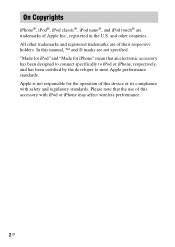
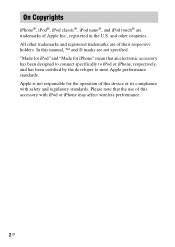
In this manual, ™ and ® marks are trademarks of their respective holders. and other trademarks and registered trademarks are ...iPod touch® are not specified. Please note that an electronic accessory has been designed to connect specifically to iPod or iPhone, respectively, and has been certified by the developer to meet Apple performance standards. All other countries.
Operating Instructions (TDM-iP380) - Page 4


Table of Contents
Getting Started 1: Checking supplied items 5 2: List of parts locations ....... 5 3: Installing the TDM-iP380 6
Operating the Unit Selecting the operating mode 9 Using iPod/iPhone Display mode 9 Using the On-Screen Display mode 11
Additional Information Troubleshooting 15 Precautions 17 Specifications 18
4US Notes
• This unit is lost or damaged when using an ...
Operating Instructions (TDM-iP380) - Page 6
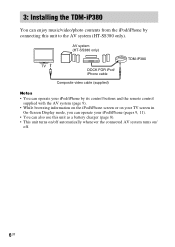
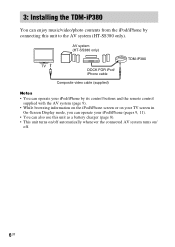
AV system (HT-SS380 only)
TV DOCK FOR iPod/ iPhone cable
Composite video cable (supplied)
TDM-iP380
Notes
• You can operate your iPod/iPhone by its control buttons and the remote control supplied...8). • This unit turns on/off automatically whenever the connected AV system turns on/
off.
6US
3: Installing the TDM-iP380
You can also use this unit to the AV system (HT-SS380 only).
Operating Instructions (TDM-iP380) - Page 7
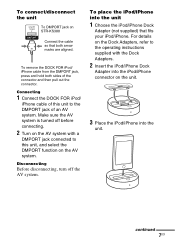
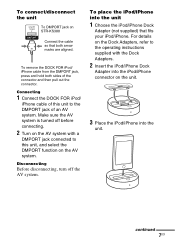
... system.
To remove the DOCK FOR iPod/ iPhone cable from the DMPORT jack, press and hold both arrow marks are aligned.
For details on the Dock Adapters, refer to the operating instructions supplied with a
DMPORT jack connected to this unit to the DMPORT jack of the connector and then pull out the connector. continued
7US...
Operating Instructions (TDM-iP380) - Page 8
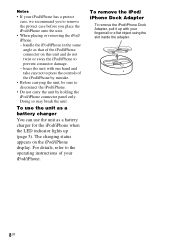
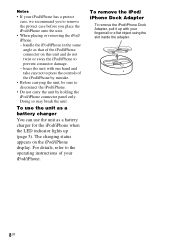
...not carry the unit by holding the iPod/iPhone connector panel only. For details, refer to the operating instructions of your iPod/iPhone has a protect case, we recommend you to remove the protect case before you.../iPhone display. brace the unit with your fingernail or a flat object using the slot inside the adapter.
8US
To use the unit as a
battery charger
You can use the unit as that of the...
Operating Instructions (TDM-iP380) - Page 9


.../iPhone by pressing OPR MODE on the TV.
continued
9US Selects a menu item or track for the DMPORT function.
Works much like the Menu button on the unit to switch the mode to the
operating instructions of audiobook/podcast. x On-Screen Display mode You can operate the unit by the connected iPod...
Operating Instructions (TDM-iP380) - Page 10


... Refer to the operating instructions supplied with the AV system.
• Depending on the connected iPod/ iPhone, operations may differ.
• Before enjoying video, adjust the video settings on the iPod when..., the operation may take an incoming call.
• The iPhone rings according to the ring volume set on the iPhone, even when it is connected to the AV system.
• Hold down ./> to...
Operating Instructions (TDM-iP380) - Page 11
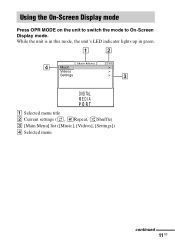
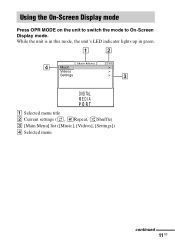
While the unit is in this mode, the unit's LED indicator lights up in green.
1
2
Main Menu
4
Music
Videos
Settings
>
>
>
3
DIGITAL MEDIA P O R T
1 Selected menu title 2 Current settings ( , Repeat, Shuffle) 3 [Main Menu] list ([Music], [Videos], [Settings]) 4 Selected menu
continued
11US Using the On-Screen Display mode
Press OPR MODE on the unit to switch the...
Operating Instructions (TDM-iP380) - Page 12


... contents while browsing information on the on the iPod/iPhone to the
appropriate settings according to your situation.
12US
Tracks in Red
Joy
6
Colors
Jennifer G...TDM-iP380 cannot display a character, it is displayed on the TV, do not disconnect the iPod/iPhone. • It may take time to start playback depending on the contents. • Before enjoying video, adjust the video settings...
Operating Instructions (TDM-iP380) - Page 13
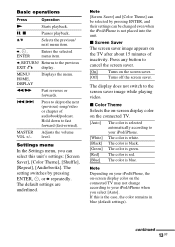
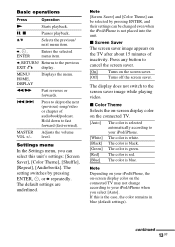
...The color is red.
[Blue] The color is the case, the color remains in blue (default settings).
V/v
Selects the previous/
next menu item.
MASTER VOL +/- The display does not switch to the... Saver The screen saver image appears on the screen saver.
X, x
Pauses playback. The default settings are underlined. b, , ENTER
Enters the selected menu item.
continued
13US Hold down to your ...
Operating Instructions (TDM-iP380) - Page 14


....
x Repeat Plays songs repeatedly. Repeat all songs.
x Audiobooks Changes the Audiobook playback speed. The setting is determined by the iPod/iPhone settings.
[Off] [One] [All]
Does not play in random order. The setting is determined by the iPod/iPhone settings.
[Off] [Songs]
Does not play repeatedly. Plays songs in random order.
[Albums] Plays albums...
Operating Instructions (TDM-iP380) - Page 15
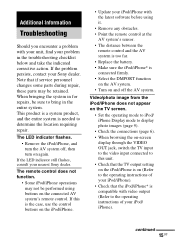
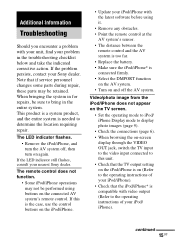
... is connected firmly. • Select the DMPORT function on the AV system. • Turn on (Refer to the operating instructions of your iPod/ iPhone).
If the LED indicator still flashes, consult your Sony dealer. If this unit. • Check that if service personnel changes some parts during repair, these parts may not be performed using it.
•...
Operating Instructions (TDM-iP380) - Page 16


.../iPhone does not appear on the iPhone.
* See "Compatible iPod/iPhone models" (page 3) for the supported device types.
16US The iPod/iPhone cannot be operated.
• Check that the operating mode is set to the appropriate settings. There is no sound. • Update your iPod/iPhone with the latest software before using the controls on...
Operating Instructions (TDM-iP380) - Page 17
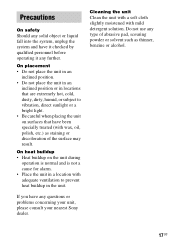
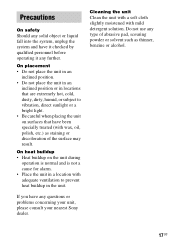
... solution.
Precautions
On safety Should any solid object or liquid fall into the system, unplug the system and have any questions or problems concerning your unit, please consult your nearest Sony dealer.
Cleaning the unit Clean the unit with a soft cloth slightly moistened with wax, oil, polish, etc.) as thinner, benzine or...
Sony TDM-iP380 Reviews
Do you have an experience with the Sony TDM-iP380 that you would like to share?
Earn 750 points for your review!
We have not received any reviews for Sony yet.
Earn 750 points for your review!
