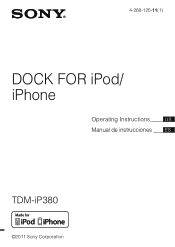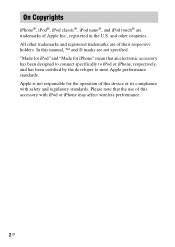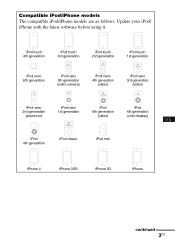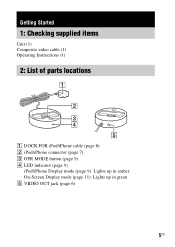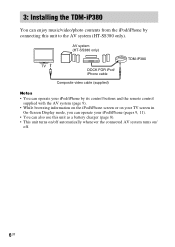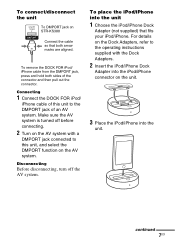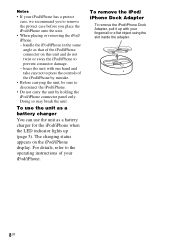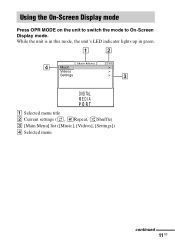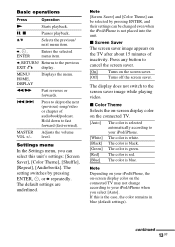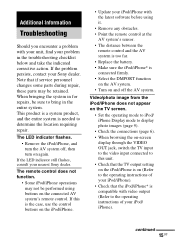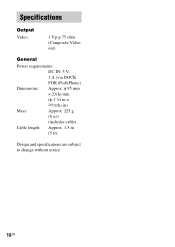Sony TDM-iP380 Support Question
Find answers below for this question about Sony TDM-iP380.Need a Sony TDM-iP380 manual? We have 1 online manual for this item!
Question posted by rodderr on December 22nd, 2014
Iphone 4 Music Won't Play
When I plug the phone onto the dock, i can't play music....
Current Answers
Answer #1: Posted by TechSupport101 on December 22nd, 2014 12:45 PM
Hi. Have you recently updated to iOS 7 by any chance? Does the device charge and only fail to play music. If you answers to the above be yes, then the issue lies with the update. Sadly, this is because of the modification made to the iOS 7. You will sadly have to revert to be able to get a go. Do try the troubleshooting here
http://support.apple.com/kb/TS2634
http://support.apple.com/kb/TS2634
though.
Related Sony TDM-iP380 Manual Pages
Similar Questions
Is The Sony Rm-mzr50 Remote Compatible With Other Md Players Besides The Mz-r50?
I own a Sony RM-MZR50 remote but I do not have a Sony MZ-R50 MiniDisc player/recorder. Are there oth...
I own a Sony RM-MZR50 remote but I do not have a Sony MZ-R50 MiniDisc player/recorder. Are there oth...
(Posted by Stormwalker65 10 years ago)
Help
I have the Sony Air-SA15Ti wireless audio transmitter and it kind of worked on my iphone3S-- but I j...
I have the Sony Air-SA15Ti wireless audio transmitter and it kind of worked on my iphone3S-- but I j...
(Posted by zowiel 12 years ago)
How Do I Play Music From My Ipod On The Cmt-hp7 Radio?
I have my insert cable and cannot figure out which station or setting for my ipod to transfer the mu...
I have my insert cable and cannot figure out which station or setting for my ipod to transfer the mu...
(Posted by wilsonlamin 12 years ago)
Troubleshooting
When ever i plug in my iphone through the audio dock (model #- TDM-iP380) it begins to pulsate. Inst...
When ever i plug in my iphone through the audio dock (model #- TDM-iP380) it begins to pulsate. Inst...
(Posted by Pyromaniac2413 12 years ago)
Why Won't My Device Play After I Record Music?
screen reads cannot record or play
screen reads cannot record or play
(Posted by charleroberts 12 years ago)