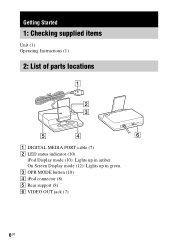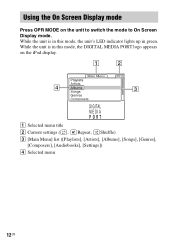Sony TDM-IP1 Support Question
Find answers below for this question about Sony TDM-IP1 - Digital Media Port Dock.Need a Sony TDM-IP1 manual? We have 1 online manual for this item!
Question posted by Leduarguerrero on February 1st, 2018
Hello Odin, Bumped Into A Post You Answered Regarding A Sony Pswrd. I Have Same
hello Odin, bumped into a post you answered regarding a Sony password. I have same issue for model #XNV770BT serial no. 1502277.
Current Answers
Answer #1: Posted by Odin on February 2nd, 2018 7:27 AM
You haven't really explained the issue--but most password information is found at https://www.manualslib.com/manual/214489/Sony-Xnv-770bt.html?page=25&term=password&selected=4. Other information appears on pages 26 and 37 of the same manual, to which you can navigate from the page box at the top. If the problem persists (or if you require further explanation), you'll have to consult Sony [use the contact information here--https://www.contacthelp.com/sony/customer-service] or resubmit here with more specifics.
Hope this is useful. Please don't forget to click the Accept This Answer button if you do accept it. My aim is to provide reliable helpful answers, not just a lot of them. See https://www.helpowl.com/profile/Odin.
Related Sony TDM-IP1 Manual Pages
Similar Questions
Availability Of Ezw T100 Sony
hello!looking for an ezw t100 sony transmitterdo you available?tks
hello!looking for an ezw t100 sony transmitterdo you available?tks
(Posted by alexandermularski 5 years ago)
Where I Can Purchase Sony Xl-2400 Replacement Lamp
(Posted by bogij 8 years ago)
What Digital Media Port Adapter Should I Use On A Sony Ht-ss360
(Posted by Madmitali 9 years ago)
Where Can I Find A Ezw-t100 Transmitter???
I am desperately trying to find aSONY EZW Transmitter and refuse to pay the outrageous price at AMAZ...
I am desperately trying to find aSONY EZW Transmitter and refuse to pay the outrageous price at AMAZ...
(Posted by mcnulty11 11 years ago)
Tdm-nc1 Digital Media Port Wi-fi
Dear Sir/Madam, Please write me how can install M-crew server for Windows7 Pro I've tried so many ...
Dear Sir/Madam, Please write me how can install M-crew server for Windows7 Pro I've tried so many ...
(Posted by sebrat23 11 years ago)