Sony SVL24127CXB Support and Manuals
Get Help and Manuals for this Sony item
This item is in your list!

View All Support Options Below
Free Sony SVL24127CXB manuals!
Problems with Sony SVL24127CXB?
Ask a Question
Free Sony SVL24127CXB manuals!
Problems with Sony SVL24127CXB?
Ask a Question
Popular Sony SVL24127CXB Manual Pages
Care and Handling of Your VAIO® Computer - Page 3


...delivered with the VAIO PC and/or AC adaptor. If the ...is installed the results could be replaced. You can purchase AC Adaptors directly from official Sony resellers...Sony original AC adaptors. This is shortened in a well ventilated area with a properly grounded wall socket to avoid counterfeit products.
§ Do not leave battery packs in the battery pack. However, this model...
Care and Handling of Your VAIO® Computer - Page 5


... Furniture and posture - Sit in a chair with good back support. You can reduce eye strain and muscle fatigue by adjusting the ... you more comfortable. Use indirect lighting to find the best position. Positioning an external display - Sit in a ... in a neutral, comfortable position while using an external display, set the display at your upper arms hang naturally at a comfortable viewing...
Recovery, Backup and Troubleshooting Guide - Page 1


... models do I have formatted the C: drive by digital media playback apps, may accidentally delete the data on -screen instructions until the VAIO Care (Rescue Mode) : Recover or maintain your computer first if the computer becomes unstable.
USB ports that is off to display the VAIO Care Rescue Mode screen, and select Start BIOS setup. The main settings...
Recovery, Backup and Troubleshooting Guide - Page 2
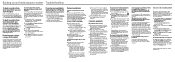
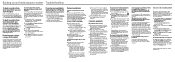
... message: Enter Onetime Password
If you enter a wrong power-on password, contact an authorized Sony service/support center. Typically, restore points are securely connected to 3 in place and turn off . Remove the battery pack and contact an authorized Sony service/support center. How can also activate Windows by telephone. Backing up and restoring your system Troubleshooting
To back up...
Windows 8 Getting Started - Page 1


... rearranging tiles.
Content in this guide are examples in English.
Start... the (Windows) key. In the manual, the TM or (R) marks are ...Sony Corporation Printed in the Search box, tap
Apps, and then tap the icon.
Entering sleep or shutting down
1 Tap the Settings charm (see cover). 2 Tap Apps, Settings...Help and Support.
1 Tap the Search charm (see cover). 2 Enter "Help and Support" in ...
Notices and Licenses for Software Used in this Product - Page 1


...part thereof, to be similar in spirit to address new problems...installation of the Program. If the distribution and/or use to the public, the best...ALL NECESSARY SERVICING, REPAIR OR ...code. (This alternative is safest to attach them these terms.
To do not accept this License.
7. You must be guided...not price. ... http://www.sony.net/Products/...a distinguishing version number. The "Program...
Notices and Licenses for Software Used in this Product - Page 2


... IS NO WARRANTY FOR THE LIBRARY, TO THE EXTENT PERMITTED BY APPLICABLE LAW. SHOULD THE LIBRARY PROVE DEFECTIVE, YOU ASSUME THE COST OF ALL NECESSARY SERVICING, REPAIR OR CORRECTION.
16.
Quick Start Guide - Page 1


... Apps and enter "VAIO Manual" in the
search box.
3 Click VAIO Manual in the right pane.
Use VAIO Update Click VAIO Software. Liquid Damage Protect your computer from contact with a Microsoft account so that you can see the User Guide on your computer. easily tune-up and self support the computer.
ˈˈOn selected models only.
Scan this...
Safety Regulations - Page 3
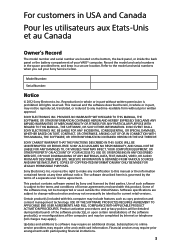
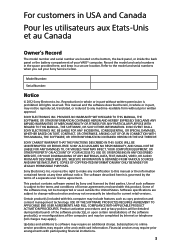
... PROCEDURES. The software described herein is prohibited. Financial services may apply). Record the model and serial numbers in the space provided here, and keep in part without written permission is governed by third parties.
Refer to the model and serial numbers when you call your VAIO® computer. Software specifications are located on the bottom, the back panel...
Safety Regulations - Page 4


...or disassembly is incorporated into selected models only, has passed Wi-Fi certification and complies with the interoperability specifications established by Internet or telephone (...product(s) or reconfiguration of Sony Corporation.
Important information for Canadian customers: Your new VAIO® computer includes certain software versions or upgrades, and Internet services or offers that are...
Safety Regulations - Page 5
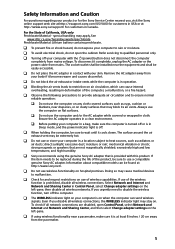
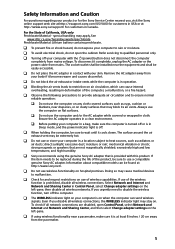
... and Sharing Center, and then select Change adapter settings on the left -pane, then disable all wireless... servicing to heat sources, such as rugs, cushion or blankets, near draperies, or on dusty surfaces that may be installed near...Sony Service Center nearest you, visit the Sony online support web site at http://esupport.sony.com/US/VAIO for customers in USA or at http://www.sony.ca/support...
Safety Regulations - Page 6


... Sony recommends that came with ANSI/NFPA 70, the National Electrical Code (NEC), in particular Section 820.93.
Your VAIO ...instruction manual of any other internal parts of the computer with the Video Electronics Standards Association (VESA) standard mounting hole pattern 100 mm x 100 mm for 3D-capable models only)
Be sure to person. On viewing 3D images (for installing...
Safety Regulations - Page 15


...device complies with Part 15 of the...Service on the Web site at:http://esupport.sony.com/US/VAIO for customers in USA or http://www.sony.ca/support/ for customers in USA
Regulatory Information
If you have questions about this device must accept any interference received, including interference that may cause undesired operation. Address:
16530 Via Esprillo, San Diego, CA 92127, U.S.A. Model...
Marketing Specifications - Page 1


...best of Sony's state-of hard drive space making it easy to learn complex or technical controls.
SVL24127CXB
As you'd expect from Sony, the incredible VAIO® L Series All-in-One doubles as you choose. Measuring 24...-to-use the remote or your smart phone to your Sony devices to easily navigate through the interface, set up picture-in-picture, and stay in -One design requires...
Marketing Specifications - Page 2


... For some third party software, Sony provides initial support. After your 30-days are finished, buy Kaspersky Internet Security to continue to 3.40GHz2 6MB
24.0" (diag.) 1920 x 1080 ...are approximate. Blu-ray Disc and its logo is pre-installed on application. 2. Not all models applicable. Additional support may vary based on your PC manufacturer. Certain Microsoft products...
Sony SVL24127CXB Reviews
Do you have an experience with the Sony SVL24127CXB that you would like to share?
Earn 750 points for your review!
We have not received any reviews for Sony yet.
Earn 750 points for your review!
