Sony SVJ20237CXB Support and Manuals
Get Help and Manuals for this Sony item
This item is in your list!

View All Support Options Below
Free Sony SVJ20237CXB manuals!
Problems with Sony SVJ20237CXB?
Ask a Question
Free Sony SVJ20237CXB manuals!
Problems with Sony SVJ20237CXB?
Ask a Question
Popular Sony SVJ20237CXB Manual Pages
Care and Handling of Your VAIO® Computer - Page 1


...peripheral equipment and interface cables or you experience problems:
§ Unplug the computer § Remove the battery pack § Contact eSupport at least one , moisture may experience problems. When your notebook computer, by placing the...condense inside the computer. Care and Handling of Your VAIO® Computer
Proper Handling
Use your lap. Do not block your computer's air vents, located ...
Care and Handling of Your VAIO® Computer - Page 2


... damage the finish of your computer:
§ Shut down the computer § Unplug it § Remove the battery pack. § Have the computer checked by a Sony-qualified technician before cleaning your VAIO PC
Clean the cabinet with a dry or lightly moistened soft microfiber cloth.
Care and Handling of Your VAIO® Computer - Page 3


...of its life and should only be replaced.
Connect the AC adapter to your ... with the VAIO PC and/or AC adaptor.
You can...Sony cannot guarantee product safety when non-original AC adaptors are used . only use the AC adaptor with a 3 pin power cable, use the power cable that the power cable is not cause for this model. If an unauthorized battery pack is installed...
Care and Handling of Your VAIO® Computer - Page 4


... to a disc. Fingerprints and dust on the surface of a disc may result in an irreparable problem.
4 of 5 If the disc is essential to its continuous reliability. Handling the CD / DVD... / Blu-ray Disc™ media
Do not touch the surface of the disc and may cause read errors. For normal cleaning, hold the disc by its edges and central hole, as benzine, thinner, alcohol, ...
Care and Handling of Your VAIO® Computer - Page 5


...the display. Sit in front of the display to your wrists in a chair with good back support. Make sure the display screen is a portable device that may cause strain to your eyes, muscles..., or tendons. Take frequent breaks while using an external display, set the display at your computer - Viewing angle of the display as well. Lighting - Positioning an...
Quick Start Guide - Page 1


... English) http://fr.sony.ca/support/ (Canada: French) http://esupport.sony.com/LA/VAIO/ (Latin American area) http://esupport.sony.com/BR/VAIO/ (Brazil) For details on the security key and other settings, refer to the manual of the network device or the information from your Internet service provider.
5 Complete important tasks
Perform Windows Update and VAIO Update Click the...
Safety Regulations - Page 3
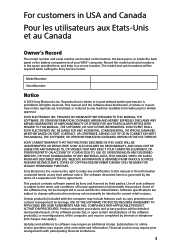
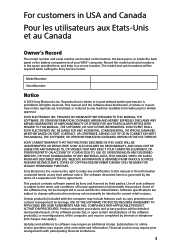
... DESCRIBED IN THIS GUIDE WILL BE UNINTERRUPTED OR ERROR-FREE. COPIES OF COPYRIGHTED INFORMATION MAY ONLY BE MADE FOR LEGALLY PERMISSIBLE PURPOSES. Sony Electronics Inc. Software specifications are located on the bottom, the back panel, or inside the back panel or the battery compartment of a separate user license agreement. Record the model and serial numbers...
Safety Regulations - Page 4


...or disassembly is incorporated into selected models only, has passed Wi-Fi certification and complies with the interoperability specifications established by Internet or telephone ... Canadian customers: Your new VAIO® computer includes certain software versions or upgrades, and Internet services or offers that are trademarks or registered trademarks of Sony Corporation. All other trademarks ...
Safety Regulations - Page 5
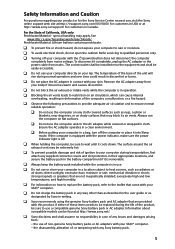
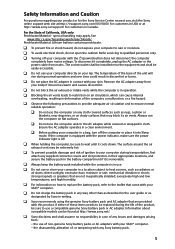
...Sony Service Center nearest you, visit the Sony online support web site at http://esupport.sony.com/US/VAIO...installed while the computer is equipped with any Sony...how to replace the ...models can cause internal overheating, resulting in deformation of ignition to ensure normal reliable operation:
Do not use the computer and/or the AC adapter while covered or wrapped in the user guide...
Safety Regulations - Page 6
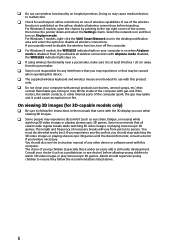
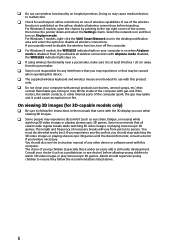
...parts of the computer spark, the gas may ignite and it is at least 8 inches / 20...should also see the instruction manual of necessary breaks will vary from the pacemaker.
Sony is disabled.
If ...models, the WIRELESS indicator light on hospital premises. The vision of the screen, then move the pointer down and select the Settings charm. On viewing 3D images (for 3D-capable models...
Safety Regulations - Page 11
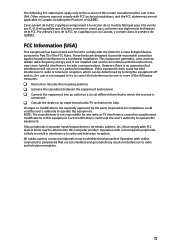
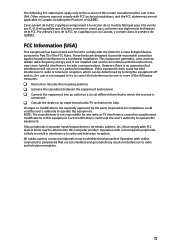
...limits may cause harmful interference to Part 15 of QUEBEC. This equipment generates...interference by one or more of this model manufactured for a Class B digital device, pursuant to radio communications. The... there is likely to result in a particular installation. Il est possible que d'autres versions ne... in the USA. Operation with the instructions, may be attached to connect peripherals ...
Safety Regulations - Page 15
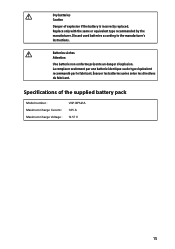
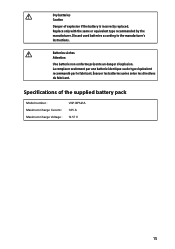
... A 12.57 V
15
Specifications of explosion if the battery is incorrectly replaced. La remplacer seulement par une batterie identique ou de type équivalent recommandé par le fabricant. Évacuer les batteries usées selon les directives du fabricant. Discard used batteries according to the manufacturer's instructions. Batteries sèches Attention...
Safety Regulations - Page 16
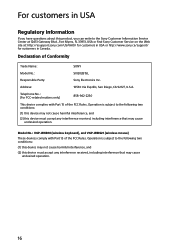
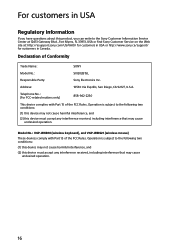
... operation.
16 For customers in USA
Regulatory Information
If you can write to the Sony Customer Information Service Center at 12451 Gateway Blvd., Fort Myers, FL 33913, USA or find Sony Customer Service on the Web site at: http://esupport.sony.com/US/VAIO/ for customers in USA or http://www.sony.ca/support/ for customers in Canada.
Marketing Specifications - Page 1


... total control over audio settings, so you listen through headphones, the speakers in your lap while sitting on -line recipe. The 20" 1600 x 900 touchscreen LCD is ideal for the enjoyment of all the tools of memory.
20" touchscreen display The VAIO® Tap 20 features exceptional picture quality and a capacitive touchscreen. SVJ20237CXB
Say hello to the...
Marketing Specifications - Page 2
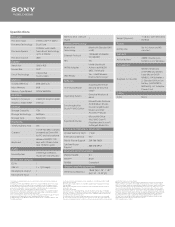
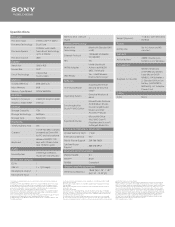
.... UPC: / Updated: June 19, 2013 Performance varies depending on Sony engineering testing. Registration required. For some third party software, Sony provides initial support. After your Sony VAIO PC. Reproduction in whole or in other threats. ©2013 Sony Electronics Inc. Kaspersky Internet Security is pre-installed on hardware configuration, software, power management settings...
Sony SVJ20237CXB Reviews
Do you have an experience with the Sony SVJ20237CXB that you would like to share?
Earn 750 points for your review!
We have not received any reviews for Sony yet.
Earn 750 points for your review!
