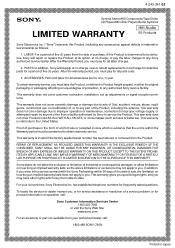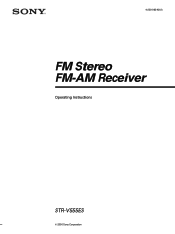Sony STR-V555ES - Fm Stereo/fm-am Receiver Support and Manuals
Get Help and Manuals for this Sony item

View All Support Options Below
Free Sony STR-V555ES manuals!
Problems with Sony STR-V555ES?
Ask a Question
Free Sony STR-V555ES manuals!
Problems with Sony STR-V555ES?
Ask a Question
Most Recent Sony STR-V555ES Questions
Remote-code Needed For Str-v555es
I would like to use the remote control of my Dreambox (800 HD SE) for my Sony STR-V555ES in order to...
I would like to use the remote control of my Dreambox (800 HD SE) for my Sony STR-V555ES in order to...
(Posted by Jippie 11 years ago)
What Are These Worth And How Do I Sell Them?
Ineed to sell the following items and don't know how: 1 Sony CD & DVD Player 95 disc) 1 Sony V...
Ineed to sell the following items and don't know how: 1 Sony CD & DVD Player 95 disc) 1 Sony V...
(Posted by Jboerio 11 years ago)
Sony Str V555es Remote
WHERE CAN I GET A USED REMOTE CONTROL FOR THIS PRODUCT
WHERE CAN I GET A USED REMOTE CONTROL FOR THIS PRODUCT
(Posted by ronaldocuyson 12 years ago)
How Can I Connect My Ipod Classic To The Sony Str-v555es Receiver ????????
(Posted by pvermeer 12 years ago)
Can U Please Give Me The Code On R487. Mine Is Blown Out.
(Posted by jadjah 12 years ago)
Sony STR-V555ES Videos
Popular Sony STR-V555ES Manual Pages
Sony STR-V555ES Reviews
We have not received any reviews for Sony yet.