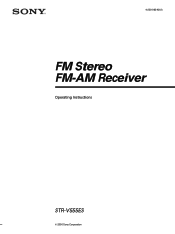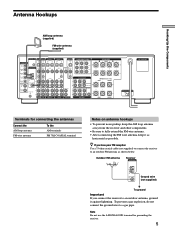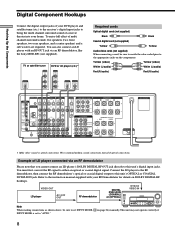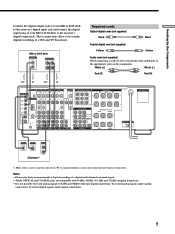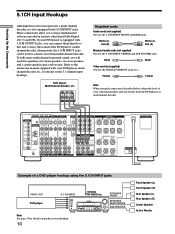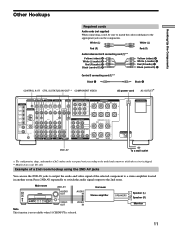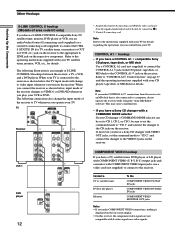Sony STR-V555ES Support Question
Find answers below for this question about Sony STR-V555ES - Fm Stereo/fm-am Receiver.Need a Sony STR-V555ES manual? We have 4 online manuals for this item!
Question posted by pvermeer on December 21st, 2011
How Can I Connect My Ipod Classic To The Sony Str-v555es Receiver ????????
The person who posted this question about this Sony product did not include a detailed explanation. Please use the "Request More Information" button to the right if more details would help you to answer this question.
Current Answers
Related Sony STR-V555ES Manual Pages
Similar Questions
Connecting The Sony Str-k660p To My Android
I have the correct adapter to go with my aux cord but when I plug them in I get no sound. Which sett...
I have the correct adapter to go with my aux cord but when I plug them in I get no sound. Which sett...
(Posted by scsrthompson318 3 years ago)
How To Connect A Sony Str-d315 Receiver To Tv
(Posted by jomwbar 9 years ago)
How To Connect Ipod Or Computer To This Stereo (sony Hcd-ec78p)
I want to play music fom my laptop or ipod through my stereo speakers
I want to play music fom my laptop or ipod through my stereo speakers
(Posted by spc5ns 9 years ago)
Remote-code Needed For Str-v555es
I would like to use the remote control of my Dreambox (800 HD SE) for my Sony STR-V555ES in order to...
I would like to use the remote control of my Dreambox (800 HD SE) for my Sony STR-V555ES in order to...
(Posted by Jippie 11 years ago)
Sony Str V555es Remote
WHERE CAN I GET A USED REMOTE CONTROL FOR THIS PRODUCT
WHERE CAN I GET A USED REMOTE CONTROL FOR THIS PRODUCT
(Posted by ronaldocuyson 12 years ago)