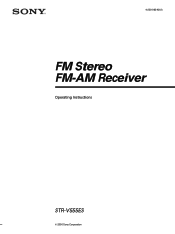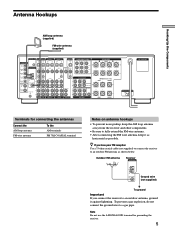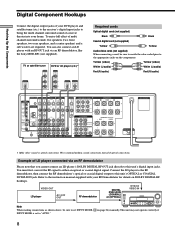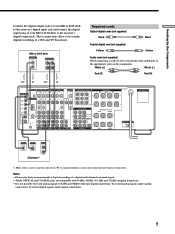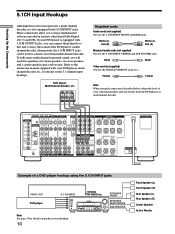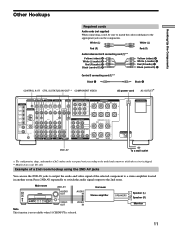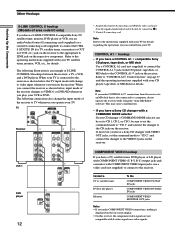Sony STR-V555ES Support Question
Find answers below for this question about Sony STR-V555ES - Fm Stereo/fm-am Receiver.Need a Sony STR-V555ES manual? We have 4 online manuals for this item!
Question posted by jadjah on May 18th, 2011
Can U Please Give Me The Code On R487. Mine Is Blown Out.
The person who posted this question about this Sony product did not include a detailed explanation. Please use the "Request More Information" button to the right if more details would help you to answer this question.
Current Answers
Related Sony STR-V555ES Manual Pages
Similar Questions
How To Reset Code On Sony Fm Stereo Receiver Str-k502p
(Posted by ncrkwoute 9 years ago)
Whats The Universal Remote Code For A Sony Stereo/fm-am Receiver Str-k840p
(Posted by baldblu 9 years ago)
What Is The Code To Program The Remote Control For My Sony Str-k700-fm Receiver
(Posted by rickcharles246 11 years ago)
Remote-code Needed For Str-v555es
I would like to use the remote control of my Dreambox (800 HD SE) for my Sony STR-V555ES in order to...
I would like to use the remote control of my Dreambox (800 HD SE) for my Sony STR-V555ES in order to...
(Posted by Jippie 11 years ago)
How Can I Connect My Ipod Classic To The Sony Str-v555es Receiver ????????
(Posted by pvermeer 12 years ago)